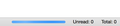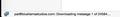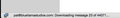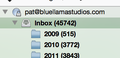Thunderbird gets stuck after downloading half my old e-mails -- PLEASE HELP!
Hi all,
I have a small business e-mail account with Yahoo that I've had for over a decade. I plan on switching or starting a new e-mail account entirely, but first I wanted to make sure I had all my old e-mails downloaded onto an external drive just in case things went bonky.
I began using Thunderbird a month ago and it worked great and was able to download all my e-mails from 2014 and before to my machine (MacBook Pro, OSX Yosemite, Version 10.10.4) but then it just kinda got stuck. I tried resetting passwords and all that jazz. Then, it seemed like it was able to "see" that there were still like 24,000 emails to download (see image below) and was working on the first one, but it never gets anywhere.
After a bit, I guess it times out (?), and I get an error message that says "The RETR command did not succeed. Error in retrieving a message...." (below)
And finally, Thunderbird goes from thinking I have 24,000 messages left to download to saying I have 0 messages.
I have copied my settings below, but don't have any disk space limitations on in case the problem was an abnormally large attachment.
Any help is GREATLY APPRECIATED!!! PB
Chosen solution
Pop accounts can only access the server Inbox. They download to the Pop account Inbox.
The file that remembers what has previously been downloaded is called 'popstate.dat' file.
In Thunderbird:
- Assuming Inbox is still empty, right click on 'Inbox' folder and select 'Compact' to ensure it is empty.
- Disable any Message Filters you may have created.
then..
- Help > Troubleshooting Information
- click on 'Open Finder'
A new window apears showing contents of profile name folder.
- Exit Thunderbird now.
- click on 'Mail' folder
- click on pop mail account name folder
- delete the 'popstate.dat' file
I'm assuming you have copies of all emails still on the server in the Inbox folder.
Suggest: Access webmail account using a browser. Just in case there is something going on with an old junk message that has not been cleared properly....
- Empty the Junk/Spam folder
- Empty the Trash folder.
reduce the number of emails in Inbox so timeouts are less likely.
- create some folders, one for each year.
- Move emails from Inbox into folder name that = year of email as temp storage.
So if first year is 2014...put about six months of 2014 emails in the server Inbox.
Start Thunderbird Allow download to Inbox. Assuming this works ok... Create a new folder called '2014' and move those emails into that folder, so Inbox is empty again.
Access webmail and move the remainder of year 2014 into Inbox. In Thunderbird click on 'Get Messages' When all downloaded move to '2014' folder.
Repeat this action for each year, downloading in six month batches.
Please report back on progress.
Read this answer in context 👍 0All Replies (14)
Update: I changed the location of where Thunderbird was storing the e-mail locally on my machine and it began downloading again, but started back over at the beginning... 44,000 e-mails to go...
We'll see if it gets stuck at the same spot, and then I guess it's a bad e-mail or large attachment. Has anyone else experienced this problem?
See this discussion for an example of how a corrupted message can block downloads:
Thunderbird seems to have gotten stuck again at the same spot. It's e-mails from 2013 which, for some reason, are registering in Thunderbird as if they arrived just today - 2019! (see below)
If I dig through my e-mail in my web-browser service, I can find those e-mails and they are indeed from 2013 and are dated as such, but I'm not sure why Thunderbird reads them as new.
sfhowes said
See this discussion for an example of how a corrupted message can block downloads: https://support.mozilla.org/en-US/questions/1268181
Sfhowes -- I worked through the suggestions on this thread and put blocks of e-mails from that time in a different folder to see if I could catch the corrupted one... but it didn't seem to make a difference on my end... If you'll see my previous post, there are a string of e-mails dating from 2009 - 2013 which arrive in Thunderbird as though they were sent on the date I downloaded them. Meaning, in this case, they look like they arrived yesterday. So my Thunderbird downloaded about 19,000 emails from 2009 - 2013 and then there is this jump of about 30 emails that all look like they are from yesterday, although I confirmed they are not. I found them in my web-access e-mail to be from a variety of dates stringing from 2009 to 2013. It's the same batch of e-mails that gave me trouble last time but there doesn't seem to be any rhyme or reason to which ones are coming through with the bad dates...
Do you have any Anti-Virus product scanning emails or files that get downloaded ? If yes, suggest you stop the scanning at least until you have full copies download. Another way of doing this...reboot/start computer in 'Safe Mode with Networking' and then start thunderbird.
Toad-Hall,
No, no anti-virus software running. And I tried initially running Thunderbird in Safe Mode with networking but it didn't make a difference.
Noticed the Account Settings show a pop yahoo mail account, but Authentication Method says it uses 'OAuth2' but should be 'Normal Password'. I believe 'OAuth2' is only available for Imap mail account, not Pop.
Toad-Hall said
Noticed the Account Settings show a pop yahoo mail account, but Authentication Method says it uses 'OAuth2' but should be 'Normal Password'. I believe 'OAuth2' is only available for Imap mail account, not Pop.
Toad-Hall,
I tried changing it to 'Normal Passord', to see if that made a difference, and it appeared to want to download the remaining 20,000+ emails (see image below) but again, got stuck on #1. After a minute or so, I got the same error message I've always gotten, and then it changes to 'No New Message to Download' ...
Chosen Solution
Pop accounts can only access the server Inbox. They download to the Pop account Inbox.
The file that remembers what has previously been downloaded is called 'popstate.dat' file.
In Thunderbird:
- Assuming Inbox is still empty, right click on 'Inbox' folder and select 'Compact' to ensure it is empty.
- Disable any Message Filters you may have created.
then..
- Help > Troubleshooting Information
- click on 'Open Finder'
A new window apears showing contents of profile name folder.
- Exit Thunderbird now.
- click on 'Mail' folder
- click on pop mail account name folder
- delete the 'popstate.dat' file
I'm assuming you have copies of all emails still on the server in the Inbox folder.
Suggest: Access webmail account using a browser. Just in case there is something going on with an old junk message that has not been cleared properly....
- Empty the Junk/Spam folder
- Empty the Trash folder.
reduce the number of emails in Inbox so timeouts are less likely.
- create some folders, one for each year.
- Move emails from Inbox into folder name that = year of email as temp storage.
So if first year is 2014...put about six months of 2014 emails in the server Inbox.
Start Thunderbird Allow download to Inbox. Assuming this works ok... Create a new folder called '2014' and move those emails into that folder, so Inbox is empty again.
Access webmail and move the remainder of year 2014 into Inbox. In Thunderbird click on 'Get Messages' When all downloaded move to '2014' folder.
Repeat this action for each year, downloading in six month batches.
Please report back on progress.
Hey again,
Okay, so I deleted the 'popstate.dat' file and sorted all of my Thunderbird e-mails into folders by year (image below)... This emptied the inbox out.
When I began downloading e-mails again, it seems to have started back over in 2009, as it is once again saying I have 44,000+ e-mails, which is the total number... I'm only able to get to about 20k+ of them right now.
Should I let it run? I'm assuming it will do what it did the first two times and get stuck about 2014 when it starts bringing in misdated e-mails.
Also emptied the JUNK and SPAM folders, as instructed.
re : deleted popstate When I began downloading e-mails again, it seems to have started back over in 2009, yes, thats because deleting popstate meant Thunderbird had no record of what had been downloaded previously.
re:When I began downloading e-mails again, it seems to have started back over in 2009, as it is once again saying I have 44,000+ e-mails, which is the total number.
If you had accessed webmail account as advised and followed instructions, you should only have had six months worth of 2009 emails in the Inbox. So it should be only downloading a limited number. The idea being to download in batches.
re :Also emptied the JUNK and SPAM folders, as instructed. I presume you mean the webmail account (accessed via a browser) Spam and Trash folders?
Let it run - do not stop it and do not let Thunderbird / computer go to sleep etc.
Toad-Hall,
Thank you so much for your persistence with my problem!
I followed your instructions (above) and it worked. I now have 44k+ emails, ten years worth, in Thunderbird ready to be downloaded. I'm slowly adding e-mails from my '2014' folder back into my Inbox via webmail so we'll see if one of those was the culprit.
Anyway, thanks again!!