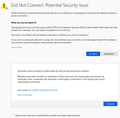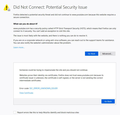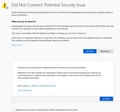Can't access Google or Google associated websites with Firefox but have no issues with IE or Edge.
Same error received when attempting Google, G-Mail, and YouTube. Setup: Windows 10, no aftermarket virus protection/firewall/etc. Failed Fixes: Proxy Setting Changes, OSCS, and IPv6 fix. None worked. See the attached screen images.
Chosen solution
Hi luvjetz, a common reason for that error is a "man in the middle" of your connection. Let's see whether we can sort that out.
If you click the SEC_ERROR_UNKNOWN_ISSUER code a panel should open displaying an encoded version of the untrusted certificate. You can past that into a reply for review; I use a decoder site to check the "Issued by" section which often points to a culprit:
- Decoder (example): https://certlogik.com/decoder/
- More info: How to troubleshoot security error codes on secure websites
All Replies (2)
Chosen Solution
Hi luvjetz, a common reason for that error is a "man in the middle" of your connection. Let's see whether we can sort that out.
If you click the SEC_ERROR_UNKNOWN_ISSUER code a panel should open displaying an encoded version of the untrusted certificate. You can past that into a reply for review; I use a decoder site to check the "Issued by" section which often points to a culprit:
- Decoder (example): https://certlogik.com/decoder/
- More info: How to troubleshoot security error codes on secure websites
Thanks jscher2000! I copied the certificate to certlogik and found a middleman proxy. Deleted the middleman and am able to access Google. Now on to working with the middle man so that I can still have it installed...