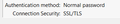I keep getting a request to allow TBird to access my Google account ...
and I don't want to do that. But I keep getting the popup. Screenshot attached. How do I stop this?
I recently changed my email password for Gmail but I have changed that in TBird's settings.
Chosen solution
How do I know of 'OAuth2' is the authentication method
Check your Thunderbird account settings for the Gmail account. The fact that you do get the Google prompt already confirms it anyway.
if that's the problem can't it be changed?
What problem?
Read this answer in context 👍 0All Replies (6)
I keep getting a request to allow TBird to access my Google account ... and I don't want to do that.
If your account is IMAP, and your Authentication method is set to 'OAuth2', then this is the way it works. Thunderbird does not store your actual account password, but an authentication token sent by the Gmail server. You'll have to give Thunderbird permission to access your Gmail account if you want to read your mail through Thunderbird.
Since when did this start. I've had my gmail account listed in my Thunderbird account from the beginning and never got these before. I did attach the wrong screenshot so am attaching another. How do I know of 'OAuth2' is the authentication method, and if that's the problem can't it be changed?
Chosen Solution
How do I know of 'OAuth2' is the authentication method
Check your Thunderbird account settings for the Gmail account. The fact that you do get the Google prompt already confirms it anyway.
if that's the problem can't it be changed?
What problem?
I don't want Thunderbird to have access to my entire Google account; just my email.
I clicked on everything and I found (screenshot). So I would guess this is not OAuth2 authentification. Since I don't know these things I'm trying to find out, learn, since the situation has popped up.
I don't want Thunderbird to have access to my entire Google account; just my email.
I don't know what you mean with your 'entire Google account'. Thunderbird is asking exactly for the permissions it needs so that it can receive, send, and manage email via the Gmail server. That's it.
If you don't want this you may be better off using webmail.
I clicked on everything and I found (screenshot).
Please post your Troubleshooting Information.
At the top right of the Thunderbird window, click the menu button  , then select Help > Troubleshooting Information.
Press the "Copy text to clipboard button" and paste the information into your reply.
, then select Help > Troubleshooting Information.
Press the "Copy text to clipboard button" and paste the information into your reply.
Modified
I think I might have been making a mountain out of a mole hill so I'm going to thank you for your patience and help and consider this closed.