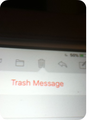Does Thunderbird normally block the trash can?
Is “trash message,” as seen in this photo - is this a normal message? The person who is seeing this had it pop up after I loosened some of her email restrictions. It was never there before I made the changes. It gives her this message before it allows her to throw out an email. It’s a step that she’s never had to do.
I’m a person with minimal computer skills trying to help another person, with even less skills and I’m trying to do it by phone. (Don’t ask.) I don’t have direct access to her computer. I’ve spent a lot of time trying to figure this out myself and I’m not getting anywhere. I’m not even sure I’m even in an appropriate place. Apologies if I am.
Basically, I just need to know why this block to the trash just showed up out of the blue.
Can anybody help me?
All Replies (7)
re Is “trash message,” as seen in this photo - is this a normal message?
You need to try and post the image. Note you can only post image files eg: jpg
re :It gives her this message before it allows her to throw out an email. If she is trying to empty the 'Trash' folder by right clicking on Trash folder and selecting 'Empty Deleted', she might see a pop up that says something like this: 'Delete all messages and subfolders in the Deleted folder?' A checkbox offers the option to 'Don't ask again'. If this is selected then the pop up will not appear next time. Otherwise this window will pop up each time you empty the Trash; it is just a precaution just in case you suddenly change your mind. Then there are Yes and No buttons. Click 'Yes' to continue with the action to completely empty the 'Trash' folder.
FirIMG_0932.jpg
First, I have to say that I am so glad that you guys are here. Everyone has been very patient as I make mistake after mistake. I was responding to your message when mine was sent by accident, without the photo. I really wanted to correct my mistake but I briefly walked away first. When I came back and tried to finish, I could not get back in. I was locked into some repeating loop that wouldn’t take my password. Anyway, back to the original question: If you actually have the photo you’ll see the phrase “trash message “ on a red background, under the trash can. It just popped up one day and created another step in trying to throw out emails. I know I probably sound nuts but something just doesn’t seem right. The wording seems a little too relaxed (for lack of a better word).. Is this a normal message or is something wrong? Or am I just some crazy person? Thanks again for your time and attention.
You still need to post the image. See my image below as a guide.
In this forum question In a 'Post a Reply' text box type some text saying image below or similar. Click on 'Browse' button A window will open and you locate the saved jpg image. click on 'Open' . when image has loaded click on the 'Post Reply' button.
I went to the "Post a Reply Section" and typed in a few lines.
First, I have to say that I am so glad that you guys are here. Everyone has been very patient as I make mistake after mistake. I was responding to your message when mine was sent by accident, without the photo. I really wanted to correct my mistake but I briefly walked away first. When I came back and tried to finish, I could not get back in. I was locked into some repeating loop that wouldn’t take my password. Anyway, back to the original question: If you actually have the photo you’ll see the phrase “trash message “ in red under the trash can. It just popped up one day and created another step in trying to throw out emails. I know I probably sound nuts but something just doesn’t seem right. The wording seems a little too relaxed (for lack of a better word).. Is this a normal message or is something wrong? Or am I just some crazy person? Thanks again for your time and attention.
</blockquote>
Toad-Hall said
You still need to post the image. See my image below as a guide. In this forum question In a 'Post a Reply' text box type some text saying image below or similar. Click on 'Browse' button A window will open and you locate the saved jpg image. click on 'Open' . when image has loaded click on the 'Post Reply' button.
Toad-Hall said
You still need to post the image. See my image below as a guide. In this forum question In a 'Post a Reply' text box type some text saying image below or similar. Click on 'Browse' button A window will open and you locate the saved jpg image. click on 'Open' . when image has loaded click on the 'Post Reply' button.
You are posting with an iPhone, so what operating system are you sing Thunderbird on to see this image?
Matt said
You are posting with an iPhone, so what operating system are you sing Thunderbird on to see this image?
I'm currently on an HP laptop using Windows 10.
re :The person who is seeing this had it pop up after I loosened some of her email restrictions. It was never there before I made the changes. It gives her this message before it allows her to throw out an email.
'The person who sees the message'....is she using Thunderbird? If yes, then what version of Thunderbird is she using? If no, then what email client is she using?
Does she (not you) use HP laptop using Windows 10? If no then what computer OS is she using?
' it pop up after I loosened some of her email restrictions.' Did you make the changes in her Thunderbird? What did you do?