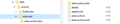restore archived mail
I archived a set of mail files some years ago - see attached "erika". Can anybody help me restore them?
Chosen solution
When you copied the mbox files 'into the current Profile folder' did you place them in C:\Users\username\AppData\Roaming\Thunderbird\Profiles\uniquestring.default\Mail\Local Folders? Don't copy the .msf files - they are automatically created when TB is restarted.
http://kb.mozillazine.org/Importing_folders
You can't import mail this way to IMAP folders.
Read this answer in context 👍 1All Replies (9)
Copy the mbox files, the ones with no extension, such as erika 2003, erika 2004, to the Local Folders subfolder of the Mail folder in the active TB profile, while TB is closed. When you restart TB, the folders should be visible under Local Folders in the folder pane.
Hi. Thanks for your reply.
1) I copied the files with no extension into the current Profile folder. On restart, no new folders. 2) I added the .msf files to the same folder. On restart, no new folders.
I searched and found the Inbox to be under Profiles/(profile folder)/ImapMail/imap.virginmedia.com. In there are mail folders included .msf files. So -
3) I copied the files with no extension into that. On restart, no new folders. 4) I added the .msf files to the same folder. For a few seconds I actually saw the folders but they were quickly deleted. It seems something doesn't like the copied files.
Modified
Chosen Solution
When you copied the mbox files 'into the current Profile folder' did you place them in C:\Users\username\AppData\Roaming\Thunderbird\Profiles\uniquestring.default\Mail\Local Folders? Don't copy the .msf files - they are automatically created when TB is restarted.
http://kb.mozillazine.org/Importing_folders
You can't import mail this way to IMAP folders.
Sorry, that was not clear. However, it has worked, MUCH thanks.
I'm surprised that while I can import files from Becky! or Outlook from Tools > Import... there is nothing there for importing native TB files. Why is the option not there? It may have saved me taking up your valuable time!
Those detailed options are provided by the ImportExportTools add-on, although eml files can be imported by drag and drop from File Explorer to TB, and mbox files by the method you just performed.
If you don't mind the mild criticism, but I found your language a bit of a stretch to follow - but maybe I'm simple and need clear direction, as provided in your second mail.
I find it odd to need an addon for something so basic but I guess there's a need to reduce bloat. The link to the addon could at least be added to the Import... dialogue to show it's available. I certainly didn't think to look for one.
Thanks again.
I guess my initial reply was somewhat terse, as the topic is fairly well documented, e.g. the top Google result for 'thunderbird importing folders' is the mozillazine link cited above, and others point to several posts in this forum. Hint: add site:https://support.mozilla.org/ to any search query instead of using the mozilla search function.
No problem. I did an initial g**gle-like search but didn't find a query that exactly matched mine. So many of those searches bring up garbage and out of date solutions, so you may as well go straight to source - like, if you have a problem with your Jaguar, why drive all round town when there's a really helpful Jaguar garage just down the road with mechanics who know what they're doing?
Actually, I typed "thunderbird importing folders" in Search on this page: https://support.mozilla.org/en-US/products/thunderbird/emails-thunderbird. No solution appeared on the first three pages so I gave up and tried another route.
If it's such a commonly-searched problem, maybe TB should be more be helpful and add a link in the Tools>Import... dialogue for the add-on, as suggested, it's just a line of script, or just bundle it in.
Sorry, didn't come on here to rant. Have a good day.
I tried the above but that didn't help. I copied the 2018 file to the Local Folder, and when I open Thunderbird the folder is present, but with no emails in it. I can open the 2018 file with a text editor and all the mails are inside that file.
I'm using Linux MInt 19.