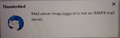I cannot receive messages, got the pop-up "Mail server imap.ziggo.nl is not an IMAP4 mail server". What now?
During the last half a year or so the pop-up appeared telling me that I could not connect to the IMAP server. Over time that became more severe and finally there is no IMAP connectivity at all. I tried everything and at last even changed imap.ziggo.nl to (forbidden, I know) pop.ziggo.nl (port 110) and then got the attached pop-up.
I asked Ziggo to check the IMAP version on their mail server I got the following reply (translated from Dutch): If something is wrong in the settings, for example by only using Imap4 which is not used by all software, you can get mail problems. See here for example: http://www.differencebetween.info/difference-between-imap-and-imap-four-protocol
It appears to me that ISPs must always have the latest version of IMAP on their mail server, but that is, in fact, denied by Ziggo. I assume that any latest version of IMAP on a mail server is downward compatible with older IMAP versions on clients, and not the other way around as Ziggo seems to believe.
My questions are: 1) which client version of IMAP is supported by Thunderbird 60 ? 2) which server version of IMAP does Thunderbird 60 expect to be present on the IMAP mail serve r? 3) which downward compatibility combinations do work properly ? 4) in case I would completely re-install Thunderbird, can or should I remove some or all data from the Appdata/Roaming/Thunderbird ?
Chosen solution
No you can not have straight answers to your questions. They are bluntly a waste of everyone's time because they are not relevant to the problem at hand. The protocols to be used and the rest are all determined by server client negotiation at the time of connection. Mostly through the server advertising to the client which extensions to IMAP it supports. IMAP V4 has been the predominant IMAP release for about 15 years. The RFC dating from march 2003. My understanding is IMAP V4 is the latest IMAP version, although there have been "updates" in that 15 years.
If you want answers to your questions specifically you are welcome to read through the source code and get the information, but otherwise the information is simply not available. I dop not have it and have no intention of spending days acquiring it just to answer your question. If you want to work with the folk here to resolving your issues, they will be glad to help. But in answering your specific question, no they will not be doing that. Other than your last one. I would not recommend reinstaling or fiddling with the data on your hard disk. The issue will be in your connection settings or the actual ability of Thunderbird to connect. anti virus is often a cause of failure, as it the use of a VPN. Lots of VPN product do not support mail at all.
My guess is you are contacting the server on the wrong port. 993 is their suggestion. https://www.ziggo.nl/klantenservice/internet/e-mail/serverinstellingen/ But it is possible that your anti virus product could also make the connection into a mess. Hence it is usually recommended to try without any sort of anti virus scanning mail.
A test of the server indicates there are no encryption issues that might be causing trouble https://www.htbridge.com/ssl/?id=XYuaiOvF
There are however some issues identified, the most pressing is the lack of TLSv1.3 support on the server.
Read this answer in context 👍 0All Replies (5)
re :I tried everything and at last even changed imap.ziggo.nl to (forbidden, I know) pop.ziggo.nl (port 110) and then got the attached pop-up.
This is a worrying comment. It sounds as if you accessed the Account Settings for the imap mail account and then changed the server settings, so that an imap mail account is now trying to use pop server settings.
Change them back to the correct settings for an imap mail account. You cannot swap a pop into an imap nor an imap into a pop by manipulating server settings.
To create a pop mail account, you need to create a new existing mail account for the email address and set it up as a pop mail account right from the start.
- 'Menu icon' > 'new Message' > 'Existing mail account'
- Enter Name
- Enter full email address
- Enter password.
- select checkbox for password manager to remember password and click on 'Continue'
- thunderbird will attempt to locate server configurations.
- make sure POP has been selected.
- If necessary click on 'Manual Config' button and check all the settings.
- Click on 'Done' to create a pop mail account.
Thanks, but it didn't provide an answer to my questions.
Try info here: http://kb.mozillazine.org/Not_an_IMAP4_server
Could I please have straight answers to my questions? The forum rules state that I had to be as explicit as possible. I have been that, and would be helped with explicit answers.
Chosen Solution
No you can not have straight answers to your questions. They are bluntly a waste of everyone's time because they are not relevant to the problem at hand. The protocols to be used and the rest are all determined by server client negotiation at the time of connection. Mostly through the server advertising to the client which extensions to IMAP it supports. IMAP V4 has been the predominant IMAP release for about 15 years. The RFC dating from march 2003. My understanding is IMAP V4 is the latest IMAP version, although there have been "updates" in that 15 years.
If you want answers to your questions specifically you are welcome to read through the source code and get the information, but otherwise the information is simply not available. I dop not have it and have no intention of spending days acquiring it just to answer your question. If you want to work with the folk here to resolving your issues, they will be glad to help. But in answering your specific question, no they will not be doing that. Other than your last one. I would not recommend reinstaling or fiddling with the data on your hard disk. The issue will be in your connection settings or the actual ability of Thunderbird to connect. anti virus is often a cause of failure, as it the use of a VPN. Lots of VPN product do not support mail at all.
My guess is you are contacting the server on the wrong port. 993 is their suggestion. https://www.ziggo.nl/klantenservice/internet/e-mail/serverinstellingen/ But it is possible that your anti virus product could also make the connection into a mess. Hence it is usually recommended to try without any sort of anti virus scanning mail.
A test of the server indicates there are no encryption issues that might be causing trouble https://www.htbridge.com/ssl/?id=XYuaiOvF
There are however some issues identified, the most pressing is the lack of TLSv1.3 support on the server.