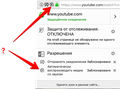How to make custom icons in the url? How did youtube.com do it?
How did youtube.com do it? How to make your own icons in the address bar on your website? Please give a link to the documentation!
Modified
Chosen solution
That is the block autoplay icon.
You can find this permission on the "Tools -> Page Info -> Permissions" page as "automatically play media with sound". If you set this permission to 'Block' the you will see this icon. If you hover the mouse on this icon then you see an informative tooltip. So it isn't YouTube that adds this icon, but Firefox does this to notify you about choices you made.
Read this answer in context 👍 1All Replies (4)
Hi monoflash, Is it a Firefox problem ?
But I understand you have your own website that you wish to make an icon for? Then You need a favicon - this is a 16x16 image in .ico format stored as favicon.ico in the root directory of your site. Then the web browser will look for favicon.ico and if it is found at the root of your web site, the icon will appear next to the link to your site.
Modified
This is a not a problem, this is a question!
Icon in address on youtube.com site not a favicon.ico, youtube favicon is: https://www.youtube.com/favicon.ico If you open https://www.youtube.com, you will see not a favicon.ico, you will see custom icon.
How did youtube.com do it?
Chosen Solution
That is the block autoplay icon.
You can find this permission on the "Tools -> Page Info -> Permissions" page as "automatically play media with sound". If you set this permission to 'Block' the you will see this icon. If you hover the mouse on this icon then you see an informative tooltip. So it isn't YouTube that adds this icon, but Firefox does this to notify you about choices you made.
Modified
Thank you so much for the information!