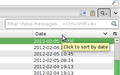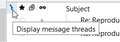how to put newest emails at top of page
always had the emails at the top as they arrived but something went wrong and now older ones at top
Chosen solution
You can sort the display.
In the menu, View|Sort By will show all the options available to you.
A more immediate approach is to click on the buttons at the top of the columns. Click where it says "date" and it will sort by date. Click it again and it will sort the other way round, so you can set it for newest first, or oldest first. Each time you click, it toggles and re-sorts in the opposite direction.
If you want strict chronological order, you may wish to turn off threading. You can do that in the View|Sort By menu too (View|Sort By|Unthreaded), or you can click the relevant column button in the list. Again, it will toggle between its two states, in this case, off and on.
Read this answer in context 👍 1All Replies (3)
Chosen Solution
You can sort the display.
In the menu, View|Sort By will show all the options available to you.
A more immediate approach is to click on the buttons at the top of the columns. Click where it says "date" and it will sort by date. Click it again and it will sort the other way round, so you can set it for newest first, or oldest first. Each time you click, it toggles and re-sorts in the opposite direction.
If you want strict chronological order, you may wish to turn off threading. You can do that in the View|Sort By menu too (View|Sort By|Unthreaded), or you can click the relevant column button in the list. Again, it will toggle between its two states, in this case, off and on.
Thank you. I don't know how I got it wrong before but it is now solved.
You can always tell which column you have selected to sort on and the direction of the sort by the small pointer added to the sort column. You can see the pointer in the image Zenos provided.