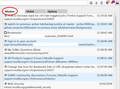How to increase stack for ctrl+tab toggle/cycle
Is there a setting or code to increase the initial Ctrl_Tab stack before "show all 386 tabs", (which do NOT show in order visited)?
When you are looking around for a tab, the 5 gets used up very quickly, then you've lost your original tab!
Windows Alt+Tab shows 35 then scrolls down through ALL open windows, why not FF? I need at least 35.
Also, why isn't the "show all tabs" listed in order visited???
Thanks!
Modified
Chosen solution
How important is the snapshot image of the tab?
If a plain list will do, I created an add-on that might help:
https://addons.mozilla.org/firefox/addon/switch-to-previous-active-tab/
Here's an example of a list of tabs in a window in "most recently used" order, and you can click one to switch to it:

Normally the toolbar button flips to the previously active tab, but you can change that to show the list. The list can be global across all windows or within the same window:

Now... the length of the current window list is limited to 30. Hopefully that's close enough because it's, ahem, hardcoded.
Note that when you restore a session, the active tab in each window will show the restored time instead of its earlier time; and when you first install the extension, a similar thing will occur.
If you give it a try, let me know if you think of things to change or new features to add.
I know I should add a keyboard shortcut at some point, but I'm sensitive to the problem of not conflicting with other keyboard shortcuts. Currently, there's no way to avoid that problem or override built-in ones.
Also, there are other extensions along these lines if you search around a bit. Here are some I'm aware of, but their "in-page" overlays require higher permissions so you might not be comfortable with that:
- https://addons.mozilla.org/firefox/addon/saka/
- https://addons.mozilla.org/firefox/addon/fast-tab-switcher/
All Replies (8)
Sure, OP finds Response irrelevant as does not think that backing up or a Tab session Manager or a Extension relates to question, removed at request.
Modified
Hi, looks like you might have posted your answer to the wrong page, None of it is relevant to my question. Can it be removed please.
Can you or anyone assist with the solution to my question please??
Modified
Hi hifromnz, I'm sorry, but the number of tab previews is hard-coded at 6.
There are some add-ons that might be better for you:
...and probably more on the add-ons website. :) Maybe one of those will help.
What does "hard coded" mean? What brilliant person is responsible for "hard coding" 6? Their name should be published, and address for rotten tomatos. No comment about IQ.
I'll answer the 1st question, "Hard coded" means BROKEN, and HASNT BEEN FIXED. Which means it needs to be FIXED. It is completely useless, as I carefully illustrated above.
And could you please explain how either of the 2 addons you named resolves this issue?
Modified
Welcome back after three months! Hard-coded means that the value cannot be changed.
Either of the two admins will help you organize your tabs. Obviously 386 thumbnails are not going to fit on your screen in any readable way, so either of those add-ons will help you group them.
I know that's not exactly what you want, but I'm sorry, that's the closest to a workaround.
Chosen Solution
How important is the snapshot image of the tab?
If a plain list will do, I created an add-on that might help:
https://addons.mozilla.org/firefox/addon/switch-to-previous-active-tab/
Here's an example of a list of tabs in a window in "most recently used" order, and you can click one to switch to it:

Normally the toolbar button flips to the previously active tab, but you can change that to show the list. The list can be global across all windows or within the same window:

Now... the length of the current window list is limited to 30. Hopefully that's close enough because it's, ahem, hardcoded.
Note that when you restore a session, the active tab in each window will show the restored time instead of its earlier time; and when you first install the extension, a similar thing will occur.
If you give it a try, let me know if you think of things to change or new features to add.
I know I should add a keyboard shortcut at some point, but I'm sensitive to the problem of not conflicting with other keyboard shortcuts. Currently, there's no way to avoid that problem or override built-in ones.
Also, there are other extensions along these lines if you search around a bit. Here are some I'm aware of, but their "in-page" overlays require higher permissions so you might not be comfortable with that:
See also:
Note that Firefox also has a "List All Tabs" button, but this button is only visible then there are enough tabs open to show scroll arrows.
You can have this button visible all the time with code in userChrome.css.
Add code to the userChrome.css file below the default @namespace line.
@namespace url("http://www.mozilla.org/keymaster/gatekeeper/there.is.only.xul"); /* only needed once */
/* LIST ALL TABS - always visible */
#tabbrowser-tabs ~ #alltabs-button {visibility:visible!important}
See also:
Modified
Thank you jscher2000! I don't know how google search missed your addon... even more features than I thought of, will try it next time I get lost! And yes 30 is fine. :-) Shortcut ould be good, maybe ShiftCtrl_Tab? It doesnt seem to do anything ATM on my PC.
cor-el: why have you posted about a tabs list which is not in order visited? Please remove your post as it is totally irrelevant; I presume you can as you are a moderator. BTW Tree tabs is far better for showing all tabs in a window.
Modified