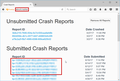"Your tab has crashed" on only YouTube
Dear support team,
When I try to click a video on YouTube using the newest Firefox, it would always crash and generated a crash report everytime.This doesn't occur on other broswer however, such as Chrome. Can you help me? Thanks.
The image attached is Traditional Chinese, but I am sure you guys can recognise the image alone.
Chosen solution
thanks, it may be an issue with your graphics driver unfortunately - same one as discussed in https://old.reddit.com/r/firefox/comments/8g3542/amd_latest_driver_1841_crashes_youtube/ (some workarounds are described there as well)
Read this answer in context 👍 0All Replies (6)
Here is the image,sorry.
hello, could you provide your latest few submitted crash reports? please enter about:crashes into the location bar, copy the latest few report ids from there starting with bp- & paste them here into a forum reply. this will give us a better understanding what may be triggering those crashes.
Chosen Solution
thanks, it may be an issue with your graphics driver unfortunately - same one as discussed in https://old.reddit.com/r/firefox/comments/8g3542/amd_latest_driver_1841_crashes_youtube/ (some workarounds are described there as well)
Yeah, i tried to downgrade the driver, but it would still crash.
Philipp, I solved the question by using safe mode to uninstall the graphics driver. Things may become a little bit chaotic, but hey, it is solved and I am happy.
Thanks for your help also.I would mark you solved the problem then.