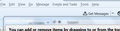In v. 52.7.0, menu bar is there, but invisible. It becomes visible when I click customize. How can I make it visible?
All the elements are there, and are functional, but it's as though there's frosted glass covering them. They appear when I click on Customize, but that's not a solution. The 3-line menu button is there, but since the menu bar is also there, I'd like to use it. See the screenshots.
Chosen solution
This seems to be related to your Windows theme colors. Did you change that lately? Perhaps try using the default one to see if that helps.
Read this answer in context 👍 0All Replies (1)
Chosen Solution
This seems to be related to your Windows theme colors. Did you change that lately? Perhaps try using the default one to see if that helps.