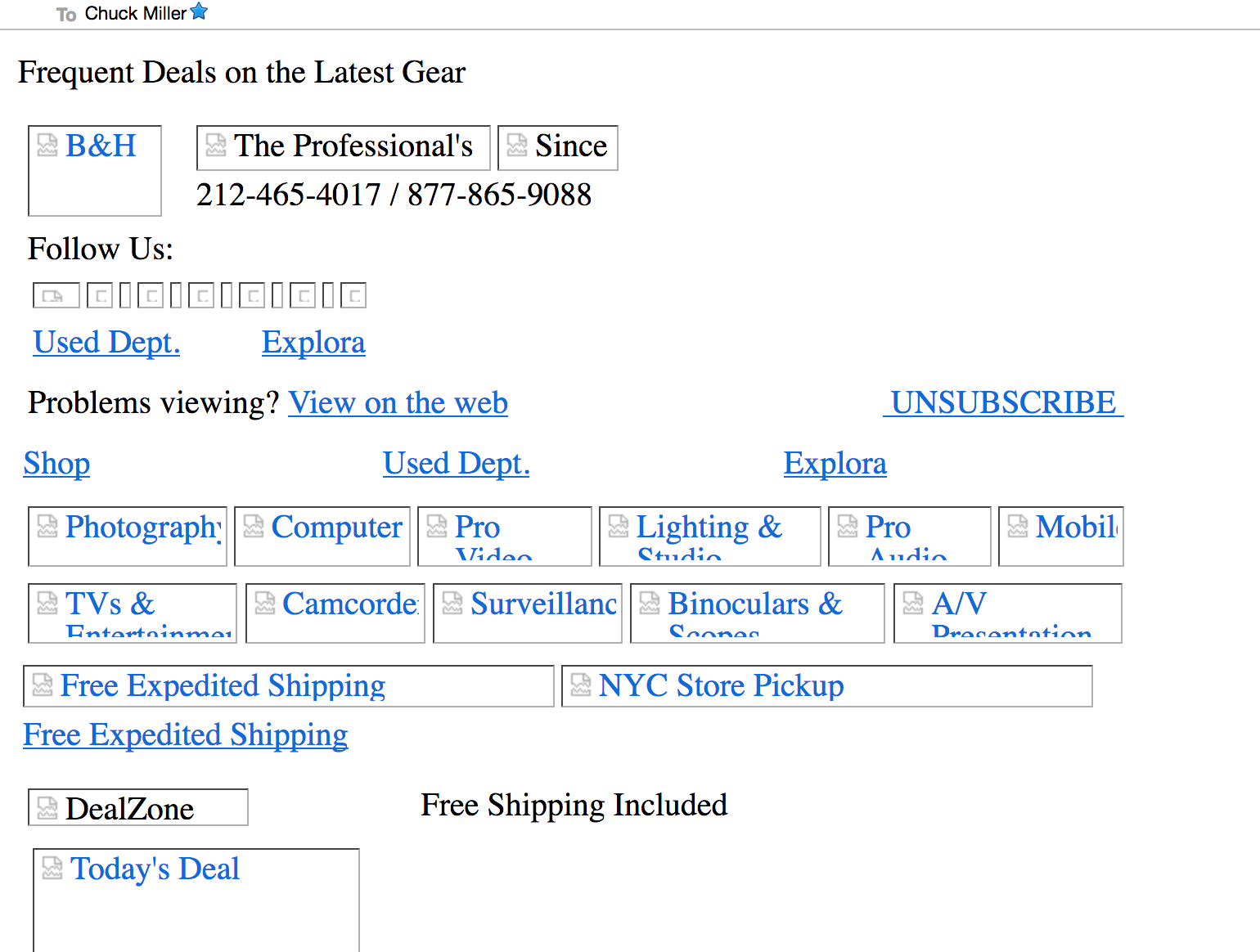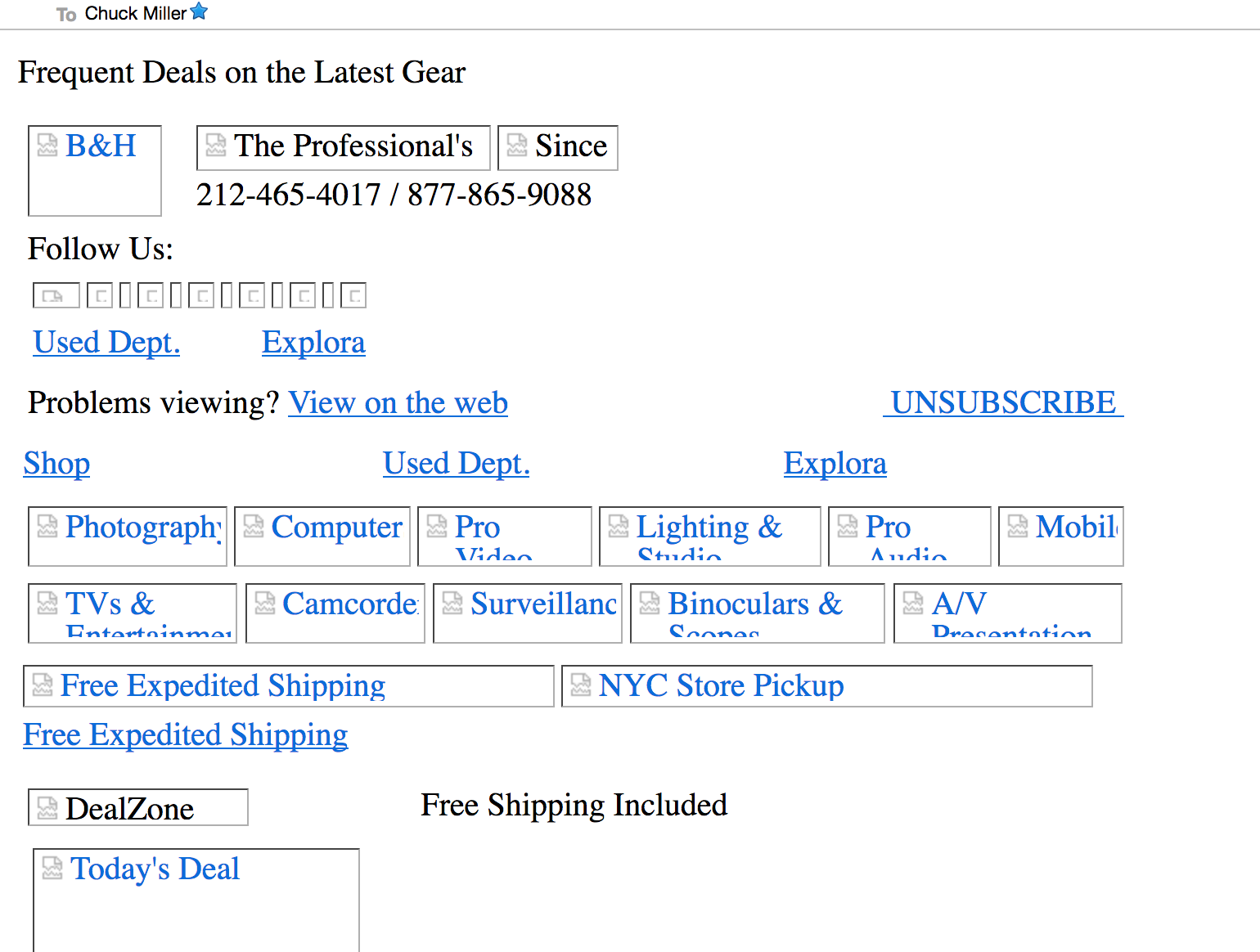Account suddenly lost all Graphics on incoming messages (HTML)?
My InBox displayed messages have suddenly lost display with the embedded graphics, as though I was not using HTML, and trying to minimize file content (like on older computers. All graphic content shows a frame with the Broken Image icon). [See attached screenshot Image] I have confirmed that my Thunderbird is communicating with the Internet, and if I bring up my gmail account through the Internet, it displays correctly, as it always has until the last couple days. I cannot foind anything in the TB Preferences or accounf settings to explain this. I have rebooted the computer several times, closed and re-opened TB several times, and nothing corrects this. I am running TB version 52.6.0 (upgraded on 2/10/18) on an iMac (5K 27" late 2014) running Mac OS 12.12.5. Any suggestions? __ Chuck av8or.usaf@gmail.com
Chosen solution
I have checked both "Account Settings" and "Thunderbird Preferences". No where can I find either of these two questions. 1. Ah! I found the reference under Thunderbird pull down Menu "View". Discovered it was set to "Simple HTML". Changing this to "Original HTML" fixed the problem. However, I never changed this, and didn't even know it existed (or how the terms are defined). Did the early Feb 18 update cause this to change?? 2. The problem applied to ALL senders. But none were Blocked under "Exceptions".
Read this answer in context 👍 0All Replies (2)
Chosen Solution
I have checked both "Account Settings" and "Thunderbird Preferences". No where can I find either of these two questions. 1. Ah! I found the reference under Thunderbird pull down Menu "View". Discovered it was set to "Simple HTML". Changing this to "Original HTML" fixed the problem. However, I never changed this, and didn't even know it existed (or how the terms are defined). Did the early Feb 18 update cause this to change?? 2. The problem applied to ALL senders. But none were Blocked under "Exceptions".
See above: Resetting the "View/Message Body" to "Original HTML" fixed the problem. (But... This function should be in the Preferences or Settings) and I have no idea how it could have been changed to "Simple HTML" unless the last update triggered the change!