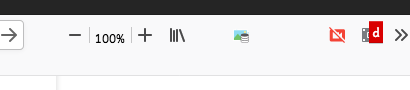Extension icons missing in 58
Hi,
I went to quite an effort to find quantum-compatible extensions, and I am now trying Firefox 58. These extensions show up in about:addons, but some are missing icons in the extensions toolbar or the customize menu-- I get a blank space instead.
Sorry I can't provide troubleshooting data. I haven't been able to retrieve my user data in Firefox and can't log in from Firefox until then.
my dom.ipc.processCount variables are all at their default values, so the suggestion here doesn't fit: https://support.mozilla.org/en-US/questions/1186603
All Replies (1)
It’s possible that there is a problem with the file(s) that store the extensions registry.
Type about:support in the address bar and press enter.
Under the page logo on the left side, you will see Application Basics. Under this find Profile Folder. To its right press the button Show Folder. This will open your file browser to the current Firefox profile. Now Close Firefox.
Delete all extensions files and compatibility.ini in the Firefox profile folder to reset the extensions registry.
New files will be created when required.
After, restart Firefox.
See "Corrupt extension files":
- http://kb.mozillazine.org/Unable_to_install_themes_or_extensions
- https://support.mozilla.org/kb/Unable+to+install+add-ons
+++++++++++++++++++++++++++ You will have to approve the updating one last time.