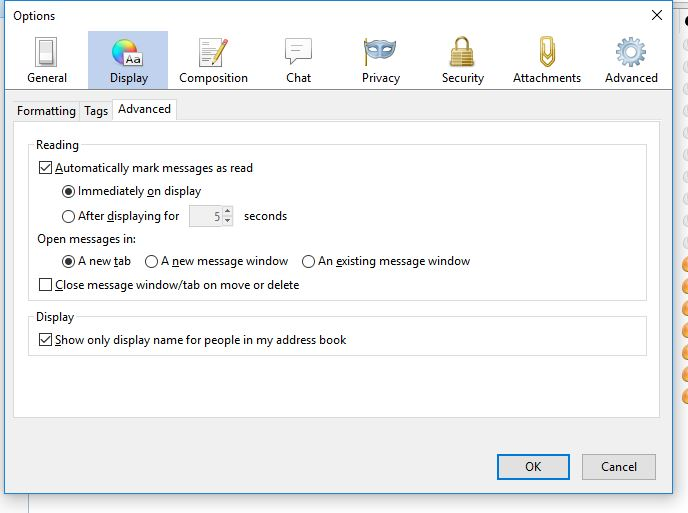open email in tab
Thunderbird email wont open new mail in a tab. Have tried going from new window to tab and back closing email each time reboot computer and still wont change. All new mails open into a new window only. If I right click and get the drop down menue it will open in a tab but never on double clicking a new mail.
All Replies (5)
Check you have setup these settings in Options.
- 'Menu icon' > 'Options' > 'Options' >'Display' > 'Advanced' tab
open messages in:
- select: 'A new tab'
- click on OK
Note: A single left click on email in list will Open the email in the 'Message Pane' if the Message Pane is enabled. If the Message Pane is not enabled, you can enable by using the F8 key or 'Menu icon' > 'Options' > 'Layout' > 'Message Pane' This is not a preview pane - there is no such thing as a 'preview pane'.
A double click on email in list should open in a new tab if that setting is selected in Options and you will be auto moved to view that email in tab.
Right click on email and select 'Open message in tab' will open in tab, but you will not be auto moved to that tab, you must select it. If you have a lot of tabs open, it may be difficult to see it as you may need to use the > icon to scroll to the right.
Both methods open an email. There is no difference at all, except one is in Message Pane and other is in a tab. See image below
If you do have correct setting in Options to open in a tab.
Do you use any addons eg: Thunderbird Conversations 2.13.4 ?
Try Thunderbird in Safe Mode. Help > Restart with addons disabled. If all works as expected, then it is probably a conflict occuring with an addon. I do recall some issues with the option of opening in windows and tabs when that Conversations addon was enabled.
Safe mode makes no difference. no addons installed. Yes it is set to open in tab I have switched from open in tab to open in window reboot computer reset it to tabs and reboot again and it still opens in a window
I notice your 'Options' window does not have a 'Calendar' option between 'Attachments' and 'Advanced'.
What version of Thunderbird are you using ? What OS are you using?
Please tell me what you have in Config Editor. 'Menu icon' > 'Options' > 'Options' > 'Advanced'>' general' tab click on 'Config editor' button It will tell you to be careful :)
in search type: openM Line: mail.openMessageBehavior it should have 'Status' set as 'default', and a Value of 2
Do you have this setting?
was on the last version of TB then tried the beta same issues Win 10
Modified