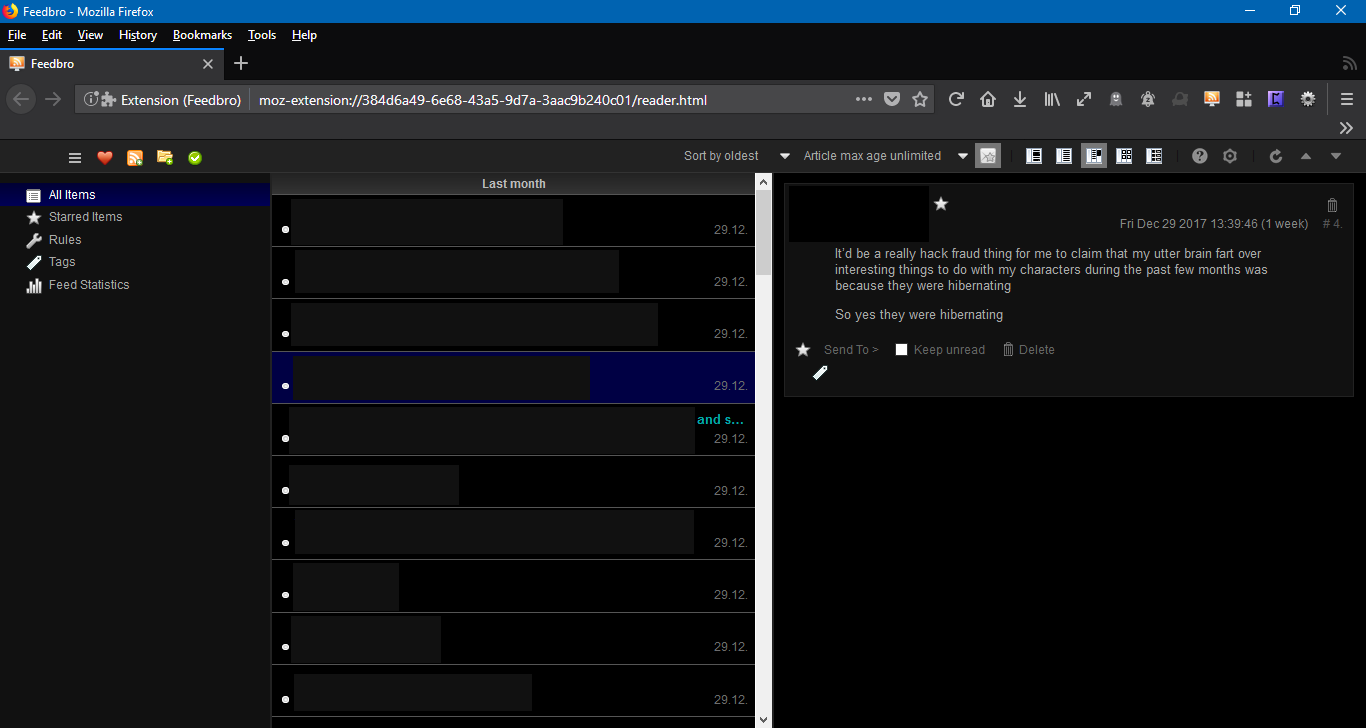Why has my extension data been deleted?
In my daily use of Firefox I depend on two extensions in particular - New Xkit for tumblr (7.8.1), and Feedbro (3.31.0) for managing my RSS feeds.
Unfortunately after updating to Firefox 57.0.4, I've discovered ALL of my saved data for those two extensions (and possibly more) has been erased. Gone. Poof.
What I'd like to know is: - Why has this occurred? - Is there any way to recover part / all of my missing information? - Is there a way to replicate this (as all I believe I did was update) so I can write it up as a bug report?
More details below:
--
I first noticed the issue with Feedbro when all my feeds went missing and all custom settings were returned to default. Curiously enough all my downloaded articles remained avaliable under 'All Items', though that only covers up to the time when the update was installed. (see attached image)
Thinking the problem lay with the extension, I contacted the developer who had this to say: -- "It sounds like something went wrong when Firefox updated itself. It sounds like chrome.storage.local repository under your Profile directory got wiped for some reason. This sounds like a Firefox bug. It's recommended to export feed subscriptions and rules occasionally but now it doesn't help of course. I'm afraid the data is lost unless you can find some copy of it under Firefox profile "storage" folder (I doubt it though).
Unfortunately Firefox also has a nasty habit of corrupting the IndexedDB database under the profile directory in some rare conditions. That is also caused by some Firefox bug. If that happens, the only solution is to open about:support and use "Refresh Firefox" button which as a side effect removes all add-ons and their settings.
We hope these issues will be fixed in Firefox to avoid such situations in the future. Sorry again." --
I later discovered that New XKit was acting like it was a fresh, first time install. Recalling the quoted opinion, it seems logical that as this extension is also exhibiting a very similar symptom (appearing as having been factory reset)
With the insight from someone more intimate with Firefox' inner workings, I'm reasona Given the insight from one who's developed for Firefox, I'm reasonably certain that when I later discovered something similar in an unrelated add-on, that their problems share a root cause.
Chosen solution
Was misinformed and in my panic over lost data, I put this together.
Talking with the devs of each extension helped. NXkit was easy enough to put back together and Feedbro's developer was kind enough to write some code that salvaged my feed information.
Thanks for your answer.
Read this answer in context 👍 0All Replies (7)
If these Extensions do not retain the data during a update that is a Extension issue. Mozilla only ok's Extensions submitted by Developers to be used with Firefox. They ok them only and give the Developer a web page to distribute their Extension from. This in no means that Firefox Support does the Developers Support when their page https://addons.mozilla.org/en-US/firefox/addon/feedbroreader/ has a Support link and a contact Link. As far as I can tell Tumblr/Xkit has never submitted their Extension for approval. Again look to them for support.
In place of doing a refresh : Please uninstall Firefox. Then Delete the Mozilla Firefox Folders in C:\Program Files and C:\Program Files(x86) Then restart system. Then run Windows Disk Cleanup. (Note: This should be Pinned and run Weekly, If never done below expect 10's of gig's) Then run it again and click the button that says Cleanup System Files. Note: your Firefox Profile is saved. But you should make a back up before you do :
- https://support.mozilla.org/en-US/kb/back-and-restore-information-firefox-profiles
- https://support.mozilla.org/en-US/kb/export-firefox-bookmarks-to-backup-or-transfer
Reinstall with Current Release Firefox 57.0.4 with a Full Version Installer
If is a Profile Issue : Make a new one and test ...:
If is your Profile :
- https://support.mozilla.org/en-US/kb/recovering-important-data-from-an-old-profile
- http://kb.mozillazine.org/Transferring_data_to_a_new_profile_-_Firefox
Please let us know if this solved your issue or if need further assistance.
Chosen Solution
Was misinformed and in my panic over lost data, I put this together.
Talking with the devs of each extension helped. NXkit was easy enough to put back together and Feedbro's developer was kind enough to write some code that salvaged my feed information.
Thanks for your answer.
The fact that Mozilla thinks that deleting extensions without user's consent is acceptable, just tells you how much it doesn't care about it's users.
I'm a developer and use nighly build since it allows unsigned extensions. To make my extensions compatible with other versions of Firefox/Thunderbird, I have copies of each version of the browser with independent profile for each. To avoid copy my extension for each version I simply created a NTFS junction in each profile pointing to extensions folder in my nightly build profile.
Worked awesome until v57 came along and deleted ALL my extensions that I've developed. Thanks to Windows 10 file history feature I was able recover my extensions..
This was a last nail in firefox's coffin not just as a developer, but also as a user.
Modified
Note that support for XUL will be removed gradually in future Firefox versions and with Nightly you are more likely to run into this that extensions will stop working or make Firefox crash. Note that you can use an extensions folder outside the profile folder to install extensions globally.
That does not justify deleting extensions from computer. Disable, it - yes, sure, but permanently deleting it (not even into trash can) - is a absolute NO NO.
Hey V@no and cor-el, Thanks for your interest, but this problem was about a glitch in my extensions with two showing the same symptoms. Correlation doesn't imply causation and all that.
I don't know about Nightly, (nor do I know if it's possible to close a thread to new replies uheh) though you might find creating a new question /thread may help you more??
I will lock this thread because the thread creator has solved the sue.
@V@no: please create a new thread for you problem.