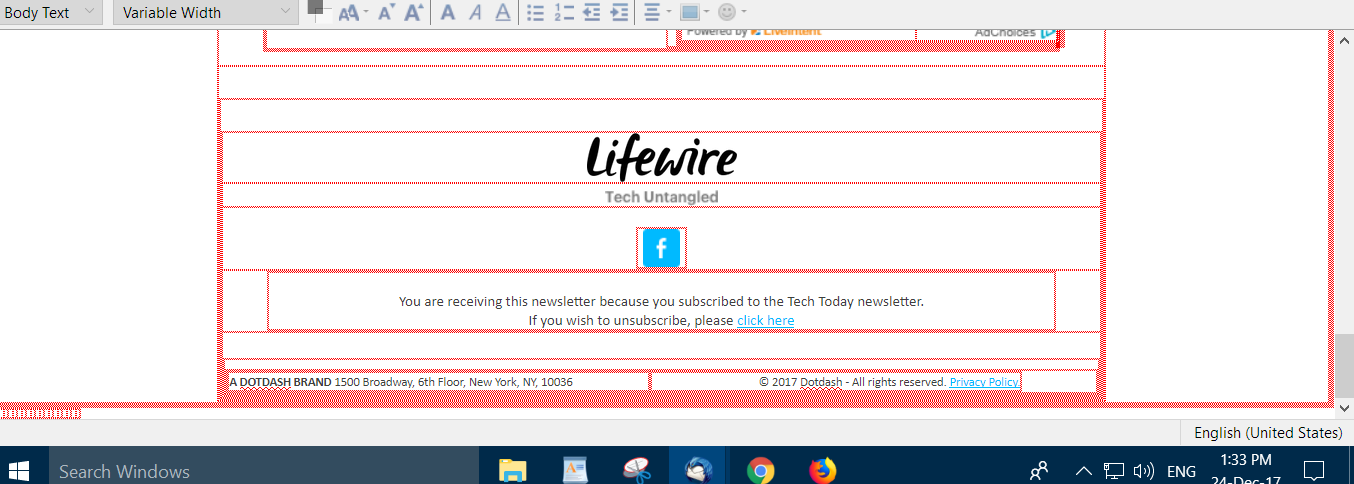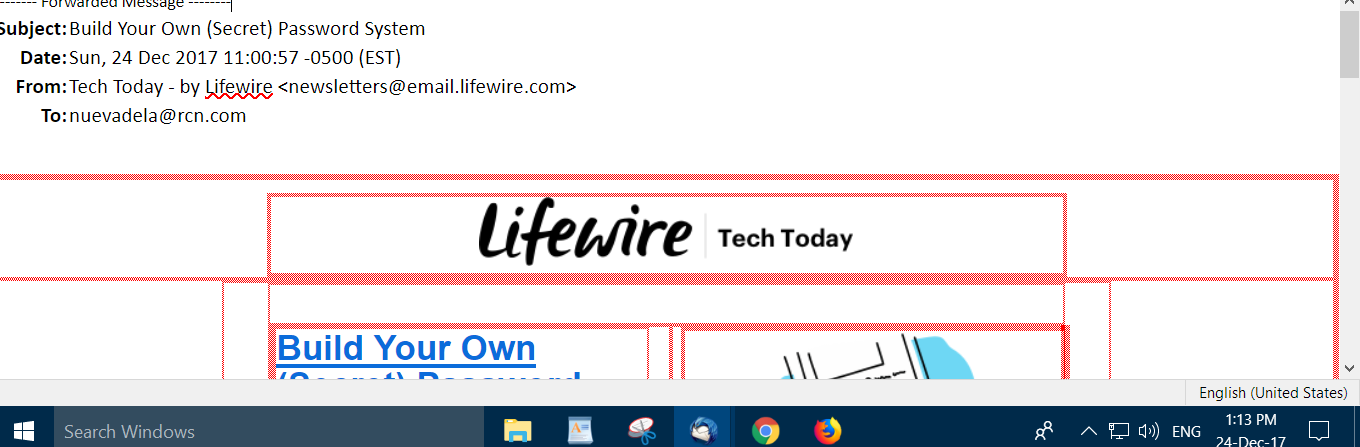Irritating marks on received email when trying to forward, what are they???
Yes, when I receive an email and click on "Forward" many times I need to re-form it but it seems to be on a kind of table which messes up any changes I make. I think it started right after one of the Firefox updates but not sure.
Please someone help me get rid of it altogether. I've been tolerating it because in my previous thread (which I couldn't find this time) I was told I could delete click on the many little things and thus the header disappear a line or word at a time. Another person said the header could be deleted if I started highlighting from way above and through below which is true in most cases, however, this kind of table continues on with the rest of the message and it really really makes a mess!!!
I need to know WHO is the responsible site that has implemented this....thing! I could send you a screenshot if you need one, however, I think everyone using Thunderbird probably knows it... Hoping with thanks for some help.
Chosen solution
That's exactly what I intended and what I thought you wanted.
The table, in the example you gave, is an intrinsic part of the message, giving it structure and controlling the layout. Remove the table and it will just be untidy lines of text.
Read this answer in context 👍 1All Replies (14)
The person who sent you the message (or their email software) is responsible. They used a table. Thunderbird is helping you by showing the table boundaries, so you can position the cursor.
Thank you Zenos, but this is unbelievable! It happens in ALL my incoming emails, are you sure? It never happened before except, as mentioned, after one of Mozilla Thunderbird's updates...Do you get them too? My gmail account doesn't have this problem, and I wish I could try with the WLMail which I no longer have...
Perhaps you are not talking about the actual forwarded email contents. Maybe you are talking about the part containing the headers eg: Subject, Date, From, To This section has recently been put into a table.
Sometimes, you may not want to include this header section because you do not want to forward email header details only the actual content.
How to quickly remove all the header and the table. Try either of these ways.
Method 1: click anywhere in the table part to get focus. 'Format' > 'Table' > 'Delete' > 'Table'.
Method 2: The forwarded email will start with:
--------- Forwarded Message --------
Place the cursor immediately at the end of this line, after the last ------ bit. Left click, hold down and highlight all the content and go below the table up to the start of, but not including the actual email section. Then press 'Delete' key. It removes the whole lot in one go.
Did this solve the issue?
Modified
Hello Toad-Hall and thank you. I know of the 2 ways to delete or "repair" this table on headers (I learned it from you I believe).
But in addition, this table embraces the entire rest of the messages' contents, all the way to the very bottom! I can't understand why they need a table for a simple message, even with some pics???
P.S. Attached 2 sample screenshots: (1) shows from the headers down to wherever Snipping Tool reaches, and (2) from the end up to wherever Snipping Tool reaches.
Again thanks so much for confirming how to get rid of the headers although they shouldn't do it period! What is the real purpose I ask myself???
They do this to make email messages that look like webpages.
Try Message|Edit As New Message as an alternative way to forward it. I presume you don't want to actually edit the content, but it appears you don't want the headers.
Modified
Hi Zenos and thanks, I'll try "Message|Edit As New Message", do I have to do it each time I go to Forward? Or will it remain for good? I think instead of looking like webpages - they look like a child trying to draw lines around some text out of boredom... Crazy!!!
No, I don't alter the content of course, but some of my friends who cooperate with their articles and pictures towards our common cause, aren't that good at presenting them in a neat, clear, correct, and attractive way, so that's where I come in and try to get rid, first, of the numerous headers and other obstructions such as huge and unattractive titles, incorrect grammar, etc. before I forward them to my list.
But NOW this is too time consuming, to say nothing of the headaches they give me! I can't believe the stupid, absurd things some sites do which annoy the rest of us.
Zenos, where do I find "Message - Edit as New Message"? I searched around but didn't find it.... Thanx.
I have "Message" on my main menu across the top. I'm pretty sure we would have advised you to enable this menu in the past.
F10 then View|Toolbars|Menu Bar
When the menu is visible, you'll see "message".
Alternatively, right-click the offending message and select Edit As New from the pop-up menu.
Thanks again, I got the "Message" enabled. But I chose the alternative and what it did was to cut off the header altogether leaving in all that table on the rest of the message. Any other ideas maybe?
Chosen Solution
That's exactly what I intended and what I thought you wanted.
The table, in the example you gave, is an intrinsic part of the message, giving it structure and controlling the layout. Remove the table and it will just be untidy lines of text.
A lot of the tables are blank and can be deleted as can ones with messages such as "Get emoticons" or "virus free". I am still at a loss as to why they appear in the first place.
So am I, Dondald. It seems each time any site owner makes a change....it causes undesirable results at least to some of us. Sigh... :)
re : Q: A lot of the tables are blank and can be deleted as can ones with messages such as "Get emoticons" or "virus free". I am still at a loss as to why they appear in the first place.
A: Because the original sender put them in the email. When you choose to eg: Reply, you are creating a new email, so therefore you get to see everything regardless of whether you put the table in the table or whether the sender put it there. The original content is part of the new email. The fact that you can see it means you have made aware of what is in that email and you have been given the choice of keeping it or removing it.
I understand that. I had originally assumed it was a problem with Thunderbird that could be solved with settings. I eventually realized that it was the format coming from the sender. The table around the message may be required by some email programmes for formatting. However, some are just blank. I guess I will continue to clean up any I want to forward using format/table/delete table.