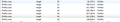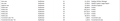Whey is Firefox Quantum running 7 instances?
I updated to Firefox Quantum today and it's running 7 instances of itself and using an amazing amount of processing.
Chosen solution
You are noticing e10s or multiprocess. You may see 3 or more processes running in the Task Manager
- one process for the main Firefox window (user interface)
- one or more processes for content threads set via "Options/Preferences -> General -> Performance" (dom.ipc.processCount), default in 57 is 4.
- one process for the compositor thread (Windows)
- one process for Quantum CSS (Stylo)
This is the correct number of Firefox processes.
Read this answer in context 👍 10All Replies (2)
Chosen Solution
You are noticing e10s or multiprocess. You may see 3 or more processes running in the Task Manager
- one process for the main Firefox window (user interface)
- one or more processes for content threads set via "Options/Preferences -> General -> Performance" (dom.ipc.processCount), default in 57 is 4.
- one process for the compositor thread (Windows)
- one process for Quantum CSS (Stylo)
This is the correct number of Firefox processes.
Modified
I have noticed a marked increase in data usage and I often find multiple instances of Firefox running on pages I have not loaded, not on tabs within my Firefox page. Sometimes it can be 7 to 10 items when I start Task Manager. (See image)
Occasionally these instances will be apparent when I mouse over (in Windows 7) the lower Toolbar icon of Firefox and it shows loaded icons indicating pages that I did not activate on websites I can not locate running. Almost like Phantom Pages.
Modified