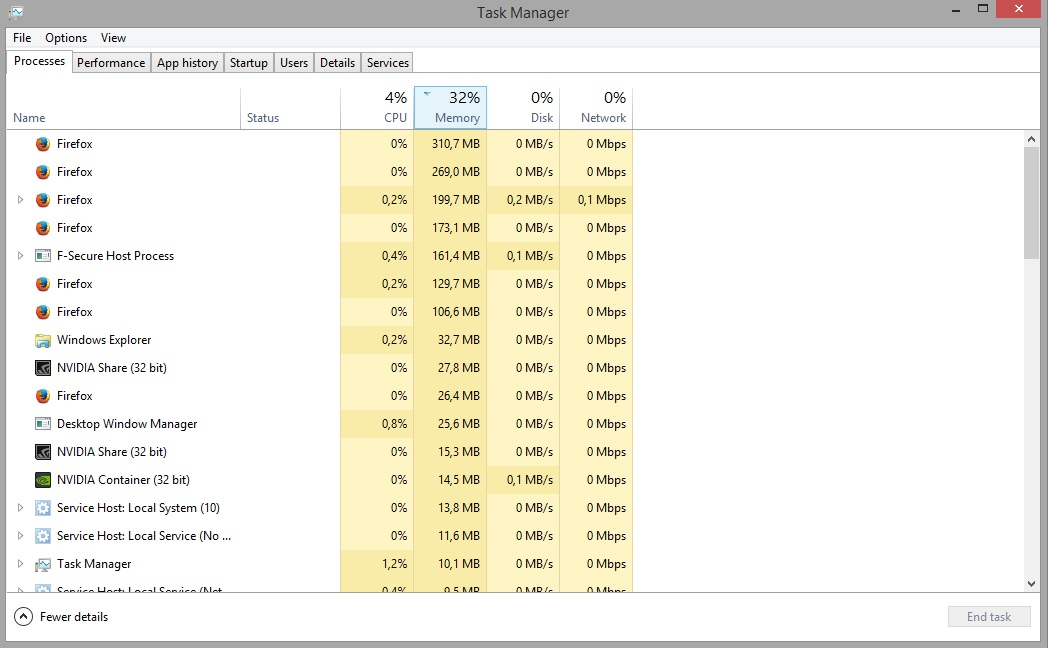Why does task manager show multiple firefox processes?
It's something I don't think I've experiences before. Is it normal since a certain update?
Chosen solution
This is normal, Mozilla started the switch to using multiple processes a few versions ago, initially with a small number of users, but is is now the default for all.
Read this answer in context 👍 9All Replies (4)
Chosen Solution
This is normal, Mozilla started the switch to using multiple processes a few versions ago, initially with a small number of users, but is is now the default for all.
Thanks
I just did a large Window 10 update. Now I to have multiple Firefox Icons running in Task Manager and using alot of Memory and Disk space. If this continues will have to quit using Firefox.
There option to limit one process does not work with the new Firefox Quantum so you will have to use and older version of Firefox and then it may actually work.
This does not work in the newest version of Firefox and will NOT run only one process. I am a 35 year computer tech with a LOT of experience. Firefox will need to patch the new Firefox Quantum to allow this option to work.