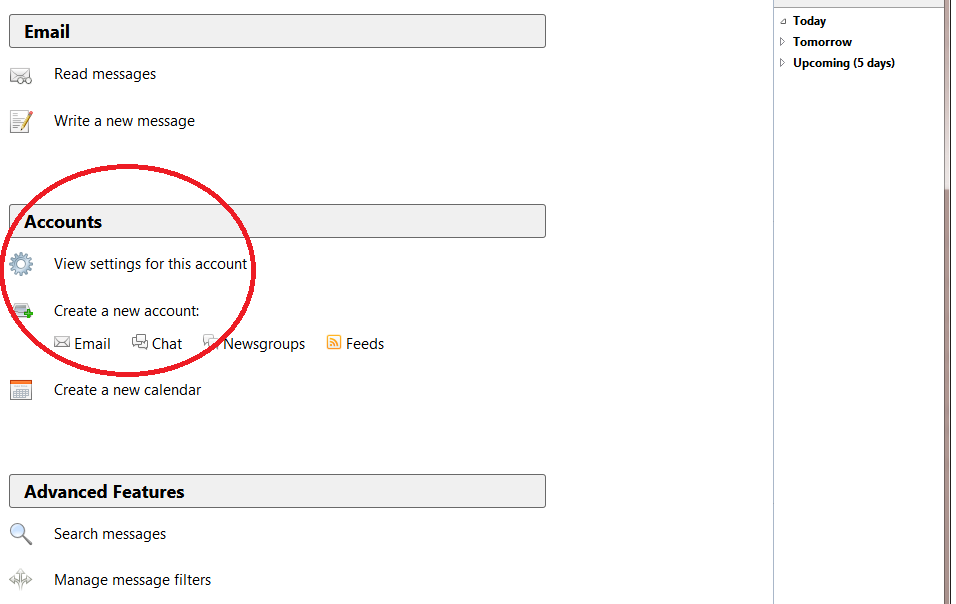Is there a Thunderbird setting for IMAP & SMTP to make them use same password?
German Thunderbird 52.3.0 (32bit) I am having trouble with Vodafone (Germany) email.
I can receive mails without problems but trying to send mails always results in a password request and ultimate failure. Message is "Anmeldung auf dem Server smtp.vodafonemail.de fehlgeschlagen" (Connection to Server smtp.vodafonemail.de failed)
Is there a setting that tells Thunderbird to use the same password for IMAP & SMTP servers? I thought I saw one but cannot find it to check what is set.
TIA for nay help
Chosen solution
You may also mark your post as 'Solution' for this topic.
Read this answer in context 👍 1All Replies (15)
When initially setting up an account you provide only one password, which is then used for both, IMAP, and SMTP. When checking the option to remember the password, Thunderbird will stored it individually for IMAP and SMTP servers. However, it's still the same password. I'd be very surprised if this is different for Vodafone email. You can lookup the stored password(s) via Options - Security.
Connection to Server smtp.vodafonemail.de failed
Many thanks for the input. I was asked this question by a Vodafone technician. Must be in another client that I saw something, as I had been playing with Microsoft stuff that does not work at all.
At Thunderbird account setup I asked for the password to be stored. I see the password information in the SMPT settings, so Thunderbird knows the password. What is "odd" for me is the arrival of e-mails but not departure. I imagined (looks like incorrectly) the password was used to talk to both IMAP & SMTP servers.
I am convinced my settings are as they should be (confirmed by the same technician) as I have been using Thunderbird personally for years.
This suggested to me that the problem lies with the Vodafone server. There have been many problems with their services.
I must now check your other points (firewall is a possibility).
Thank you for the help.
You may try to delete the password Thunderbird has remembered for the IMAP server. You'll then be prompted for the password the next time it is needed.
I investigated the Norton firewall situation. Nothing seems to be wrong. Thunderbird communication allowed in and out.
Norton suggested a Thunderbird reinstall as that can cure the problem (their experience). Thunderbird reinstalled, checked settings & profile were picked up from previous install. Everything the same, no changes. Mail comes in & no mail goes out.
Deleted IMAP & STMP stored passwords in Thunderbird to cause Thunderbird to ask for passwords again. After new password inputs, lost both outgoing and incoming mail. Checked stored passwords. IMAP website & username (email address) did not match account setting. SMTP server datya correct. Unable to get correct IMAP website & username into stored passwords.
Now trying to create new Thunderbird account. If that fails to work correctly, it must be Vodafone.
Norton suggested a Thunderbird reinstall as that can cure the problem (their experience).
You've been wasting your time.
Wrt Norton, try to start Windows in safe mode with networking enabled. - Win10 https://support.microsoft.com/en-us/help/12376/windows-10-start-your-pc-in-safe-mode - Win8 https://support.microsoft.com/en-us/help/17076/windows-8-startup-settings-safe-mode - Win7 https://support.microsoft.com/en-us/help/17419/windows-7-advanced-startup-options-safe-mode#start-computer-safe-mode=windows-7
Does the problem go away?
Now trying to create new Thunderbird account.
There is no such thing as a "Thunderbird account". You've set up an account with an email provider, Vodafone in your case. Then you use Thunderbird to access mail for that account on your email provider's server, as well as to send mail via your email provider's server.
Tried a new tack.
Created new Vodafone account on a different computer with a perfectly working Thunderbird (does not use Norton, F-Secure instead). Let the automatic settings for the account be derived by Thunderbird. Result no incoming or outgoing mail.
Stored passwords as I expect them to be saved. All other account working correctly.
I can think of nothing else except Vodafone being at fault.
Wrt. "safe mode" I need a little time now.
If you look at Thunderbird you will see it uses the word Account. Thus "Thunderbird Account".
But the email account is provided by your email provider, not Thunderbird. Hence we react to the phrase "Thunderbird account" because it usually indicates a misconception on the part of the user who as a result will be looking in the wrong place for a solution.
Yes, you set up your various email accounts in Thunderbird. I'm not sure what useful distinction may be made by referring to any of them as a "Thunderbird account". In Thunderbird, "account" is the collection of settings and folders that relate to a specific instance of email, news, chat or RSS.
Is there a publicly accessible website where Vodafone publish the settings they expect you to use? Thunderbird does not always get it right. If the settings are absent from its database, or are present but obsolete, or have some unusual structure, then Thunderbird may just guess, by trying the most commonly used configurations.
To be clear, I would always try to use the terms "Thunderbird Account" or "Vodafone Account". I am from a background where unclear text can be dangerous.
Yes there is just such a public document which I have used. Unfortunately, their document shows "Connection security", "Authentication method" & "Port" alternatives. I have tried different combinations which result in different failure messages. Some clearly related to an incorrect password and some clearly wrong combinations.
I still don't see what the term "Thunderbird account" conveys.
Error messages about passwords tend to be used as a catch-all. They are misleading because often it is not actually a problem with the password.
How about sharing with us the link to the Vodaphone settings web page? And your account settings? So far it's all rather vague and theoretical.
Please add the troubleshooting information to your post. To find the Troubleshooting information:
- Open Help (or click on three-line-icon and select Help);
- Choose Troubleshooting Information;
- Clear the check box "Include account names";
- Use the button Copy to clipboard to select all;
- Paste this in your post.
I have been quite since Sun 8th.
I was convinced that Vodafone was at fault and was waiting for a response from them. My feelings have been confirmed. Not by Vodefone though, they have simply passed on my request for help to another party who runs their e-mail, with a statement I will be contacted, The confirmation came from a re-seller of their services.
There is indeed a current Vodefone "public document" InfoDoc 3056. This quotes the email servers address as ..@vodefonemail.de. The address that I have to use is the old version ..@vodefone.de (perhaps linked to the account being some years old). The port etc. settings that Thunderbird suggests also need tweaking, which is understandable if Vodefone gives out duff data.
I must make further tests on a German Win 7 OS version but on my English Win 7 OS everything works fine.
Is this the place to make the settings I use public for any other viewers?
I thank all of you who passed comments/suggestions as I find the support of experienced people prepared to spend their time helping others (I often do in engineering topics) invaluable.
Is this the place to make the settings I use public for any other viewers?
Yes, that would be a good idea.
I am now satisfied the settings I have used function correctly. I can sent and receive e-mails with attachments. These are the settings I have used for a Vodafone account which is some years old. Note there are some differences with Vodafone's InfoDoc 3056.
Server Settings (as per InfoDok 3056) (user name) Benutzername .....@vodefone.de
(NOT per InfoDok 3056) imap.vodefone.de port 993 SSL/TLS Password, Normal
smtp.vodefone.de port 587 STARTTLS Password, Normal
Chosen Solution
You may also mark your post as 'Solution' for this topic.
I now have information from Vodafone.
The settings quoted in previous areas have been confirmed
vodafone.de is correct not vodafonemail.de as shown in InfoDok 3056.
Further, they now state that IMAP should always be used.