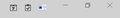Only one calendar on my computer: Why ask if I want a new calendar?
In the support article it says you can choose an additional calendar on your computer but later it says: "you can only use the calendar on the computer you're working at. All the data is stored inside an internal database (the sqlite file storage.sdb in your Thunderbird profile)."
Huh? What's the point of offering other calendars if all the info goes into the same file so really only one can be used? After creating this mysterious calendar it can't even be retrieved. It vanishes. You name it and its gone. Nowhere to be seen. If this program at any semblance of logic there would be link to click under a Menu item. It would be called Calendars. Under that you would see the calendars you've created. That would be in a logical world, not our world here.
What kind of drugs are these designers using that so separate them from reality? Inquiring minds want to know! Maybe they're sleep deprived. This seems to be very common problem in the tech field due to the addictive nature of computer games.
All Replies (8)
Obviously you referred to the Create new calendars article.
As you may have understood, you can use/add 2 types of calendars - one is a local one, the other is a network one. The line that says "When choosing "On my computer", you can only use the calendar on the computer you're working at." refers to this local type only, i.e. you should read "you can only use that calendar". Any copy of Thunderbird can have its own local calendar, in addition to shared remote/networked calendars.
The local calendar should be visible/listed in the left pane where all calendars are listed. This view can be enabled/disabled by choosing the View menu (press Alt when hidden) OR the menu button (hamburger menu icon) > View > Calendar > Calendar Pane > Calendar List when viewing either the Calendar or Tasks tab.
Does that answer your question?
"that" calendar? I can only run one instance of Thunderbird. How can one use another calendar? "Any copy of Thunderbird can have its own local calendar" Huh? You can only run one copy of Thunderbird!
I've created other calendars but they are not visible as I mentioned. "The local calendar should be visible/listed in the left pane where all calendars are listed." No they are not. Don't call it "the left pane". It doesn't designate which tab you're referring to. Its under "Local Folders". And no, there is no calendar there. That would be WAY too logical for the twisted logic of Thunderbird designers.
I just tried Google's Calendar. Its just as illogical. You can't even move an event. You'd think you could drag it, cut it but no. Way too logical for them to consider. In Google they offer a New Calendar. So you title it and save it. Do you think you can find it? NO! Do you think its under My Calendars along with your original calendar? NO!.
Logic and calendars: They do not seem to be friends. Next I'll try Outlook. But knowing Microsoft it'll go blue and crash...LOL.
Can anyone recommend a really well designed Calendar? Please discard your present allegiances. Just the fact, ma'am. :)
You can run one copy of Thunderbird, but set up multiple remote and shared calendars. In addition, each copy of Thunderbird can use an internal calendar, and that’s what you referred to. These local calendars are not shared across multiple Thundebrird instances.
If you don’t see the calendars when doing what I wrote above, you might have an issue with Thunderbird that we can help resolve. Just say so if you want us to and we gladly will. If there is something that could be documented better, we can do so too.
Please try not to be offensive like the 2 times above and to be constructive, also for other users. You should have read the forum rules and guidelines when registering an account to post about your issue. This forum is not a place to express anger or frustration. If you have proposals for UI improvements, there are other ways to leave them. If you don’t like the product for any reason, feel free to choose another one.
It just seems incomprehensible how they could design it like this. That's all.
How do I run multiple copies of Thunderbird? Do I need to install to another location so they both run independently? If so, why didn't the designers make it so multiple calendars work inside one install? This is very strange. Its like designing a car without a trunk.
Gosh. mountains out of molehills. You add calendars to Lightning. You have one LIghtning, multiple calendars.
Try it rather than ranting.
I have Thunderbird. There is no indication of any other program called Lightening in the menus. What is Lightening?
moz2u said
I have Thunderbird. There is no indication of any other program called Lightening in the menus. What is Lightening?
Lightning is the add-on that provides the calendar functionality. No lightning and Thunderbird has no calendar.
So you have just one calendar tab, you will only ever have one calendar tab (lightning as Zenos calls it). One the left of that calendar tab is the list of calendars as the image Zenos posted shows.
At the risk of really confusing this discussion, you can in fact have more than one profile in Thunderbird which can have a completely different set of emails and calendars, but I think that is more advanced than you will require, all you appear to need to do is actually find the calendar tab.
The icons for those are the two on the left of the image. The first opening the calendar tab and the second opening the task tab.

If things seem incomprehensible, usually a user may need to look at them in a different way. The Calendar/Lightning feature has been there for years and its design, as with other products, is also created by incorporating user wishes and demands.
You don’t need to run multiple copies of Thunderbird to view additional calendars, but you can use another computer that also runs Thunderbird, or another member of a family can. If both of them use a single and personal calendar that only needs to be used for those users, they can create and use their own local copies (= internal Thunderbird calendars).
If any user wants to use a calendar that’s accessible elsewhere such as on a mobile device, a shared/network (such as Google) calendar is required, and hence, a network. This is no rocket science, I think.
Needless to say, the desigers of course made it so that multiple calendars can be used in one Thunderbird install, as you can read in line 1 of the KB article. That can be e.g. one local and one Google, iCloud or local network calendar, or no local and 12 networked calendars, as they wish.
Assuming you understand this now, do you need help viewing or setting up your calendars?