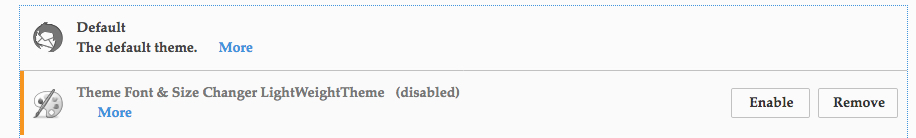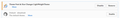why does the cursor disappear when typing emails?
This is in Tbird. I click someplace in email I am writing, for editing or whatever, and the cursor disappears. NOT always but def. TOO MUCH of the time .. and for quite some time now. I can click someplace, and start typing, but no cursor is showing. Too random, yet common, for me to figure out why.
Modified
Chosen solution
I agree, This is getting old! It shows that not all problems are easily solved!!
Yes, it is about text cursor. I already dumped the "lightweight theme and restarted before my last emails to you. Only thing it says under Add-ons is: Default 52.3.0 by Mozilla The default theme Last updated 18 Aug. 2017
Yes, only in Tbird do I have this problem. no other mouse, but the behavior does NOT suggest a mouse problem, esp. as in the links you sent. I only have the problem in tbird and not always; and my cptr activity is NOT as in those articles etc. I use Yosemite 10.10.5; and don't really care to upgrade, and deal with all the new bells and whistles. So, we can end this, and I will do fine as is. Your help with the add-ons thing is great, as well as those articles. For me, the issue is resolved. thanks so much, all the best ananda
Read this answer in context 👍 0All Replies (13)
The most likely cause for (often GUI related) issues in Thunderbird is an add-on not yet or no longer being compatible. Did you open Thunderbird in Safe Mode yet to see if the problem persists?
If it does not, restart Thunderbird, disable all add-ons, restart when prompted, and enable them one by one (again restart when prompted) to see when the issue returns and find the culprit.
Thanks. I'll give it a try. Difficulty is .. the problem is NOT regular, so I cannot make it happen. I think sometimes it starts after I paste a pic in the text. In add-ons, there were three, so I just deleted one. It was a theme not being used. The only other two in there are: the default theme (disabled); and an active "Theme Font & Size Changer LightWeightTheme". I need to experiment to make the problem happen; or else wait until it does, and then do what you said. thanks so much! I luv TBird, and it has been my only email program for more than 20 yrs, other than a couple useless yrs also using Yahoo!! AND, I've rarely had any problems ... blows me away to see so many problems listed in here under Mozilla support! I'll report back here after the experiement. thanks again.
Greetings, I just had the experience. After typing a few lines, I "drag & dropped" one photo. Then, clicking below to type, the cursor did not show up. After typing a few words, I did "enter" to go to next line, still no cursor, typed something, still no cursor. That's the common behavior once it disappears. I don't know yet if other circumstances occur or not. I do a lot of photo d&d's. Thanks for your help. btw, Mac not PC.
I just did a Tbird restart -- I think before time, I forgot to do that after removing that one dead item in Add-ons. So, I then just made up another email same way, and this time did not lose the cursor. I can't say it all the time happened when I did "drag n drop", but certainly a common experience, somehow. Thanks, and I'll keep you posted.
Looks like another "solution" adding to your wonderful service list. Big thanks.
oh, just re-reading your message I recall yes, I did a restart after trashing that item. And then, that's all I did. So, the only thing in there is my theme choice other than default. Perhaps, then, it means the dead item in Add-ons may have been the culprit. I'll let you know if it happens again. more thanks.
Hi, thanks for the feedback.
I didn’t mention themes but technically add-ons are extensions and themes (visible in the Add-ons > Appearance tab), and they are likely to cause issues too - after all they only affect the GUI. That means you could (and perhaps should) also test with the default theme enabled while leaving the other add-ons untouched. Is that your current config?
I had trouble finding the "Theme Font & Size Changer LightWeightTheme" you referred to and don’t think it’s part of or similar to the Theme Font & Size Changer add-on. Could that mean it’s rather old and obsolete?
If this isn’t the offender and out of curiosity, what exactly was the dead item?
Hope this helped.
Got your note, thanks. I just did an email to a friend, "drop and drag" 3 pics, and noticed again, the cursor disappears. But in the midst, it came back. strange. Answering your question about the add-ons. Right now: "Theme Font & Size Changer LightWeightTheme" is exactly as typed, and is enabled. The default theme is ghosted, and not enabled. Nothing else is in there. So, I just changed that, to enable the default theme. I will restart and see what happens (and how well I like the default, given it has been a long time not using it. Will let you know the results. thanks again so much.
greetings. I restarted Tbird, and am now back to doing an email. Did a drag and drop, and then while typing, found the same problem -- no cursor! So, now I just deleted that (it was sitting as disabled), so now I will finish my work, and then re-start Tbird again. Such a nuisance this is. before and after pics are attached, so you can see the swap I did. Now, I only have default in there, and will let you know the results after restart. thanks.
okay, some results. Drag and drop a pic -- most of the time, no cursor. copy/paste -- cursor remains.
Now, only default in the add-ons, and I did a restart before above experiments.
such a nuisance!
This is starting to get odd.
- Does it happen now when starting Thunderbird in Safe Mode? - Can you uninstall the Lightweight theme completely and try in normal mode (after a TB restart) and in Safe Mode? (Be sure to have the installer available if you want to restore it later, as I couldn’t find it online. Speaking of, does the More link contain an URL?) - Just to be sure, this is about the text cursor, not the mouse pointer/cursor, correct? - Are you absolutely sure the issue only occurs in Thunderbird? - Would you be able to use a different mouse as a test?
I did find a few bugs, such as this one, this one (see bottom) and this one (for Firefox, but Mac-specific), but unfortuntely no solutions. I started to think this would be Mac-related so when looking for that, I found this and this page reporting some cursor issues on Mac, not specific to but sometimes starting in Yosemite and in some applications.
Could you check those bugs and pages and see if anything sounds familiar, also for the workarounds (look for "workaround")? I’m not trying to blame Mac OS for it, but it would be good to know if they help or not for developers in case this is a real bug in Thunderbird.
The only other advice I could think of at this point would be to create an additional profile without any add-ons or themes for Thunderbird as a test, launch it and set up your affected account there to see if the issue occurs, which would almost rule that out. If you use IMAP, this would be a quick step (though syncing may take a bit if time.) If the issue does not occur, it would be possible to copy the important files from your current profile there, though it will take a little effort.
Chosen Solution
I agree, This is getting old! It shows that not all problems are easily solved!!
Yes, it is about text cursor. I already dumped the "lightweight theme and restarted before my last emails to you. Only thing it says under Add-ons is: Default 52.3.0 by Mozilla The default theme Last updated 18 Aug. 2017
Yes, only in Tbird do I have this problem. no other mouse, but the behavior does NOT suggest a mouse problem, esp. as in the links you sent. I only have the problem in tbird and not always; and my cptr activity is NOT as in those articles etc. I use Yosemite 10.10.5; and don't really care to upgrade, and deal with all the new bells and whistles. So, we can end this, and I will do fine as is. Your help with the add-ons thing is great, as well as those articles. For me, the issue is resolved. thanks so much, all the best ananda
Ananda70 said
This is in Tbird. I click someplace in email I am writing, for editing or whatever, and the cursor disappears. NOT always but def. TOO MUCH of the time .. and for quite some time now. I can click someplace, and start typing, but no cursor is showing. Too random, yet common, for me to figure out why.
I also have this problem. When typing the cursor suddenly moves and I find I am typing elsewhere on the page, Sometimes it disappears entirely, and on occasion everything I've typed disappears. Not in DRAFTS. Only happens occasionally.