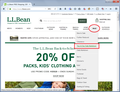bookmarked page suddenly not found
After working properly for years, my bookmark for a major mail order company now shows "page not found".
Chosen solution
Hi, try deleting ALL references to the website in question. To do that, open the 3-bar menu, choose History (looks like a clock), then click the Show All History link at the bottom of the list to open the Library window. Search for the website you want to clear by typing its name in the Search History field in the top-right corner, then press Enter. Now in the search results, right-click on the site you want to remove, and select Forget About This Site. (Browsing and download history, cookies, cache, active logins, passwords, saved form data, exceptions for cookies, images and pop-ups for that site will be removed). Give it a minute to complete the deletion, then try the site (not from an old bookmark) again. More - Delete browsing, search and download history on Firefox
Read this answer in context 👍 0All Replies (18)
You may have bookmarked a specific page that is no longer available. If you use a bookmark then navigate to the web page starting with the main page or the sign in page in case there is a problem with this bookmark.
Thanks. I tried that but it didn't make any difference.
What site is it?
And what are you trying to see? What link are you using now?
If you do not want to mention the site, try using a web search engine to find the site. Check the results carefully before clicking because advertisements for other sites may also appear. You can search by typing into the address bar and pressing the Return key. For example: Land's End <Return>
Can't you access that website at all (i.e. even the home page fails) or is only a specific bookmarked page not working?
jscher2000 said
What site is it?
It is the L.L. Bean Two-a-day daily markdown. The bookmark on my iPhone works fine, it's my iMac that is having the problem. (The Bean bookmark is the only one that is giving me a problem.)
cor-el said
Can't you access that website at all (i.e. even the home page fails) or is only a specific bookmarked page not working?
I can access the L.L. Bean site as well as the sale page. It's only the Two-a-day daily markdown page that I can't access.
Start at the sites main page, and work your way to the page you want. Then create a new bookmark after removing the old.
When I use Google, I get this link:
https://www.llbean.com/llb/shop/504987?page=clearance-items
Addresses based on numbered pages could change; I don't know why they do it that way, but using the main menu "Sale" category should work if it does. Illustration attached for reference.
I tried using your link and got "Page Not Found" again.
A Google search comes with this mobile page that has a link to Two-A-Day Daily Markdown
foxyseniorwoman said
jscher2000 saidWhen I use Google, I get this link:
https://www.llbean.com/llb/shop/504987?page=clearance-itemsI tried using your link and got "Page Not Found" again.
Maybe you have an anti-shopping add-on installed. (Just kidding. Maybe.)
Could you try the link in Safari to see whether it works there? Or whether going through the site's Sale menu works there?
Modified
Interesting - your link worked in Safari. As with so many computer-related mysteries, that just doesn't make sense to me.
BTW, I shop, therefore I am. (Just kidding)
FredMcD said
Start at the sites main page, and work your way to the page you want. Then create a new bookmark after removing the old.
I can go to the main L.L. Bean site and then to the Sale page but it's when I try to go to the Two-a-day daily markdown that I get "Page Not Found".
(Sorry for the delayed response - in the meantime, I found that the same bookmark in Safari works perfectly)
Chosen Solution
Hi, try deleting ALL references to the website in question. To do that, open the 3-bar menu, choose History (looks like a clock), then click the Show All History link at the bottom of the list to open the Library window. Search for the website you want to clear by typing its name in the Search History field in the top-right corner, then press Enter. Now in the search results, right-click on the site you want to remove, and select Forget About This Site. (Browsing and download history, cookies, cache, active logins, passwords, saved form data, exceptions for cookies, images and pop-ups for that site will be removed). Give it a minute to complete the deletion, then try the site (not from an old bookmark) again. More - Delete browsing, search and download history on Firefox
Thanks for some of the clearest instructions I've ever seen. At first, the option to "Forget About This Site" was not available but then I found the directive to hold down "Control" while clicking on the site I wanted to remove. That took care of the problem.