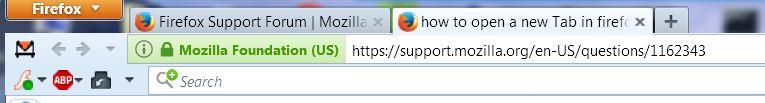how to open a new Tab in firefox.
I do NOT want to use Ctrl T, nor File|New tab.
What I need is an icon that allows me to point to that icon, click it and a new tab will open.
Every other browser has had this for 10 years, I'm sure Firefox does too, but I cannot find it.
Thanks.
Chosen solution
Here you are. Click on the + (plus) at the end of the bar.
Read this answer in context 👍 3All Replies (3)
Chosen Solution
Here you are. Click on the + (plus) at the end of the bar.
Thanks Fred,
I had put the page zoom icons + and - over there and thought the + was for zooming in. Thanks for the tip that it is the new tab icon!
Everything else looks good about firefox, great actually :)
Glad to help. Safe Surfing.