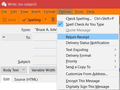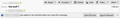How can i get read receipt to work?
i want to use Read receipt and Delivery notification. they don't seem to be working. how do i get them to work?
All Replies (2)
Where and how did you test them?
DSN rarely works. I have one example where it does. This is on one particular server that hosts the email accounts attached to my domain. Messages sent from one of my domain accounts another (e.g. from one family member to another) are routed directly by this server and so in this specialized case, I do get delivery and non-delivery notifications. I have never had them with any other email server or combination of servers. DSN is generally seen as a Bad Thing, because it allegedly allows spammers to identify if an account is active or not.
Replying to conventional Read Receipts is of course at the discretion of the recipient. I rarely reply to a read receipt. In most cases, it doesn't really matter; it's just that a lazy user has left the option switched on, and there is nothing in the message that warrants a reply.
In other cases, you may find that one or more of the email providers involved, or the email client being used (notably webmail interfaces) just suppress the Read Receipt request when delivering to the recipient's mailbox.
The last time I checked, both of these methods, DSN and Read Receipts worked as far as Thunderbird is concerned. It is the servers that break them.
Just in case you are not aware of how to turn them on for a message you are sending, see my attached screenshot. In the Write window, select Options from the menu bar, then you can turn on or off Return Receipt and/or Delivery Status Notification.
I have never used the Delivery Status Notification, so just did some tests to and from my Gmail, Yahoo, Hotmail, and my own domain e-mail addresses. Nothing happened. I guess that means that none of these servers support this, or it is not functional in Thunderbird.
The Return Receipt worked for all of them when using Thunderbird, but with mixed results for webmail: ....Works: Hotmail/Outlook webmail, Horde webmail with my domain. ....Doesn't work: Gmail webmail, Yahoo webmail.
So Gmail & Yahoo webmails don't support Return Receipts. Other e-mail clients may not support Return receipts either.
Modified