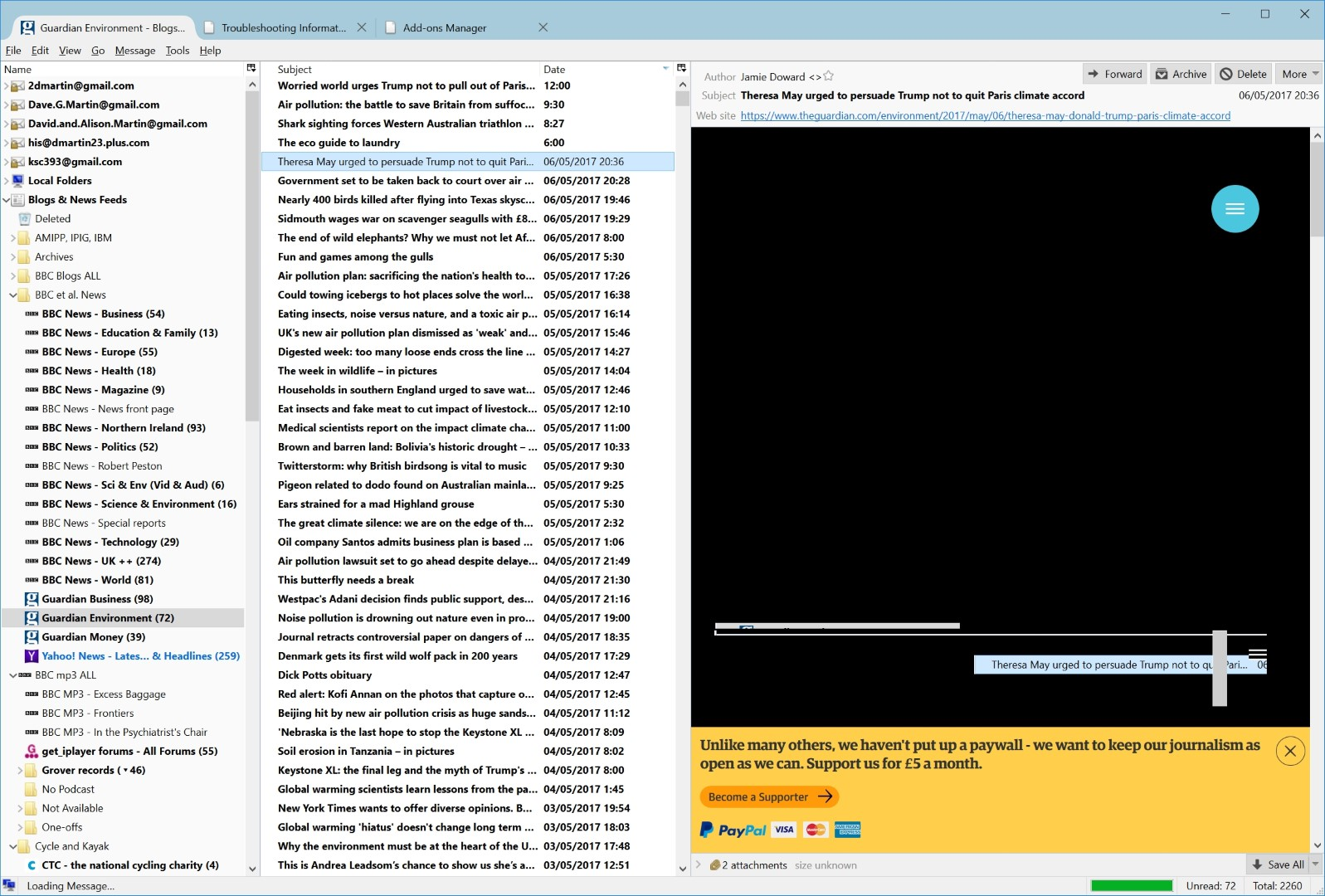version 52.0.1 crashes, unresponsive, message rendering / images corrupted. Primarily using RSS
I'd like to be able to post a definitive sympton, but being a long term user of TB I'm used to some of it's foibles, but not the disaster that is 52. Almost nothing works. Crashes, slow, unresponsive, broken GUI. Can do nothing productive with it. Win Pro 10/64. Without creators update. Anyone else suffering?
Modified
Chosen solution
Auto-compact re-enabled and still ok, no crashes. Have tried quite a few things and can find no signifcant problem. So, many thanks, you and the team have clearly fixes a few significant bugs.
I notice a few small but nice features in 55, so will await them in the mainline. I think I'll stay on daily 55 (no updates) until TB gets to 55+.
Many thanks
Read this answer in context 👍 0All Replies (9)
Does crash mean "hung"? Or does it mean, you submitted a crash report? If the later, please post your crash ID here per https://support.mozilla.org/en-US/kb/mozilla-crash-reporter#w_viewing-crash-reports
Broken GUI is likely caused by an extension/addon that is not compatible and must be updated by the author or removed.
If slowness persists, does it occur with Windows and Thunderbird started in safe mode?
Modified
Thanks Wayne. Crash means crash, and crash report(s) submitted. A few times recently I have been able to start and use TB a bit, but generally slow and unresponsive. Following your post I started it and timed. Stayed up for 60 seconds - I was doing nothing - before it crashed and burnt. CPU1 of 8 logical CPUs was near 100% all that time. I have subitted yet another report. Let me see if I can find the crash id for you .... ok TB stayed up long enough for me to grab it ... bp-a2939245-760b-496f-9910-4c7af0170507
I'm running with all add-ons disabled.
Your crash is https://bugzilla.mozilla.org/show_bug.cgi?id=1353704 which I expect will be fixed in the next update - which we are curently working on.
As a workaround, try disabling automatic compact at tools > options > advanced > network and disk
When you eventually update to 52.1.1, try to compact your folders manually. If successful, you should reenable automatic compact
OK thanks Wayne am testing that now.
Meanwhile another crash, FYI bp-f35a9044-277a-4282-8e70-e6c890170507
So, now running with compact disabled. Am trying to re-create the GUI mess that I have seen. Difficult to capture as it keeps moving. Have got a few Windows screen shots, will share later. Meanwhile it has just crashed again, info follows ... bp-9f1f9591-c9b9-45ce-805f-611d80170507
I primarily use TB as RSS feed reader. Images show corrupt (right hand pane) rendered pages. Corruption is dynamic and changes. Sometimes a feed page loads ok. Almost always it take a few secs to load and render (BTW this is not a slow PC, far from it).
It seems that I can look at 1 or 2 pages before the problem gets so bad either nothing renders (back). Sometimes the feed page appears to load inside the page (hard to describe) so that I get a 2nd copy of the heading and borders. Very elusive and I might manage to capture one ... I think it's about to crash ... very unresponsive ... has done nothing in > 5 minutes ... cpu use high-ish (avg ~23%) but none of them at 100% ... only other prog is Firefox using maybe 5% max typically ... I'm going to have to close Tb ... ok 10+ minutes later it crashed ... getting report -> think this is it: bp-9b16c150-0665-4b8c-aba4-804dc0170507
So after that I tried again to get a better picture of screen corruption. See 5th image which shows what happened after I resized window. Before I resized I have tried half a dozen time to open various feed pages, some partially successfully.
That will do for now.
Your crashes are ...
bp-f35a9044-277a-4282-8e70-e6c890170507 is @ __delayLoadHelper2 | _tailMerge_COMDLG32_dll - no bug report
bp-9f1f9591-c9b9-45ce-805f-611d80170507 is @ mozilla::mailnews::MsgDBReporter::GetPath - https://bugzilla.mozilla.org/show_bug.cgi?id=1353704
bp-a2939245-760b-496f-9910-4c7af0170507 @ OOM | small - various bug reports
bp-9b16c150-0665-4b8c-aba4-804dc0170507 is @ mozilla::mailnews::MsgDBReporter::CollectReports - no bug report
Thanks Wayne. 55.0a1 daily works well, at a quick test. No crashes, responsiveness back to normal, RSS feed page rendering ok. Will keep using it today to check stability.
Should I .... re-enable auto-compact ? (not a high priority for me) .... keep using this daily until TB 55 is released?
sure - try reenable compact.
TB55 will only ever be released as a beta. Probably not a great idea to stay on nightly forever unless you like living on the edge. I suggest you try beta in a month from http://www.mozilla.org/en-US/thunderbird/channel/
Chosen Solution
Auto-compact re-enabled and still ok, no crashes. Have tried quite a few things and can find no signifcant problem. So, many thanks, you and the team have clearly fixes a few significant bugs.
I notice a few small but nice features in 55, so will await them in the mainline. I think I'll stay on daily 55 (no updates) until TB gets to 55+.
Many thanks