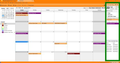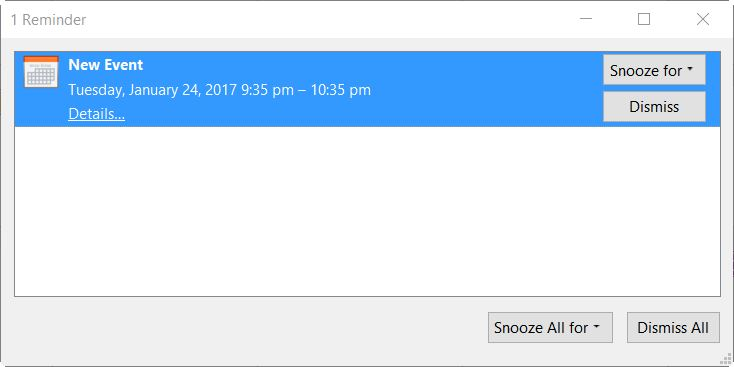Show Calendar reminders window
Within Thunderbird Calendar, what do I select to show the Reminder window once I have closed it the first time?
Chosen solution
Download & install the latest version of Thunderbird
That will update them to the latest versions, then we can address your issue. It sounds like, though, you just have to follow my instructions that I gave in my first response to this thread.
Read this answer in context 👍 0All Replies (18)
Hello fellow Star Trek geek.
Do you mean the pane on the far right side of the Calendar window? See my first screenshot, the stuff outlined in green.
If so, then to show it, either press the F11 key on your keyboard, or go through the menu. See my second screenshot. View: Today Pane: Show Today Pane. (If you cannot see the Thunderbird menu, press the Alt key or F10 key on your keyboard to show the menu)
Modified
I am talking about the window which appears in the upper left corner of the screen when I boot the computer. When I'm done with it I normally close it. One time I was able to get it back, but I don't know how. How do I retrieve that window.
no idea what you are talking about. perhaps a screen shot would help in understanding what your talking about. I really wonder if it is the windows 10 calendar app.
CAPTSpock said
I am talking about the window which appears in the upper left corner of the screen when I boot the computer.
What you are talking about has nothing to do with Thunderbird.
Like Matt said, it might be the Windows 10 Calendar app you are talking about. Go through the Windows 10 Start Menu to find "Calendar".
Bruce, What I am talking about cannot be found under Windows 10, Start Menu, Calendar. The window I am talking about shows past events from the calendar which have not been DISMISSED and any events for the following day which have not been DISMISSED. I am at my wits end searching with Google. Every once in a while it comes back after I have closed it, but I'm not sure why. I am unable to send a Screen Shot.
A screenshot is definitely needed for us to understand what you are talking about. How do I create a screenshot of my problem?
If you need help with different/better instructions for creating a screenshot, then please say so, and at what point in the process in the above instructions things go wrong for you.
If you look at my screenshot below, it shows my WiLd GuEsS as to what you might be talking about. This is an example reminder that the Thunderbird calendar will pop up for an event. It will only show if Thunderbird is running.
If what you see is anything other than this or my screenshot examples in my past posts above, then it is something outside of Thunderbird.
Bruce, Taking the Screenshot has been solved. Now all I need to know is how to get that window back! Thanks.
David
Great! You have solved your screenshot problem.
When you say, "Now all I need to know is how to get that window back!", are you referring to what you showed in your own screenshot?
If so, that is "my WiLd GuEsS as to what you might be talking about", that I mentioned.
But you have not specifically stated that my "WiLd GuEsS" is correct. I've learned the hard way not to assume anything here.
Without more information from you, I cannot instruct you.
Hi Bruce
Live long and prosper!
My Today Page has today absconded together with all my appointments and will not return. It is not listed on the menu. It is not in the lower right hand corner where it used to be. My computer is old, platform Vista -which has worked okay so far, (not Windows 7 8 9 10) but the today pane has taken a powder. F11 does nothing. I don't see how a screenshot would help. Can you?????
Thanks.
If the events disappeared from Lightning it is usually because you have an unmatched version of Lightning and Thunderbird. Each version of Thunderbird has a matching version of Lightning. You have to upgrade them together. What versions of both software are you running?
I never even heard of Lightning till tonight. Apparently I have it on the computer since 2015 but have no idea what version it is or how to find out. I last upgraded Thunderbird when it asked me to and it was all working fine till yesterday. I must dig some more obviously. But why all of a sudden?
Thunderbird is 4 42 00 updated ? to set up No, 2.0 0 0 in March 2016 Apparently lightning was installed in 2015 with Thunderbird in the first place
I am now totally confused. Thank you!
Chosen Solution
Download & install the latest version of Thunderbird
That will update them to the latest versions, then we can address your issue. It sounds like, though, you just have to follow my instructions that I gave in my first response to this thread.
Bruce, I never did resolve the problem of where the window goes or how to get it back. When it shows on powering up, I just minimize it and it is therefore always available to me if I need to look at it again while I'm working. Thanks for your help. David W. Boyle
P.S. I have the latest version of Thunderbird.
Never hear of Lightning! David W. Boyle
That window you are talking about shows reminders from your calendar. If you "Dismiss" the reminder, that means to not show that reminder again. Tell it to "Snooze" the reminder instead so it will pop up again.
Bruce, If I MINIMIZE the window it is always available with the Thunderbird icon in the Taskbar tray or, as you say, I can SNOOZE a particular reminder. David
Thank you one and all. Microsoft moves in mysterious ways. Today the today pane popped up normally without me doing anything - though there had been an automatic update from Thunderbird.