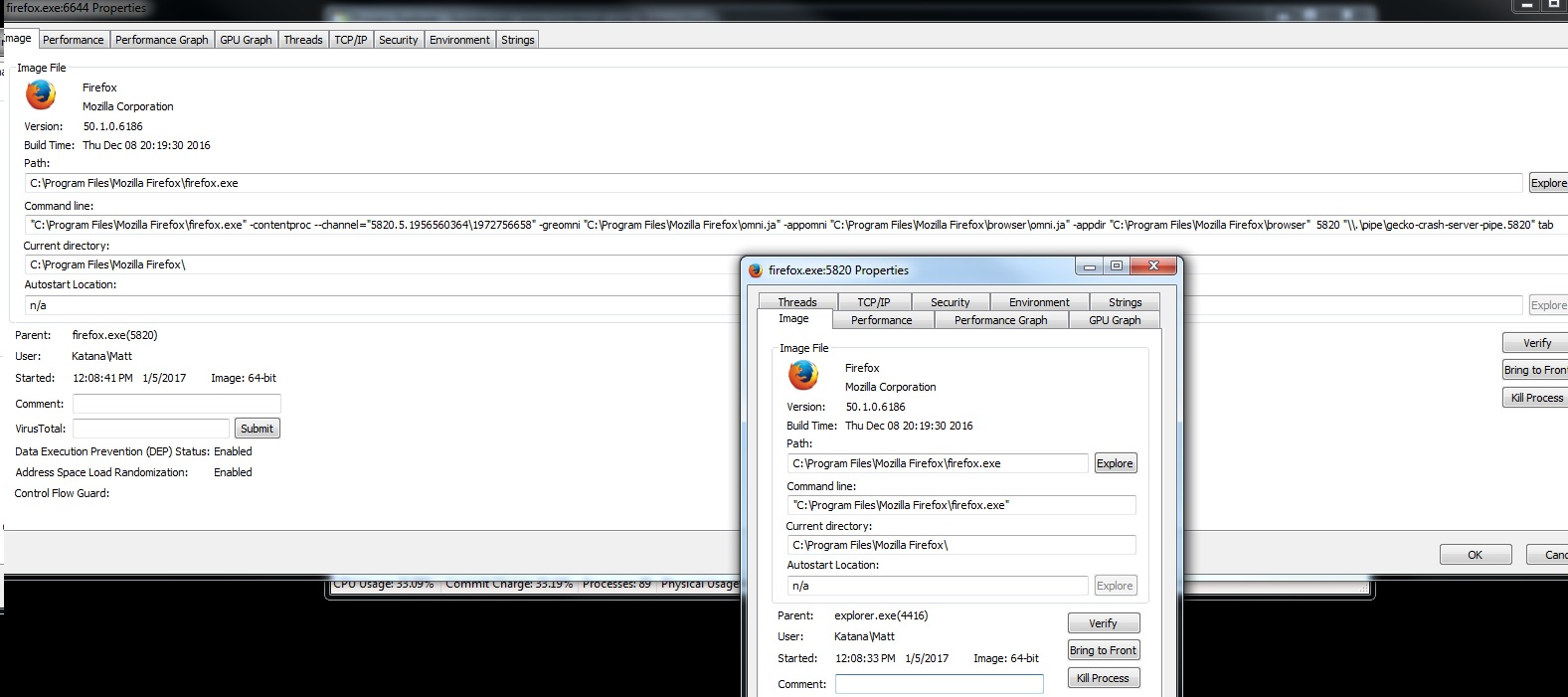Firefox.exe appears twice but only one window open
I've done some research but I can't find a clear answer. I'm trying to figure out why I have two firefox.exe applications running in task manager. I only have one window. I've always known firefox to only have one firefox.exe per window.
Likewise, chrome has one chrome.exe per tab. Funny thing is that's doubled too.
Currently, I have one firefox window open and one chrome window with 3 tabs... yet I have 2 firefox.exe and 7 chrome.exe
I've got no idea what's going on. Both are 64bit...
I also wanted to add - if I force quit either firefox.exe apps in task manager, the only window I have open, closes.
Modified
Chosen solution
More than one process is normal for the current Firefox. http://www.ghacks.net/2016/07/22/multi-process-firefox/
Multi-process Firefox is codenamed "e10s". https://wiki.mozilla.org/Firefox/multiprocess
Read this answer in context 👍 1All Replies (5)
Another User had the same problem and another one had a similar problem caused by malware (another one). But it could also indicate that you use multiprocess Firefox now (https://support.mozilla.org/de/questions/1147868).
Sorry for this information stuffed answer. Hope any of these solutions can help. Report back what did the trick for you!
Chosen Solution
More than one process is normal for the current Firefox. http://www.ghacks.net/2016/07/22/multi-process-firefox/
Multi-process Firefox is codenamed "e10s". https://wiki.mozilla.org/Firefox/multiprocess
It's somewhat like what Chrome does with its child processes, only all the Firefox tabs are consolidated into a single process. This may increase in the future, but there are performance concerns about having too many processes.
Multiprocess Windows 1/1 (Enabled by default)
Seems like that's it. I started figuring it was expected behavior. I closed a few tabs and the performance seems fine now.
Thanks for the information though. I really appreciate you taking the time to let me know.
Hello,
I am glad to hear that your problem has been resolved. If you haven't already, please select the answer that solves the problem. This will help other users with similar problems find the solution more easily.
Thank you for contacting Mozilla Support.