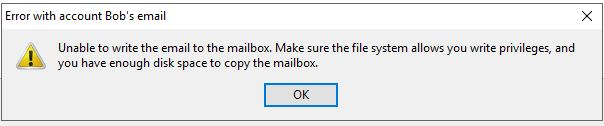unable to write the emails to the inbox
I have multiple problems with Mozilla and Thunderbird 1. when I attempt to attach a jpg image (about 25 kb), it never attaches it to the document. 2. my primary problem is the message in the question "Error with account Bob's email + "Unable to write the email to the mailbox. Make sure the file system allows you write privileges and you have enough disk space to copy the mailbox". I have compacted all of the mail boxes and don't know what else to do. 3. I have been unable to sign onto my Mozilla account and after requesting a reset of the password, the enabling email which has supposedly been sent to both of my email addresses (bmccleskey@sbcglobal.net and bob.mccleskey@gmail.com) never arrive.
Chosen solution
In your last snip, under Message Storage, click the Advanced button on the right side, and change the settings to what you see in my snip.
Read this answer in context 👍 1All Replies (9)
As according to the Forum rules and guidelines
"Create one thread and only one thread for each subject you need help with."
This makes it easier for people to respond, and makes clear what issue is being responded to.
Your #1 & #2 may be related. You should provide more information about exactly when and how and the content of the messages & errors.
As for #3, try logging into your webmail with your web browser to see if the e-mails you are looking for are there.
My problem is the message: "Error with account Bob's email + "Unable to write the email to the mailbox. Make sure the file system allows you write privileges and you have enough disk space to copy the mailbox". I have compacted all of the mail boxes, verified that I am only using 311mb of file space for the Inbox, and used the "Repair Folder" function under the File Properties function and don't know what else to do. Suggestions will be appreciated.
1. Are you using Windows or Mac?
2. Is your Thunderbird Profile in the default location, or have you put it somewhere else?
If Windows, then I can help with instructions on checking if you have write permission for your profile folder.
Thunderbird Menu: Help: Troubleshooting Information. Under "Application Basics", beside "Profile Folder", click the "Show Folder" button. Windows Explorer will open showing your profile folder.
Right-click the folder name on the left side and choose "Properties". Go to the "Security" tab. You should see something similar to my attached screenshot, but the names and location will be different.
You will probably have just the three "Group or user names", similar to my screenshot. Click on each one in turn, and make sure that all permissions in the lower section are check-marked for "Allow". If they are not all "Allow", then please save a screenshot showing this, and include it in your reply here.
How to screenshot: The easiest way In Windows is to use "Snipping Tool", but whatever way, please crop the image down to just what is necessary.
Bruce, I apologize for not providing more info about my setup. I am using a PC (HP) with Windows 10, which has 12 GB of RAM and 1TB HDD (200GB used). To answer your questions: The TB profile is in the default location. Attached is the Snip of the profile properties as you requested.
FYI, when the problem started about 3 days ago, the first thing I checked was to see if there had been a Win 10 update that might have caused the problem, no such luck. I have also tried updating to the latest (beta) version of TB. In addition, to the things I mentioned in my note on the Mozilla site, I have tried deleting the inbox.msf file then restarting TB (no affect) and also tried renaming the inbox to inbox.old, then restarting, which did nothing. Also, I should mention that I am able to send emails so am only blocked from downloading from my yahoo mail server. I have double checked that all of the email server settings for TB are what they should be for both incoming and outgoing emails.
I appreciate your interest in helping me solve the problem.
Bob McCleskey
Thanks for the additional info, it helps.
Regarding your snip: If the permissions for Bob (Bob-HP\Bobs) and Administrators (Bob-HP\Administrators) are the same as what is show in the snip for SYSTEM (and they probably are), then things are OK with file permissions.
The next thing I suggest is to do a proper Check Disk of your hard drive, in case there are disk errors causing this.
For what I have in mind for a "proper" Check Disk will require a reboot: Click on the Cortana search button on your task bar, just right of the Start button (see first snip below), type cmd in the search box, but don't press Enter. Above that, right click on Command Prompt and choose Run as administrator. User Account Control will ask if you are sure you want to run it. Click Yes.
Then you will see a window similar to my second snip. In that you type: chkdsk c: /f It will then ask you the same question as you see in my snip. Type "y", then the Enter key.
Then close that command prompt window, and tell Windows to restart. It will do the disk check before Windows fully starts. Let it.
Now test the e-mail. If that doesn't help..
Try creating a new "account" in Thunderbird for the same e-mail address, and test it to see if it will work. Thunderbird Menu: Tools: Account Settings Account Settings window: Click the "Account Actions" button on the bottom left, and choose "Add Mail Account".
If that doesn't help..
What I would do next is Create a clean new profile in Thunderbird and import your stuff from the old profile , but that is a lot of work. Hopefully it doesn't come to that.
I'm not sure which solved the problem, but one of the early suggestion did. However, I not have a new problem, namely the 37 emails which were on the Yahoo mail server were downloaded to a new Inbox (also with a new Trash folder) directly under Bob's email see image #2. I am confident I could drag and drop the 37 emails to the other Inbox which has 1405 emails but that would be a 1-time fix. I would like to be able to direct TB to send the emails to the Inbox under Local Folders (see image #3).
Hopefully you can direct me how to do so.
Many thanks for solving the download problem. I suspect running chkdsk did the trick.
Bruce, I think I know how to solve the problem mentioned in my last message. Namely to move the Inbox and Trash folders which are underneath the pop.att.yahoo.com to be underneath Local Folders and to add " Local Folders" to the path in the Account Setting window, which would make the path read "...bobsTB.default\Mail\Local Folders\pop.att.yahoo.com" (see image #4)
Chosen Solution
In your last snip, under Message Storage, click the Advanced button on the right side, and change the settings to what you see in my snip.
In summary, if you have this TB problem " "Error with account XXXX's email + "Unable to write the email to the mailbox. Make sure the file system allows you write privileges and you have enough disk space to copy the mailbox". I highly recommend following the instruction which Bruce Johnson provided me. For my problem, I believe the recommendation to run "chkdsk" did the trick although some of the other recommendations may have been part of the solution.
IMHO, Bruce Johnson is an outstanding technician.