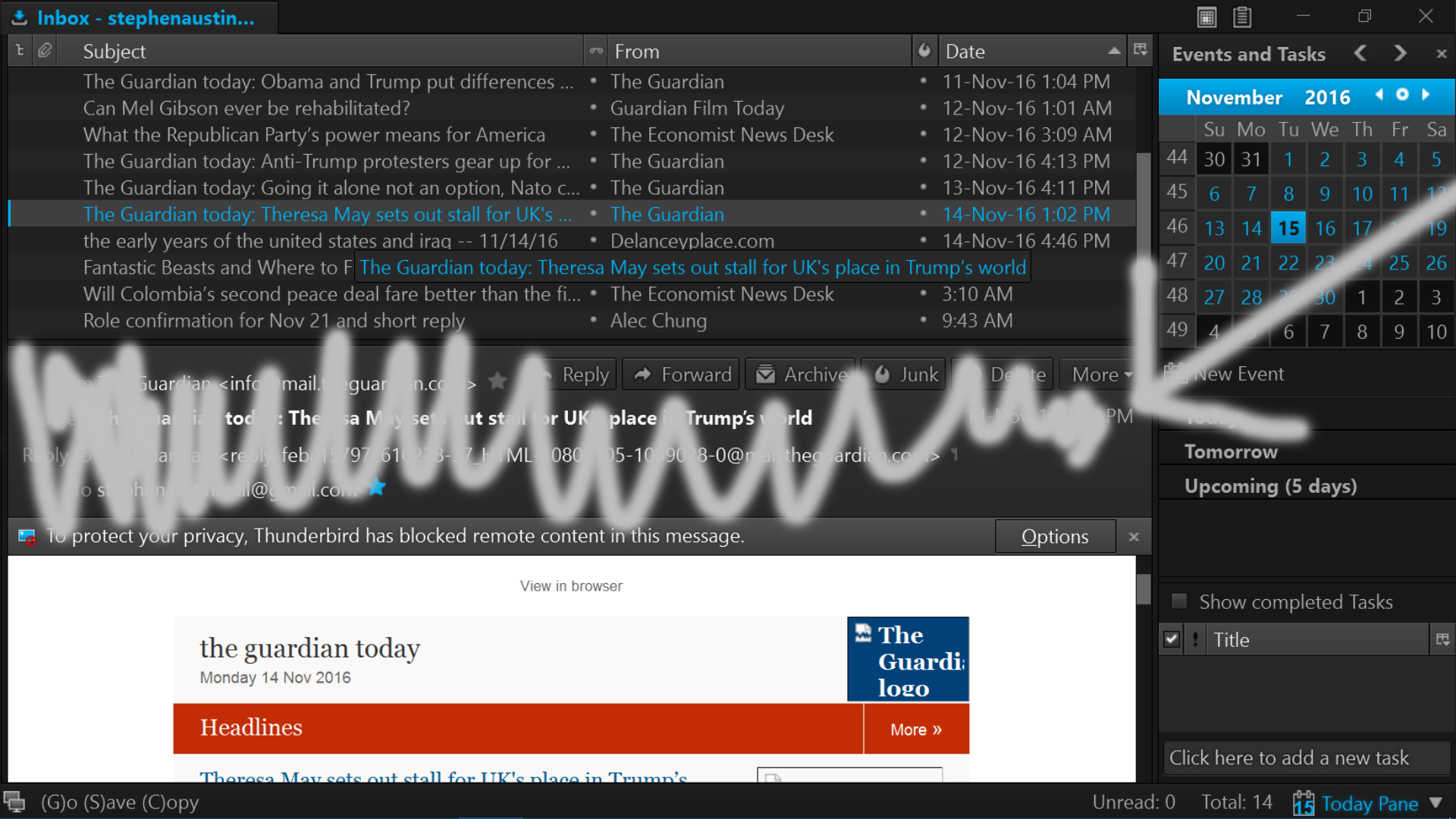Remove header pane
I would like to remove the header pane (if that is the correct term). I have created a userchrome.css file with the code:
- folderPaneBox, #folderpane_splitter {visibility: collapse;}
But this has not worked. The attached pic shows what I want. If anyone can give any pointers I'd be grateful. Thanks.
Chosen solution
Thank you for your clarification. The online documentation refers to a 'caplitalisation error' that I assumed was up to me to correction. Thanks for the pointer to Compact Header add on.
Read this answer in context 👍 0All Replies (2)
Its name must be formulated as userChrome.css - it is case-sensitive.
My own choice is to use the Compact Header add-on. It gets the job done without the painful deconstruction exercise that you're going through.
I think Folderpane refers to the left hand panel where accounts are listed. I may be wrong, but hard info on these matters is hard to find.
Modified
Chosen Solution
Thank you for your clarification. The online documentation refers to a 'caplitalisation error' that I assumed was up to me to correction. Thanks for the pointer to Compact Header add on.