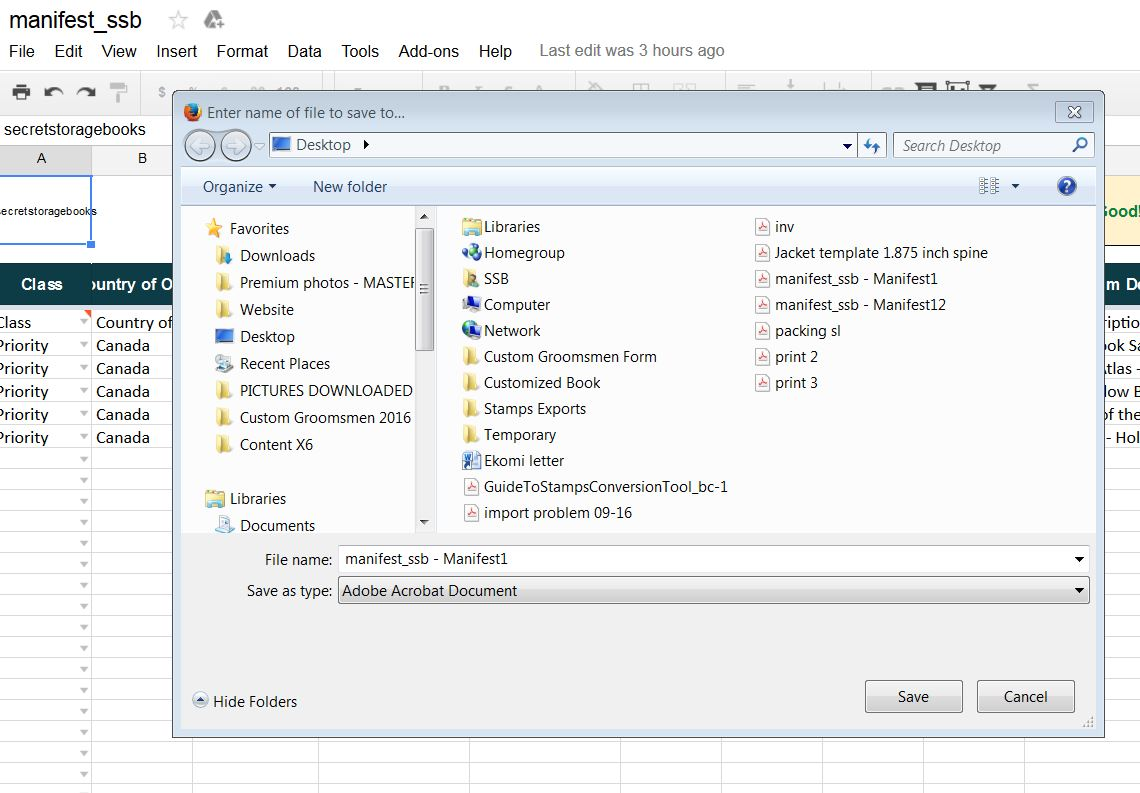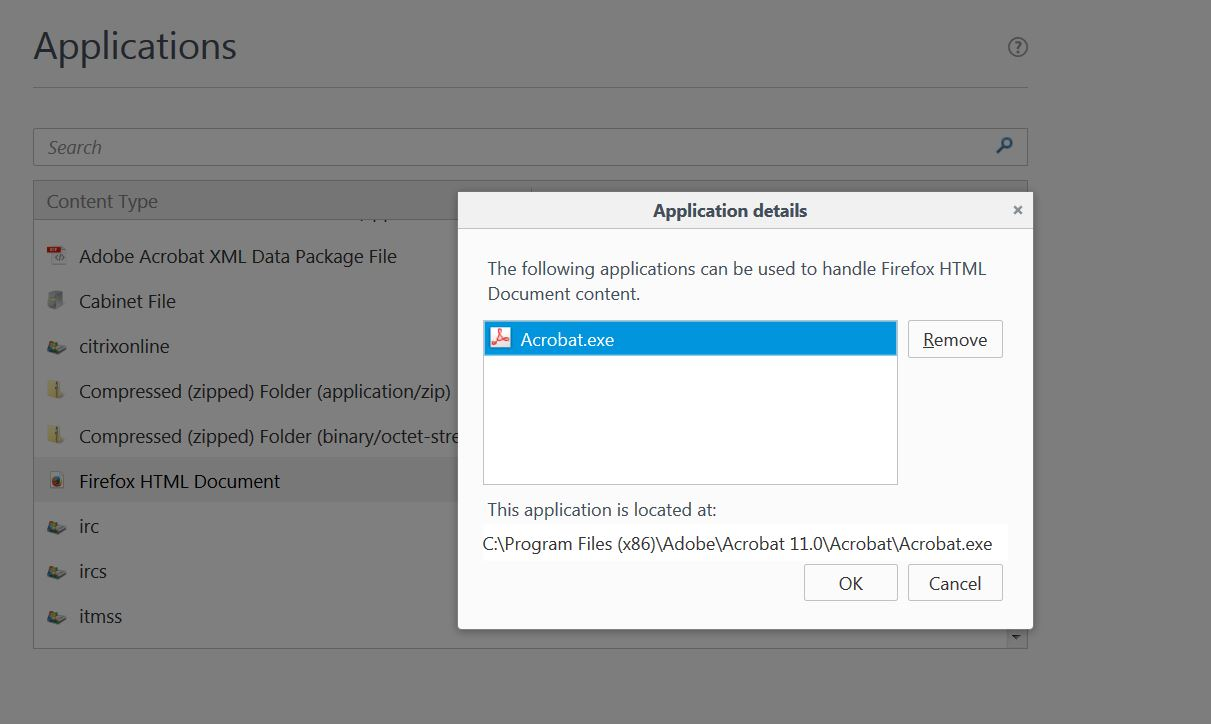can't print pdf only save
I used to be able to simply print a pdf document from google docs or my Etsy invoices. Now, I have to "save" before printing. There have been various updates (I don't keep track,) but I hope somebody can help me just print from my browser!
I have the Firefox 49.o.1 and Windows 7 OS and Adobe Acrobat XI Standard.
I have tried switching the add-ons between the built-in extensions and Adobe's extension.
Any ideas?
Chosen solution
If selecting a setting other than "Save File" for pdf's in Options > Application is not working, the settings file which stores your download handling preferences might be corrupted. What we usually suggest in that case is as follows:
Open your current Firefox settings (AKA Firefox profile) folder using either
- "3-bar" menu button > "?" button > Troubleshooting Information
- (menu bar) Help > Troubleshooting Information
- type or paste about:support in the address bar and press Enter
In the first table on the page, click the "Show Folder" button. This should launch a new window listing various files and folders in Windows Explorer.
Leaving that window open, switch back to Firefox and Exit, either:
- "3-bar" menu button > "power" button
- (menu bar) File > Exit
Pause while Firefox finishes its cleanup, then rename mimeTypes.rdf to something like mimeTypes.old.
Start Firefox back up, and it should build a new mimeTypes.rdf file from the Windows registry and plugin data. Normally your PDF viewer will be reset back to the built-one, but you can select Adobe Acrobat if you prefer. See: View and edit PDF files using Firefox’s built-in viewer.
Read this answer in context 👍 1All Replies (8)
Here is a screen shot of trying to print a document from Google Apps
Is that a worksheet or is it already a PDF? The menu items look like the "Sheets" application.
From that point, how are you initiating printing?
And previously instead of showing the "Save As" dialog Firefox would just open the PDF?
Hi, you are right it IS a worksheet. Previously, when the print menu came up and I hit "PRINT" , it would open in Acrobat and I print from there. Image shows the print menu that appears from Google apps in both cases before and after the change.
Now, I hit Print and we get the "SAVE " menu shown in my post above.
Chosen Solution
If selecting a setting other than "Save File" for pdf's in Options > Application is not working, the settings file which stores your download handling preferences might be corrupted. What we usually suggest in that case is as follows:
Open your current Firefox settings (AKA Firefox profile) folder using either
- "3-bar" menu button > "?" button > Troubleshooting Information
- (menu bar) Help > Troubleshooting Information
- type or paste about:support in the address bar and press Enter
In the first table on the page, click the "Show Folder" button. This should launch a new window listing various files and folders in Windows Explorer.
Leaving that window open, switch back to Firefox and Exit, either:
- "3-bar" menu button > "power" button
- (menu bar) File > Exit
Pause while Firefox finishes its cleanup, then rename mimeTypes.rdf to something like mimeTypes.old.
Start Firefox back up, and it should build a new mimeTypes.rdf file from the Windows registry and plugin data. Normally your PDF viewer will be reset back to the built-one, but you can select Adobe Acrobat if you prefer. See: View and edit PDF files using Firefox’s built-in viewer.
Hello! Well I thought about the fact that the Google doc wasn't really a PDF, so I tried changing the Firefox >Options>Applications>Firefox HTML Document and changed it from Use Firefox (default) to Adobe Acrobat and it worked! Now I can choose to ope in Adobe and print from there.
Many thanks for helping me see the light i.e. not an Adobe document - just thought it was because we were always able to print it :)
That's odd, because Acrobat normally wouldn't open HTML documents. ??
If you notice any strange side effects, you could reserve the mimeTypes.rdf rebuild as the next step.
Well I get the "Save as" or "Open with" choice at least. I can open and print. I will certainly save this thread in case it goes sideways! I actually have no idea what kind of file that document is in Google apps! Looks like a SS, acts like a SS....
I have an update to this problem:
After this discussion I still had problems with printing from other sources (the problem of printing PDFs wants to "Save" instead of giving choice to Open with Adobe or Save. The problem was that I had left a copy of Adobe Reader on my computer when I bought Acrobat Standard XI, and discovered that in the File Association settings of Windows 7 about half the pdf related files were set to open with Reader instead of XI. Additionally, in Adobe XI>Preferences>Internet it showed that Adobe Reader was available, not XI.
This probelm arose suddenly one morning, and I can only conclude it was after an Adobe Reader update. So I removed Adobe READER and set the File associations to XI, and made sure the Mozilla settings were for XI, and so far, so good. !