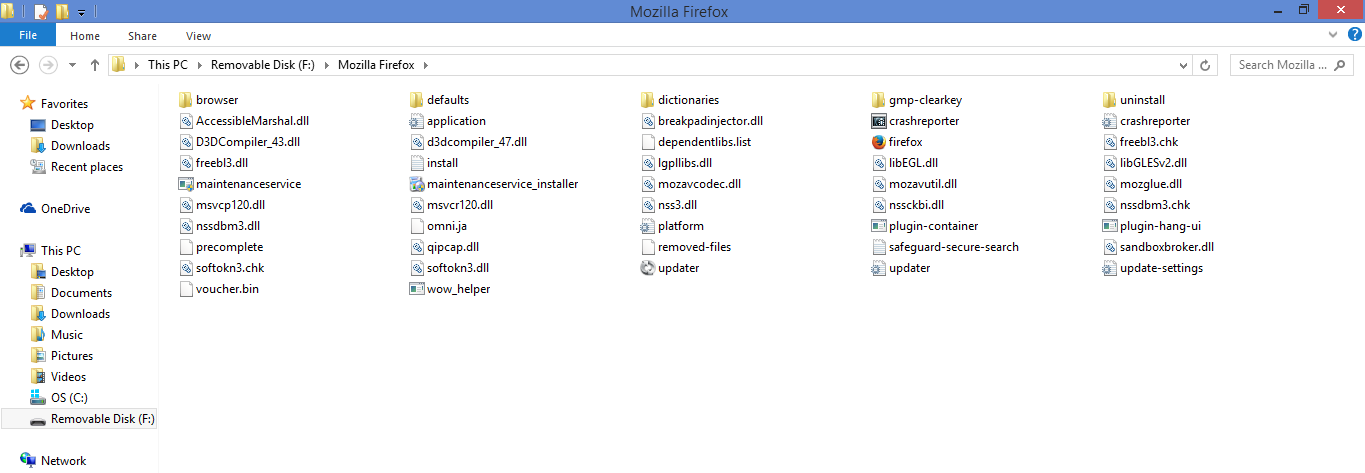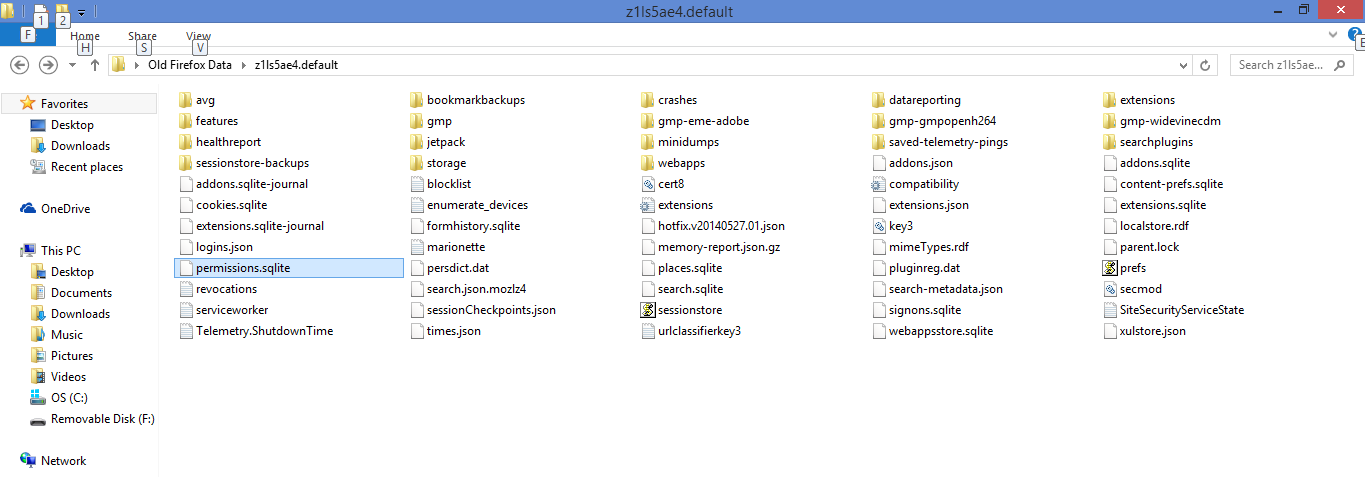Firefox crashes
On the morning of October 1st, 2016 I was trying to move April's webhistory into September's Webhistory by tricking my computer into thinking it was still September 30th, so that I wouldn't have to randomly search through the massive category of "older than 6 months" eventually Firefox refused to continue loading pages or even access older pages on my tabhistory. I restarted my computer & allowed an update to Firefox to activate, however when I reactivated Firefox it took a lot longer to load than normal, only for it to show a crash message after about 1 minute each time I tried to start it, safe mode & restarting my PC made no difference.
Eventually I had the insane idea to copy all of my firefox information onto a flashdrive then completely refresh it on my main computer, however even then there was no difference. In frustration I decided to start using the vastly inferior browser known as internet explorer, I looked into Mozilla support using it. I got this computer in late July 2013, & was extremely careful with it, there were no virus threats or anything on this computer & I'm still using Windows 8.
This is my most recent crash Crash ID: bp-c995142e-114e-4ae4-a013-4dd1a2161003
This is probably the oldest Firefox restart crash in the chain Crash ID: bp-f9bd6bcf-f99b-4276-9ac3-e790f2161001
Hopefully this information helps some.
Chosen solution
Expire history by days {web link} Allows to expire history older than a fixed amount of days.
These add-ons can be a great help by backing up and restoring Firefox
FEBE (Firefox Environment Backup Extension) {web link} FEBE allows you to quickly and easily backup your Firefox extensions, history, passwords, and more. In fact, it goes beyond just backing up -- It will actually rebuild your saved files individually into installable .xpi files. It will also make backups of files that you choose.
OPIE {web link} Import/Export extension preferences
Read this answer in context 👍 0All Replies (20)
Product Firefox Release Channel release Version 48.0.2 Build ID 20160823121617 OS Windows 8.1 OS Version 6.3.9600
bp-c995142e-114e-4ae4-a013-4dd1a2161003 Date Processed 2016-10-03 05:49:36
Signature: nsTArray_Impl<T>::Clear | nsAnnotationService::GetItemsWithAnnotation ++++++++++++++++++++++++++++++++++++++++++++++++++++ bp-f9bd6bcf-f99b-4276-9ac3-e790f2161001 Date Processed 2016-10-01 11:27:33
Signature: nsTArray_Impl<T>::Clear | nsSHistory::RemoveDynEntries
User Comments Not even safe mode is working now
Use these links to create a new profile. Use this new profile as is. Is the problem still there?
http://kb.mozillazine.org/Profile_folder_-_Firefox#Navigating_to_the_profile_folder
https://support.mozilla.org/en-US/kb/profile-manager-create-and-remove-firefox-profiles
https://support.mozilla.org/en-US/kb/how-run-firefox-when-profile-missing-inaccessible
Still no effect, & trying to load the new profile nearly made my computer crash. Is Windows 8 incompatible with Firefox now? Did accessing 3,000+ webpages in a single month cause this? Could some component of my computer vital for the Running of Firefox have burned out? This may be easier to solve if you identified what could have caused it.
I've called for more help.
I'm guessing that the more help isn't making much progress with solving my problem? I'm not sure how to check my own computer for burned out components or how to view certain aspects of Firefox like the protected file search.sqlite which Wikipedia told me was my webhistory. I don't like feeling so helpless, could I possibly try downloading a new firefox then see if I can take my webhistory & bookmarks then apply them to the new firefox?
Let's try this first; Use these links to create a new profile. Use this new profile as is. Is the problem still there?
http://kb.mozillazine.org/Profile_folder_-_Firefox#Navigating_to_the_profile_folder
https://support.mozilla.org/en-US/kb/profile-manager-create-and-remove-firefox-profiles
https://support.mozilla.org/en-US/kb/how-run-firefox-when-profile-missing-inaccessible
Creating a new profile had no effect last week & the problem remains unsolved. I'm hoping we can figure out how to make firefox work on my computer again.
Let’s do a full clean re-install; Download Firefox For All languages And Systems {web link} Save the file. Then Close Firefox.
Using your file browser, open the Programs Folder on your computer.
Windows: C:\Program Files
C:\Program Files (x86)
Mac: Open the "Applications" folder.
https://support.mozilla.org/en-US/kb/how-download-and-install-firefox-mac
Linux: Check your user manual.
If you installed Firefox with the distro-based package manager,
you should use the same way to uninstall it - see Install Firefox on Linux.
If you downloaded and installed the binary package
from the Firefox download page, simply remove the folder
Firefox in your home directory.
Do Not remove the profiles folder.
Look for, and rename any Mozilla or Firefox program folders by adding .old to them. Do not rename the Mozilla Thunderbird folder.
After rebooting the computer, run a registry scanner. Then run the installer. If all goes well, remove the OLD folders when you are done.
If there is a problem, start your Computer in safe mode and try again.
Just to be clear is renaming the folder enough, or will I have to rename each of the contents except those that aren't supposed to be renamed? Thanks for giving me the new download link, I'm going to try to see if I can get Firefox running by the end of the day.
Only the folders in the Programs Folder. Don't bother with sub-folders.
Do I download the Windows or the Windows64 English US version? Also I never had Thunderbird on my computer to begin with, could that have possibly been related to my problem?
Alright I got onto Firefox, there was a create a Firefox Account page upon loading, that's the same as the account I'm using right now to get support right? Also is it possible to transfer old information into the new Firefox by means of copying the files for Bookmarks & WebHistory? I'm probably going to take the risk, since if it does result in Firefox crashing, I can help identify what caused the problem & I know how to correct it.
WaterKirby1994 said
Do I download the Windows or the Windows64 English US version?
Which program did you have before?
Also I never had Thunderbird on my computer to begin with
Thunderbird is a separate program also created be Mozilla. It is for e-mail browsing.
Modified
When you are ready, we can start moving parts of your old data and Copy it to the new profile.
First; open your file browser to the New profile;
Type about:support in the address bar and press enter.
Under the page logo on the left side, you will see Application Basics. Under this find Profile Folder. To its right press the button Show Folder. This will open your file browser to the current Firefox profile. Now Close Firefox.
Second, open the file browser to the Old profile.
Warning ! ! Only Copy the files you are told. We will avoid anything that
might be the cause of your problems. Here is the list of files;
cookies: cookies.sqlite Do not bother. Cookies will be created when you return to the website. However, you will have to log in everywhere. And you may lose any settings that websites store on your computer.
extensions(add-ons, themes): it would be better to download them fresh. +++++++++++++++++++++++++++++++++++++++++++++++++ key3.db and logins.json : These are the Password files. Copy Both !
persdict.dat : custom dictionary – words you added to the dictionary
mimeTypes.rdf : What to do with what type of file.
places.sqlite : History and Bookmarks.
prefs.js : Your settings. Note, If you were having problems, this could be contaminated.
cert8.db and possibly cert_override.txt : Stores all your security certificate settings and any SSL certificates you have imported into Firefox. If removed, the file will be replaced.
search.json.mozlz4 file stores the user-installed search engines that are available in the Firefox v47+
search.sqlite file and searchplugins folder store the search engines that are available in the Firefox Search bar before Firefox v47
+++++++++++++++++++++++++++++++++++++++++++++++++ Copy these files from the old to the new. You will get a message that the files already exist. Choose to over-write for each file.
These Images may provide information necessary for helping me restore my Webhistory & Bookmarks. For some reason I get the feeling Session Restore probably isn't possible, although I still want to try it. The "SQLite" files seem to be blank in the Old Firefox Folder & am having trouble locating it in the Before Refresh Folder. Also I'm confused as to what key3.db and logins.json are for exactly.
Follow the instructions above.
FredMcD said
key3.db and logins.json : These are the Password files. Copy Both !
Well that makes remembering my passwords easier, still I have been trying to back up my WebHistory & Bookmarks, for some reason Backups isn't letting me restore all of my Bookmarks.
Alright I managed to get all of my Bookmarks restored, thanks for all your help. I have a feeling that my webhistory became too large for Firefox to support, which is probably what caused the problem.
Chosen Solution
Expire history by days {web link} Allows to expire history older than a fixed amount of days.
These add-ons can be a great help by backing up and restoring Firefox
FEBE (Firefox Environment Backup Extension) {web link} FEBE allows you to quickly and easily backup your Firefox extensions, history, passwords, and more. In fact, it goes beyond just backing up -- It will actually rebuild your saved files individually into installable .xpi files. It will also make backups of files that you choose.
OPIE {web link} Import/Export extension preferences
Hello,
I am glad to hear that your problem has been resolved. If you haven't already, please select the answer that solves the problem. This will help other users with similar problems find the solution more easily.
Thank you for contacting Mozilla Support.
The answers that solved the problems were, the HEBE program, the Redownload for Firefox as well as the info for moving old firefox stuff into the new Firefox.