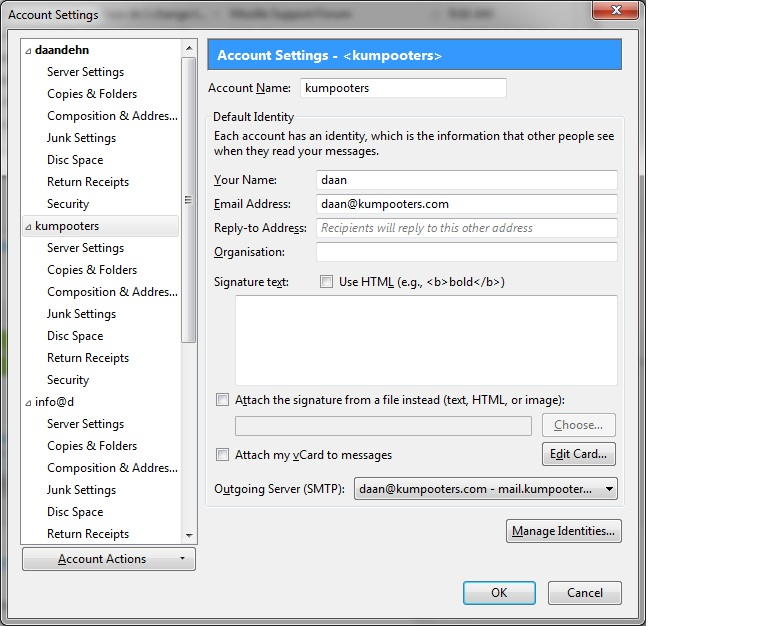how do I change the SMTP port number?
I need to check and perhaps change the port number in Thunderbird for my Outgoing SMTP server. I can find no place to do that.
Chosen solution
Please follow the instructions and scroll to the bottom of the account Pane on the left side.
You are looking at the middle of the screen. See Account Actions? Over there.Read this answer in context 👍 4
All Replies (10)
Right click the account on the left in the Folder Pane and select Settings. At the very bottom of the account setting page on the left side is Outgoing Server (SMTP) Look there.
I did just that but there is no place to edit or even see the port number.
I don't understand your problem.
- You select "Outgoing Server (SMTP)".
- A list of your SMTP servers appears at the right.
- You can select any one of them and see a summary below the list.
- Having selected one you can click on Edit and change the settings.
At which step do you get into trouble?
4. Where is Edit? I see no way to edit or even view the SMTP settings
You got past steps 2 and 3 then? We need a screenshot from you.
https://support.mozilla.org/en-US/kb/how-do-i-create-screenshot-my-problem
screenshot attached
Chosen Solution
Please follow the instructions and scroll to the bottom of the account Pane on the left side.
You are looking at the middle of the screen. See Account Actions? Over there.
Certainly not obvious.
Thank you fro your help
No one said it was obvious. We just told you where is was.