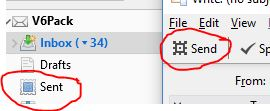Can I change the name of the "Sent" Folder?
My mother-in-law is confused between "Send" and "Sent" so I would like to change the name of the Sent folder to remove this confusion.
Chosen solution
I fully understand your situation as my father is 94 and same problem. Hence why I asked for a bit more info to explain how this confusion is being caused - the image is good.
Default folders should be left well alone, but I can offer a work around which may help.
Create a new Folder called eg: 'Posted'. Then change where all the 'Sent' items are stored:
- right click on mail account name in Folder Pane and select 'Settings'
- select: 'Copies & Folders'
- select 'Place a copy in'
- select 'Other' and choose the mail account 'Posted' folder
- click on 'OK'
You can manually move any previously sent emails into the 'Posted' folder so they are all together.
Read this answer in context 👍 0All Replies (7)
As there is only one 'Sent' folder per account and no such folder as 'Send', how is she confused?
As there is only 'Send' or 'Send Later' button, no such button as 'Sent', how is she confused?
The folder called 'Sent' is not even in the same window as the button called 'Send'.
Also, Sent does not mean the same as Send, but you obviously know the difference.
Can you offer a bit more info? Is English your mother-in-law's natural language?
Is she using a pop or imap mail account ? How many mail accounts does she have?
Take a step back from your IT position and imagine you are 82 years old and going senile and having some other memory issues. She is writing an email which has "SEND" at the top left of that screen but off to the side because the email screen does not cover up the side bar she see's the "SENT" folder and mistakes it for what she thinks is what she is to selects to send her email. The attached image is my email but this is what she is seeing. Because she mostly and only uses her computer for email when she selects the "SENT" folder that page comes to the front, her email goes to the back and she thinks she has sent the email. I know I can change the name of folders I create but wasn't sure if it was possible to rename others.
Yes she has a POP account and she only has one email account.
Chosen Solution
I fully understand your situation as my father is 94 and same problem. Hence why I asked for a bit more info to explain how this confusion is being caused - the image is good.
Default folders should be left well alone, but I can offer a work around which may help.
Create a new Folder called eg: 'Posted'. Then change where all the 'Sent' items are stored:
- right click on mail account name in Folder Pane and select 'Settings'
- select: 'Copies & Folders'
- select 'Place a copy in'
- select 'Other' and choose the mail account 'Posted' folder
- click on 'OK'
You can manually move any previously sent emails into the 'Posted' folder so they are all together.
I can do this. Just one question. will I be able to hide or remove the sent folder so she cant see it?
I found an answer to my last question. Yes I can delete it after I go through the process You gave me. Thank you.
Just confirming in case anyone else has a similar issue - after setting up the 'Posted' and making sure Account Settings is using it and moving all sent emails into that folder:
In Thunderbird
- Help > Troubleshooting Information
- click on 'show folder'
a new window opens showing contents of profile name folder
- close thunderbird now - this is important
- click on 'Mail' folder
- click on pop mail account name
- locate and delete: 'Sent' and 'Sent.msf'
- Close window - top right X
- start Thunderbird.
Sent should disappear from Folder Pane and upon send all newly sent emails should go to 'Posted' so the default 'Sent' should not reappear.