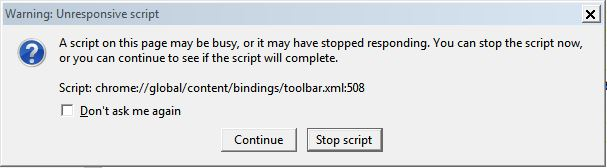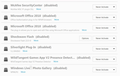Thunderbird frozen; cannot use any commands. Crashes soon after startup [@ shutdownhang | WaitForMultipleObjectsEx | CCliModalLoop::BlockFn ] McAfee installed
I tried re-starting my computer but that did not fix the problem. The word "null" appears in the bottom left corner.
Modified
Chosen solution
"Disable all add-ons" would be appropriate.
Read this answer in context 👍 1All Replies (18)
Start *Windows'* safe mode with networking enabled - win10 http://windows.microsoft.com/en-us/windows-10/change-startup-settings-in-windows-10 - win8 http://windows.microsoft.com/en-us/windows-8/windows-startup-settings-safe-mode - win7 http://windows.microsoft.com/en-us/windows/start-computer-safe-mode#start-computer-safe-mode=windows-7 - XP http://www.microsoft.com/resources/documentation/windows/xp/all/proddocs/en-us/boot_failsafe.mspx Still In Windows safe mode, start thunderbird in safe mode - https://support.mozilla.org/kb/safe-mode-thunderbird
Does problem go away?
If not, please post a screen shot https://support.mozilla.org/en-US/questions/1131188
Oddly enough, Thunderbird finally generated a "crash report" which I sent to support, and it started working again. But now is frozen again. Will try your suggestions.
Restarted Windows in safe mode, started Thunderbird in safe mode but instructions do not advise whether to "disable all add-ons" or "reset toolbars and controls." I did not check either, restarted, and got the attached script error.
Chosen Solution
"Disable all add-ons" would be appropriate.
OK I did that, and it appears to have worked. I do not have any "add-ons" but I do have some extensions and plug-ins. Am I supposed to re-enable these one at a time to see which one "breaks" Thunderbird? Or wait for support to contact me regarding the three crash reports I have now submitted?
If you haven't consciously or deliberately installed any add-ons, then Lightning (the calendar) is one that may have quietly installed itself.
But what are you referring to as "extensions"?
One possible culprit here is hardware acceleration, which is disabled by Safe Mode and when enabled, can cause lock-ups or poor responsiveness. It is used to decide whether or not to use enhanced capabilities of graphics (display) cards.
You can switch that on and off explicitly at Tools|Options|Advanced|General→Use hardware acceleration
Thank you. Hardware acceleration is not on. Extensions - see attached. Plugins - see attached.
https://wiki.mozilla.org/Thunderbird:Testing:Antivirus_Related_Performance_Issues#McAfee
Not sure why you marked the thread as 'Solved' already, as apparently it isn't. This won't help you getting your problem fixed.
Modified
Thunderbird works. My question is, Am I supposed to re-enable these (extensions and plugins) one at a time to see which one "breaks" Thunderbird? Or wait for support to contact me regarding the three crash reports I have now submitted?
Janet461 said
Thunderbird works. My question is, Am I supposed to re-enable these (extensions and plugins) one at a time to see which one "breaks" Thunderbird?
yes. and it will help us if you post which one you think is causing the problem
Janet461 said
Or wait for support to contact me regarding the three crash reports I have now submitted?
No one will contact you about the crash reports. But if you post your crash IDs here inthe topic, then we can offer advice. See https://support.mozilla.org/en-US/kb/mozilla-crash-reporter#w_viewing-crash-reports
I looked at the error reports from this morning's startup, and it looks like Thunderbird is still looking for all those extensions and plugins that I have disabled. See screen shot of list, above, and attached crash reports.
Please paste your crash IDs in the topic as text
All your crashes (like https://crash-stats.mozilla.com/report/index/460c9759-77ce-44a8-984d-7c14a2160715 ) are [@ shutdownhang | WaitForMultipleObjectsEx | CCliModalLoop::BlockFn ] and probably caused by that interminable POC McAffe.
{58D4392A-842E-11DE-B51A-C7B855D89593} 2.1.0
{e2fda1a4-762b-4020-b5ad-a41df1933103} 4.7.2 msktbird@mcafee.com 2.0 {972ce4c6-7e08-4474-a285-3208198ce6fd} 45.2.0
Please disable the McAfee extension at tools | addons. Does the crash go away?
All add-ons are disabled. I have not crashed since I disabled them (see above) and I seem to be operating "normally."
I think at this time it would be good to enable the compact header and lightning. that way we can be sure it is a McAfee issue.
Done. Thunderbird retrieves mail properly.
Janet461 said
Done. Thunderbird retrieves mail properly.
excellent.
Presumably both Thunderbird and McAfee has updated in the past two months.
Does problem reproduce if you re-enable the addon? We'd like to know - so we'd be grateful if you can test and reply.