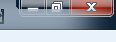Graphic glitch in top right corner
Hello
I've upgraded Thunderbird and now there's something strange happening with the top right corner of the window. I have no idea how to call this glitch (yep, I tried to look it up on google and support with no dice). So, here's screenshot.
HW acceleration is off, just for sake of trying I turned it on (+thunderbird reset) with no luck.
TB is 45.1.0 and my system is Vista.
Chosen solution
Are you normally using the default Thunderbird theme?
It looks like you are not using default theme, maybe a downloaded theme? If yes, then I would guess this might be because the Title Bar is not enabled and the author of the theme has not taken this into consideration. Try enabling title bar:
- Menu icon > Options > Options > Advanced > General tab
- Click on 'Config Editor' button - it will tell you to be careful :)
- In top search type: title
- look for this line: mail.tabs.drawInTitlebar
- If Value = 'True', double click on the line to toggle the 'True' to 'False'
- close Config Editor window - top right X
- click on OK to save and close Options
All Replies (5)
Have you tested thunderbird in safe mode? https://support.mozilla.org/en-US/kb/safe-mode
Hello
Safe mode looks much better. So, what's the difference between normal and safe mode? I've got no extensions, so they can't mess with the top bar. Every single plugin is disabled in normal mode. What else?
Chosen Solution
Are you normally using the default Thunderbird theme?
It looks like you are not using default theme, maybe a downloaded theme? If yes, then I would guess this might be because the Title Bar is not enabled and the author of the theme has not taken this into consideration. Try enabling title bar:
- Menu icon > Options > Options > Advanced > General tab
- Click on 'Config Editor' button - it will tell you to be careful :)
- In top search type: title
- look for this line: mail.tabs.drawInTitlebar
- If Value = 'True', double click on the line to toggle the 'True' to 'False'
- close Config Editor window - top right X
- click on OK to save and close Options
Hello there.
As for theme I've always used the default one. On the other hand, setting drawInTitlebar to the false did the trick. I suppose that one of the extensions enabled it, right?
Some else posted on the same issue.
I can replicate the situation, so this must be a bug which effects those using Windows Aero and who have Title Bar disabled / not showing.
It would seem that the height of the background behind the tabs is too high or it has been given a harder edge instead of graded to fade.
I have submitted a bug report:
If you have anything to add please post a comment, but keep it to the point. You could also vote for the bug to help let developers know this is effecting more than just me.