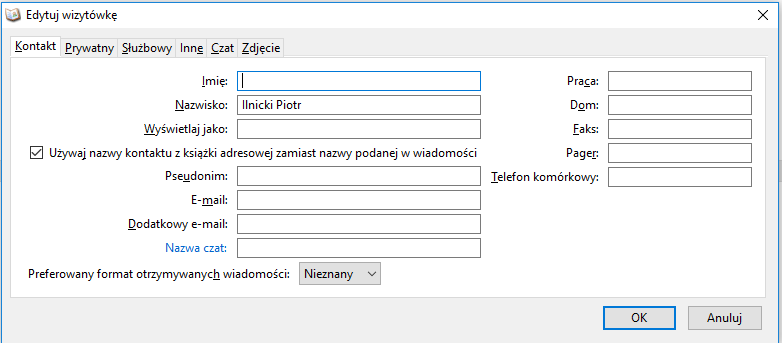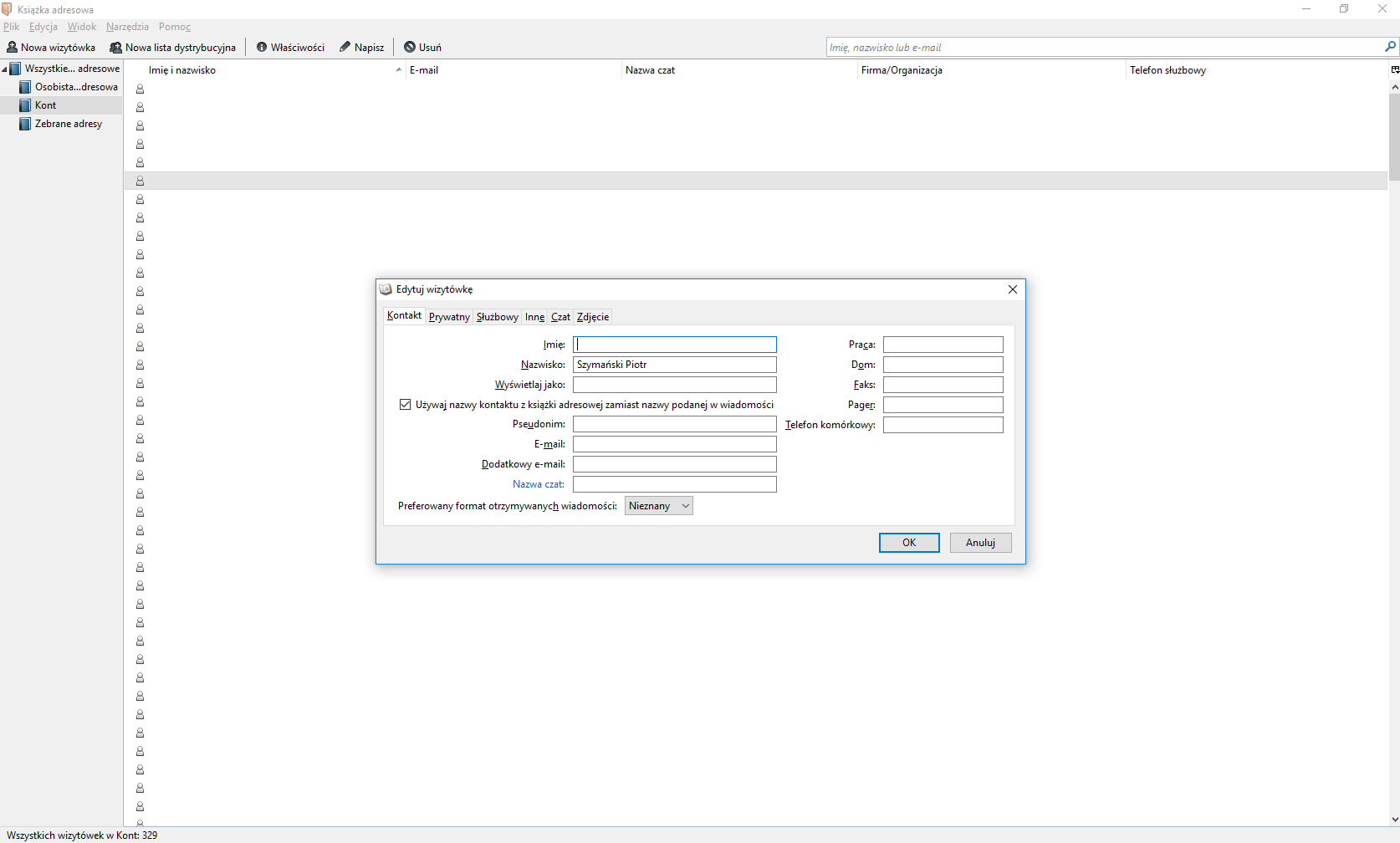I can't import my contacts from outlook 2003 to Thunderbird
When I go Tools/Import I get 1.PNG then I go Contacts (ksiazki adresowe) and I get 2.PNG What is a solution?
Chosen solution
Yes, I did
Read this answer in context 👍 0All Replies (13)
Your best option is to export your contacts in Outlook to a csv file, edit the csv in Excel, or any spreadsheet, to make it more compatible with the TB address book format, then import the csv to TB.
http://kb.mozillazine.org/Import_address_list_from_text_file
sfhowes said
Your best option is to export your contacts in Outlook to a csv file, edit the csv in Excel, or any spreadsheet, to make it more compatible with the TB address book format, then import the csv to TB. http://kb.mozillazine.org/Import_address_list_from_text_file
I followed your advice,but names only have been imported 1.png
Did you line up all the fields in the Import Tool?
Chosen Solution
Yes, I did
Your picture shows that only the Display Name has been imported, and has been placed in the Last Name box. Check your csv to make sure the first 5 columns are First Name,Last Name,Display Name,Nickname,Primary Email. If you don't use a field such as Nickname, just leave the Nickname column blank.
I organized columns as you suggested 1.PNG but the result is negative 2.PNG
It looks to me like your csv columns still have the Outlook labels (Tytul, Imie, Sufiks ...), instead of the TB labels (Imie, Nazwisko, Podstatoway email...). It will be a lot easier to match the imported fields to the TB structure if you change the labels in the csv and eliminate all unnecessary columns. See this post for a further discussion (and confirmation).
I used CSVed and reorganized Contacts file (number of columns limited to15) 1.png imported to TB and I got 2.png
Make a test csv with these the column names: Imie, Nazwisko, Wyswietlaj jako, Pseudonim, E-mail. The first row should have these entries: Tomek, Sarosiek, (leave blank), Tomek Sarosiek, tomeks@NNN.net. Once you see that this arrangement works, you can add columns for phone numbers and street addresses.
I made the test 1.png and the result is 2.png
My problem is solved. The main obstacle was mess in Outlook's Contacts. For example company name was in name column. So, I had to sort it out. It was quite a job (300 contacts). After that import was ok. Now, I would like to import Outlook's Notes. Is it possible?
If you're referring to notes associated with contacts, the TB address book includes a Notes field. In that case, I suggest you export your Outlook Notes to a csv and merge it with the csv you created for the contacts. Notes is the last column in a TB address book csv file.
If your Outlook Notes are associated with emails, there are TB add-ons that provide that feature, but I don't know of any simple way to import the content from Outlook to TB.