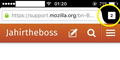Unable to clear the Firefox cache onmy iPad
I have not figured out how to clear the cache on my Firefox on my iPad.
I have not figured out how to clear the cache on my Firefox on my iPad.
Chosen solution
- Click the numbered tab button (marked with yellow circle).
- Then touch the "Gear" icon at left of screen.
- Find "Clear Private Data".
- Uncheck everything but "cache".
- Touch "clear private data" at the bottom
All Replies (2)
Chosen Solution
- Click the numbered tab button (marked with yellow circle).
- Then touch the "Gear" icon at left of screen.
- Find "Clear Private Data".
- Uncheck everything but "cache".
- Touch "clear private data" at the bottom
Modified
Thank you. That worked.