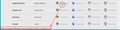https://www.mozilla.org/en-US/thunderbird/all/ should include release number
I download Thunderbird from https://www.mozilla.org/en-US/thunderbird/all/ because this address remains always valid . This screen does not give, as the equivalent screen of Firefox, the release number.
From time to time when I have downloaded what I think the last version (as advertised somewhere else) my PC answers that I have already the file. In fact there are 2 problems to correct :
1) https://www.mozilla.org/en-US/thunderbird/all/ should be updated more rapidly (ASAP after the release to users). 2) the screen should include release number : so I'll avoid downloading when it has not been updated...
All Replies (5)
If you want version numbers, go here instead: https://ftp.mozilla.org/pub/mozilla.org/thunderbird/releases/
Once you click the Download button it shows the Version number and has a Cancel button so you do not have to download anything to find the version number.
The page that nigelle links to: https://www.mozilla.org/en-US/thunderbird/all/ will show the link address that includes the version number in the 'status bar' at the bottom of the screen, if you just hover over the link with your mouse.
See my screenshot
TB-38.3 Win10-PC
Modified
and firefox also does not show the version number as text https://www.mozilla.org/en-US/firefox/all/
the thunderbird page is modeled on the firefox page
To Zenos The sorting of directory is not convenient. To Airmail My understanding was that the download started when I clicked "download. To gild Presently the most useful answer. My language is not at the top of the page : I have to go down. May I assume that all the languages are at the same level and just hover on "Acholi" (where is it ?) ? To Wayne Mery In the past AFAIK, the release number was included for Firefox but not for Thunderbird. Wrong alignment to the minimum !
Modified