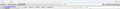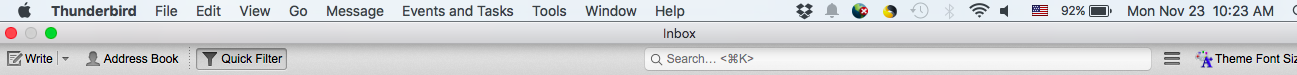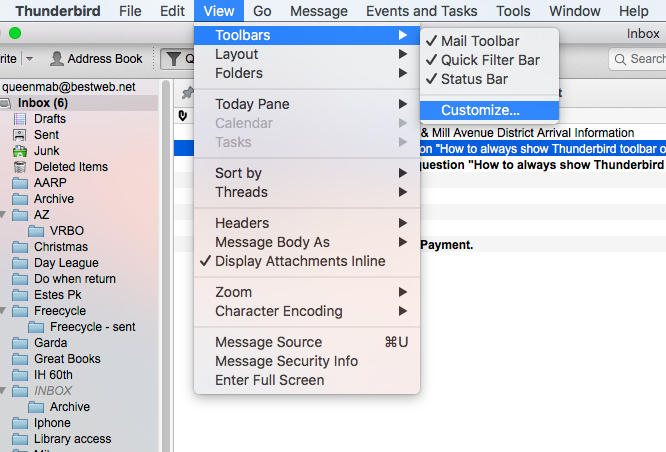How to always show Thunderbird toolbar on a mac
Somehow, I have 'lost' my Thunderbird toolbar. I have attached two screenshots: the first shows what I see when I open TB. The only way I can see the TB toolbar is to position my cursor in the upper left corner of my screen and then it appears. This can be seen in the second screenshot. I would prefer to always have this toolbar appear. Can anyone tell me how to do that?
I'm working on a MacBook Air with OS X El Capitan. Thanks for your help.
Chosen solution
re :Turn setting back on - UN-check the box in System Preferences/General pref pane "Automatically hide and show the menu bar"
Just to clarify for anyone who sees this....I was refering to the MAC computer settings not Thunderbird.
Read this answer in context 👍 0All Replies (8)
View-Toolbars-Menu Bar
when you get the Menu Bar as shown in the second image, it is only temporary, so to make it permanent you need to this:
'View' > 'Toolbars' > select the 'Menu Bar' See image. I know it is not a mac but the toolbars should be in the same place.
I don't have that option on my TB. I have View/Toolbars/ but Menu bar is not one of the options. Screenshot attached. I'm using TB 38.3.0..
Thanks for your help.
Modified
This is one of those MAC things. It sounds like you currently have it set to auto hide.
TRy this: Turn setting back on - UN-check the box in System Preferences/General pref pane "Automatically hide and show the menu bar"
Thanks for your reply. There is no "system preferences" that I can find on the TB menu. I do find Thunderbird/Preferences but there is nothing that refers to the menu bar on that page. Screen shot attached.
I just loaded onto the mac a TB profile from my main computer (a PC) that I use. Now the problem seems to have disappeared.
Thanks for your help.
I suspect "system preferences" is a Mac system setting, not a Thunderbird setting. But I don't understand why a change of Thunderbird profile would affect this.
No matter; it's fixed now.
Chosen Solution
re :Turn setting back on - UN-check the box in System Preferences/General pref pane "Automatically hide and show the menu bar"
Just to clarify for anyone who sees this....I was refering to the MAC computer settings not Thunderbird.
Ah, thanks for clarifying. Mine was un-checked but the problem has stopped for the time being. Thanks for your help.