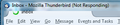Thunderbird v38.3 stops responding while downloading email. SOLVED by replacing Avast
While downloading from gmail, using imap, Thunderbird stops responding, even the busy icon freezes. Whether it be on the first email or as far as the eighth (out of over one hundred), the program locks-up. The only way to exit the program is to right-click on it's icon on the task bar and select "Close Window" or start the Task Manager and close it from there. Although, sometimes clicking the close button will bring up the Windows close program window.
Description:
A problem caused this program to stop interacting with Windows.
Problem signature:
Problem Event Name: AppHangB1 Application Name: thunderbird.exe Application Version: 38.3.0.5749 Application Timestamp: 5609418b Hang Signature: b8ed Hang Type: 0 OS Version: 6.1.7601.2.1.0.768.3 Locale ID: 1033 Additional Hang Signature 1: b8edeb5e7cae2b8821fce57a9b802164 Additional Hang Signature 2: 2760 Additional Hang Signature 3: 2760dcb9b427faab7c09c1058b7b96cf Additional Hang Signature 4: b8ed Additional Hang Signature 5: b8edeb5e7cae2b8821fce57a9b802164 Additional Hang Signature 6: 2760 Additional Hang Signature 7: 2760dcb9b427faab7c09c1058b7b96cf
I have tried reinstalling the program. I have tried uninstalling and reinstalling. I have tried rebooting after reinstalling. This is under my admin account on the computer, it works fine under my regular user account. I didn't install/use Thunderbird in my regular user account until after restoring Windows 7.
This happened after upgrading to Windows 10 and then restoring Windows 7. I didn't much care for the way the computer ran after installing Windows 10 and I also lost my internet access, due to the way I have to connect to the internet.
No luck.
Thunderbird is set to download emails after startup, and it is set to allow scanning of emails by the AV program.
Running under Windows 7 Home Premium SP1 64-bit on an HP G72. (All Windows updates installed.) Firewall: ZoneAlarm Free Firewall v13.3.228.000 Antivirus: Avast Free Antivirus v11.1.2241 Internet access: Nokia Suite v3.8.54, a Nokia X2-01 tethered as a USB modem, connecting through T-Mobile. Wireless, only if I take the computer somewhere that has/allows wireless access.
Dave
Modified
Chosen solution
From https://support.mozilla.org/en-US/questions/1074064 date 2015-07-24 Chosen solution.:
The problem was solved by uninstalling Avast Antivirus software. Apparently there is a problem with the latest version of it that had applied yesterday. Also It is weird that disabling Avast didn't help.
Read this answer in context 👍 3All Replies (14)
Images to go along with my post, they didn't upload the first time.
Chosen Solution
From https://support.mozilla.org/en-US/questions/1074064 date 2015-07-24 Chosen solution.:
The problem was solved by uninstalling Avast Antivirus software. Apparently there is a problem with the latest version of it that had applied yesterday. Also It is weird that disabling Avast didn't help.
Thanks for the reply. However, it wouldn't seem to apply to my situation.
I have two user accounts setup on my computer for myself, one an admin account, the other a regular user account. Thunderbird runs fine under the regular user account. In my admin account it locks-up every time. Avast runs on both accounts.
I haven't tried disabling or uninstalling Avast. I suppose I could try disabling Avast and trying to run Thunderbird, in my admin account, to see what happens. I'm reluctant run the computer without an antivirus program.
Time to logoff and log back in to see what happens. Back later.
Dave
Now in my admin account, disabling Avast didn't work. Still behaving the same.
Description:
A problem caused this program to stop interacting with Windows.
Problem signature:
Problem Event Name: AppHangB1 Application Name: thunderbird.exe Application Version: 38.3.0.5749 Application Timestamp: 5609418b Hang Signature: b8ed Hang Type: 0 OS Version: 6.1.7601.2.1.0.768.3 Locale ID: 1033 Additional Hang Signature 1: b8edeb5e7cae2b8821fce57a9b802164 Additional Hang Signature 2: 2760 Additional Hang Signature 3: 2760dcb9b427faab7c09c1058b7b96cf Additional Hang Signature 4: b8ed Additional Hang Signature 5: b8edeb5e7cae2b8821fce57a9b802164 Additional Hang Signature 6: 2760 Additional Hang Signature 7: 2760dcb9b427faab7c09c1058b7b96cf
For further info I only have one extension installed in Thunderbird, Lightning 4.0.3.1.
Like I said before, Thunderbird works fine in my regular user account.
Dave
That proves that the error comes from your profile-settings as both regular and admin uses the same program-files.
Both admin and regular profile-directories must be excluded from Avast search.
As a folder is one single file then every changes (new/moved/copied/deleted/send mail) to a folder will make the whole folder being scanned. The time to do that depends on how big your folders are.
If Avast suspect there is a virus it will delete (or quarantine) thus deleting all mails in that file (=folder)
Letting Avast search incoming mail... it can only do its job on not encrypted mail. Or it has to be setup as a "man in the middle"
Try restart the operating system in safe mode with Networking. This loads only the very basics needed to start your computer while enabling an Internet connection. Click on your operating system for instructions on how to start in safe mode: Windows 7
That way we can eliminate Avast as the source.
As stated above, just disabling Avast didn't work.
Now what seems to have worked for me is this: I disabled Avast. Disconnected from the internet. Started Thunderbird. (It didn't lockup.) Went to Tools > Options > Security > Anti-Virus And then unchecked "Allow anti-virus clients to quarantine individual incoming messages" Clicked "OK". Reconnected to the internet. Clicked on "Get Messages" (It didn't lockup.) Closed Thunderbird. Enabled Avast. Restarted Thunderbird.
So far it hasn't locked-up yet. It seems that it is indeed the way Thunderbird and Avast interact, that caused the problem. At least it is in my 'admin' account, I haven't yet disabled that setting in my regular user account. I'll have to do that next, just in case.
Dave
When you "allow anti virus to scan incoming messages" all that Thunderbird does differently is it writes the new mail to a file in the temp folder to allow the anti virus a chance to scan the file, then it appends the file to the main mail store. Given that Avast have recently released another gamejkiller as documented here. I think the problem is Avast is just plain slow in what it does, leaving files locked for more than the millisecond or two a scan should take.
So I can add yet another oddity to the Avast store of troubles, could you please advise the version of Avast your using?
Avast version 11.1.2241 (See original post.) Virus definitions version 151120-1
On another note, Thunderbird ran normally for about three hours, then locked up, again. Problem not yet solved.
Description:
A problem caused this program to stop interacting with Windows.
Problem signature:
Problem Event Name: AppHangB1 Application Name: thunderbird.exe Application Version: 38.3.0.5749 Application Timestamp: 5609418b Hang Signature: 5f6d Hang Type: 0 OS Version: 6.1.7601.2.1.0.768.3 Locale ID: 1033 Additional Hang Signature 1: 5f6de0adf028c8a48b54a8dfeb9e0854 Additional Hang Signature 2: 8043 Additional Hang Signature 3: 8043e21093cc845b874cdbf95976a61b Additional Hang Signature 4: 5f6d Additional Hang Signature 5: 5f6de0adf028c8a48b54a8dfeb9e0854 Additional Hang Signature 6: 8043 Additional Hang Signature 7: 8043e21093cc845b874cdbf95976a61b
Just a guess... but with nothing better. Give it a try.
Create an exception for your mail and IMAP mail folders and their sub folders. The exception should be for whatever passes are a real time scanner. Weekly scan or scheduled scans can access the folders as a precaution.. Open the troubleshooting information on the help menu and click "show profile" to get the exact location of your profile folder on your system. Mail and IMAP Mail are sub folders of that.
The files these folders contain are large, measured in Gigabytes in many cases. Scanning is slow (Around 10 minutes per Gb) and largely pointless with the individual scanning enabled. Pointless also because Thunderbird stores mail in text format. So regardless of the nasties that may be embedded, they are entirely harmless, like having a Ebola in a sealed jar. Completely harmless until opened.
I am also on Avast 11.1.2241 and having issues with Thunderbird going into "Not responding" mode and never coming back. The avast update was around the same time as the Thunderbird 38.4.0, so I cannot say which, if either, is the culprit. Has anybody determined if the latest Avast is killing Thunderbird? Disabling Avast does not resolve the issue, but I've heard completely uninstalling might work.
Booting the operating system into safe mode with networking should completely disable anything Avast would normally have running in the background and allow you to test if it is avast.
Instructions Restart the operating system in safe mode with Networking. This loads only the very basics needed to start your computer while enabling an Internet connection. Click on your operating system for instructions on how to start in safe mode: Windows 8, Windows 7, Windows Vista, Windows XP, OSX
Problem solved. Uninstalled Avast antivirus.
Disabling it didn't work. Adding exceptions didn't work. Etc., etc.
Now using ZoneAlarm's antivirus. To be on the safe side, I added exceptions for the mail folders and didn't enable antivirus scanning within Thunderbird itself.
By the way, when uninstalling Avast it blue screened on me. On a file called avdatant.sys. Unfortunately, this computer wasn't setup to record minidump files, so I have no record of the error. And I don't find anything online searching for it.
Thanks everyone. Dave
Thanks for the info. I have the same problem. Avast version 10.4 worked fine. The November update caused problems, several hours after installing. I solved that by using system restore and reverting to the earlier version. After Avast 11.1 came out in Dec. I created a new restore point and upgraded Avast again. Everything worked fine for THREE DAYS. That threw me for awhile because I wasn't thinking about the upgrade from DAYS EARLIER.
After failing at other methods to fix it I finally remembered the upgrade, ran system restore again and everything works fine. I just tried some of the solutions mentioned here and upgraded Avast to 11.1 again. Everything is fine for now, but given past history it will take several days to be sure.
What's really strange is it taking THREE DAYS to cause problems. I received, wrote, and replied to hundreds of emails in that time. Avast support has been no help. If Thunderbird starts freezing again I will uninstall Avast and go to Avira which always has excellent ratings in av-test.org anyway. If anyone knows of problems with Avira and Thunderbird I'd love to know.
Modified
I hope Avast is aware of this problem. I find getting to these solutions takes an incredible amount of time and energy, even when folks have had the problem (like me) gotten help that worked (which is wonderful, as is the attitude of everyone involved, everyone treated with respect and users not treated as idiots, as I've seen elsewhere. For whatever reason, finding a match for this problem was difficult and required several searches. The way Apple's community support portal works, I find ideal. And usually, everyone is patient with non-techies like me, as well. I'm going to try uninstalling Avast; assume it works. Also assume I won't be going back to their software, I find these issue can be avoided, generally, I hope the communication channels between Mozilla and Avast are intact and functioning.