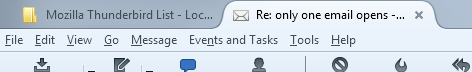only one email opens
When I open my POP3 Thunderbird, I can only open one email at a time. Any more than one requires restarting Thunderbird. In other words, if I get five emails I need to start Thunderbird five times. Has anyone heard of this inconvenience and/or have any solution? (I tried compacting and repairing.)
All Replies (12)
open it how? Seriously.
Others seem to be experiencing this, so we would appreciate any insight.
I have been away for days, but I sill have no idea what your talking about. Please, explain what you mean in more detail.
EXAMPLE:
EMAIL A EMAIL B EMAIL C
Where email A is the email #1. Email B and C are the 2nd and 3rd emails respectively. I open the program and open A, but need to close and reopen the program to get to B. And the same footwork again to get to C. Crystal clear? (I open by clicking, no auto-download).
Modified

Do you use the tabs to go back to the mail list? Or click the X on the tab to close it?
A second tab never opens in the procedure that I use, which is as follows: I click just once on a new message, resulting in a message that only the headers were downloaded and to click on a hyperlink to download the rest of the message. I click the hyperlink then the single email opens.
(I suppose if I double-clicked a message in that above lone tab, then it would open in a second tab. My set up is more like the equivalent of a web browser opening in the same window/tab, as opposed to opening in a new tab...unless I double-click on an email.)
Modified
Hmm, might you be clicking from one message to the next fairly rapidly? I have seen anti virus programs block remote images that ask for to many items from the same server in what their developers consider too short a time.
A couple of standard diagnostics that might help narrow the search for a solution follow. Please post back your results, even if that is nothing works to make a second message respond to the click on a link..
- Restart Thunderbird with add-ons disabled (Thunderbird Safe Mode). On the Help menu, click on "Restart with Add-ons Disabled". If Thunderbird works like normal, there is an Add-on or Theme interfering with normal operations. You will need to re-enable add-ons one at a time until you locate the offender.
- Restart the operating system in safe mode with Networking. This loads only the very basics needed to start your computer while enabling an Internet connection. Click on your operating system for instructions on how to start in safe mode: Windows 8, Windows 7, Windows Vista, Windows XP, OSX
- If safe mode for the operating system fixes the issue, there's other software in your computer that's causing problems. Possibilities include but not limited to: AV scanning, virus/malware, background downloads such as program updates.
Please post back your results, even if that is nothing works to make a second message respond to the click on a link.
As you wish.
Restart Thunderbird with add-ons disabled (Thunderbird Safe Mode). On the Help menu, click on "Restart with Add-ons Disabled".
I tried that to no avail.
Restart the operating system in safe mode with Networking.
I have seen anti virus programs block remote images that ask for to many items from the same server in what their developers consider too short a time.
I tried that to no avail, and in fact that occurred to me about the ant-virus being cautious.
Hmm, might you be clicking from one message to the next fairly rapidly?
How much I tip-toe around it doesn't affect the original stated problem. The only thing accomplished here thus far, is establishing that a whole lot of people are experiencing this particular problem, so as a mere user it has got me stumped.
Did you find other with the same problem here in Support-forum? Could you please give a link to one or two so we can recall whats been said.
On Your issue: To better understand you need to add a little more non-personal information. So please add the troubleshooting information to your post
To find the Troubleshooting information:
- Open Help (or click on three-line-icon and select Help)
- Choose Troubleshooting Information
- Use the button Copy to clipboard to select all. Do not check box "Include account names"!
- Paste this in your post.
Do you use anti-virus and firewall software? What is the make and version?
Did you find other with the same problem here in Support-forum? Could you please give a link to one or two so we can recall whats been said.
They're posted in this forum. You ask them to dumb it out for ya.
I have been away for days, but I sill have no idea what your talking about.
Awwww....isn't that adorable...the moderator went on vacation to La La Land and never came back.
joechill said
Did you find other with the same problem here in Support-forum? Could you please give a link to one or two so we can recall whats been said.They're posted in this forum. You ask them to dumb it out for ya.
You were asked a question. Is your reply meant to be funny, or an admission that your not capable of backing your assertion with facts?
I have been away for days, but I sill have no idea what your talking about.Awwww....isn't that adorable...the moderator went on vacation to La La Land and never came back.
No I was out earning a living. You know pay the bills, keep a roof over my head. Volunteering here most certainly pays nothing. Your endearments notwithstanding.
Personally I am done with this thread. I have no intention of wasting any further time with you.
Yes why should we.