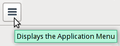My junk, trash, etc. folders are no longer showing up as a menu!!
When I open my mail window all it says at the top is Important and shows an icon called Messages. I cannot find the way to get back to my email address so that I can access the Trash folder, the Junk folder, the Sent folder, etc. I find this frustrating since it means I have to use my iPhone to edit my mailboxes. Please tell me how to get back to my original page.
Chosen solution
Do you have a Menu? We're trying to get you to View|Layout|Folder Pane.
If you have the "hamburger" button, here it's under Preferences|Layout.
It's your computer; take control. Explore the menus and other controls.
Apparently your "Option" button serves as an <alt> function: http://www.tested.com/tech/windows/556-clever-mac-os-x-tip-reveal-hidden-menu-bar-options/
Read this answer in context 👍 0All Replies (6)
I think you may have lost your Folder Pane.
Hold down the <alt> button n your keyboard, tap V.
Release <alt>, select "Layout".
Is "Folder Pane" selected? If not, click it to set it.
Did your folder pane disappear from the left side?
From the menu bar select View-Layout and make sure Folder Pane is checked.
If it is checked and still not showing, move your mouse to the left margin of the window and watch for it to change to a double headed arrow. When it does, left click, hold and drag to the right to uncover the folder pane.
No menu bar with View showing? Press the alt key to make it appear.
If this is not what it is, post a screen shot so we can see what you are seeing.
RJames21 said
When I open my mail window all it says at the top is Important and shows an icon called Messages. I cannot find the way to get back to my email address so that I can access the Trash folder, the Junk folder, the Sent folder, etc. I find this frustrating since it means I have to use my iPhone to edit my mailboxes. Please tell me how to get back to my original page.
Sorry all, I am on a Mac so alts have no meaning!!
Chosen Solution
Do you have a Menu? We're trying to get you to View|Layout|Folder Pane.
If you have the "hamburger" button, here it's under Preferences|Layout.
It's your computer; take control. Explore the menus and other controls.
Apparently your "Option" button serves as an <alt> function: http://www.tested.com/tech/windows/556-clever-mac-os-x-tip-reveal-hidden-menu-bar-options/
Modified
Thank you!