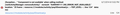Cannot download POP3 emails.
Win8.1 using Tbird 24.5.0. Download of emails became intermittent in mid-May. As of 6/4, none can be downloaded. No problem sending emails. I have a POP3 account with Earthlink. I started Tbird in safe mode via Help > Restart with ad-ons disabled.
The status bar at the bottom stated that I was connected to pop.earthlink.net. Then it stated that is was 'Downloading message 1 of 116'. After a while with no messages coming in, it stated 'No messages to download'. It never said downloading message 2, so I don't think the messages went somewhere unknown.
This is the situation with my Windows firewall disabled and with my G Data antivirus disabled. I've tried various other things after reading that others are having a similar problem. Earthlink support verifies that I have the right setup. I uninstalled Tbird and reinstalled. I removed the account and added a new one -- and lost my saved emails until I went to my backup. Someone mentioned a ad blocker. I have one on Chrome from Adblock Plus; I don't see how that would affect Thunderbird.
What now? Thanks, Bruce
Chosen solution
Well, the emails stopped coming again! This time when I shut off my G Data antivirus email monitoring, they started coming. This had happened before, but they had continued to come when I turned the email monitoring back on.
I asked G Data support and they said I need to put their certificate in Thunderbird. FYI, here is what they said to do, and it has worked for 4 days.
Our latest software update 25.0.1.4 has introduced a new feature allowing it to scan SSL encrypted mails.
However for some mail clients it may be necessary to manually import our root certificate.
You can do it by following the steps below:
1. Open your G DATA Software and go to Settings > "E-mail check" 2. In "encrypted connections (SSL)", use the function "Export Certificate ..." to save the certificate. 3. Import this certificate in the root certificate store of your email programRead this answer in context 👍 0
All Replies (18)
I looked at the link suggested and checked my settings. I did compact the inbox. Tbird is looking for mail and tries to download message 1 of 116, but then tells me "No messages to download." That is what the Activity Manager says also. I am not accepting cookies.
I have deleted a few emails on Earthlink where the download quit. I deleted the last few received by Tbird also. One user went back to an older version of Tbird and he was able to get emails again. Does anyone know if a new version is coming out shortly? I have 24.5.0. What version would you suggest I install? Not sure where to find these, but have not looked. --Bruce
All the releases available are here:
I did try a new profile. I first deleted the account giving me trouble, and then added an account to set up a new interface to Earthlink using the wizard. That did not allow downloading.
I started Tbird and it tried to download the first message. Then I looked at the Error Console and saw this. What is the Chrome manifest and how does it relate to Tbird? Should I be looking at the Chrome settings to get Tbird to work?
I got this (image) as an error statement. Then I clicked on the link and it sent me to the last line is this bunch of code. The activity manager only has one event -- the latest. Don't know why it only has one as lots of events are happening.
let downloadItem = {numMsgsDownloaded: aNumMsgsDownloaded};
this._mostRecentActivityForFolder[aFolder.URI] = downloadItem;
downloadItem.eventID = this.activityMgr.addActivity(event);
if (!aNumMsgsDownloaded) {
// if we didn't download any messages this time, and the prev event
// for this folder also didn't download any messages, remove the
// prev event from the activity manager.
let prevItem = this._prevActivityForFolder[aFolder.URI];
if (prevItem != undefined && !prevItem.numMsgsDownloaded)
this.activityMgr.removeActivity(prevItem.eventID);
To diagnose problems with Thunderbird
- Restart the operating system in safe mode with Networking. This loads only the very basics needed to start your computer while enabling an Internet connection. Click on your operating system for instructions on how to start in safe mode: Windows 8, Windows 7, Windows Vista, Windows XP, OSX
- If safe mode for the operating system fixes the issue, there's other software in your computer that's causing problems. Possibilities include but not limited to: AV scanning, virus/malware, background downloads such as program updates.
Matt, I tried to start in Safe Mode with the Win8 instructions. Had to search for it and thought I was doing it -- when it said to press the 4 key. Nothing happened. Then it rebooted in normal mode. HOWEVER, then my 165 emails started to come in! They all arrived as well as a test email I sent myself. Yeah!
If the problem is really solved, I'll come back here and press the button on your email.
Thanks, Bruce
Email is still working this morning after rebooting again. I think it's fixed! It may have been an eventID problem where the IDs got screwed up. With the big download of messages I mentioned, there were many that were duplicates of messages that had intermittently been downloaded over the last two weeks. This is what I got from the error message that I posted above.
I appreciate everyone's ideas. Now I can get on with my life. --Bruce
Well, it was only fixed for a few days. Then I stopped receiving emails. My next trial fix was to go to the Java Control Panel > Security and add http://webmail.earthlink.net to the exception list. I also checked, under Advanced, the box under Default Java for browsers - Mozilla family.
When I rebooted and looked, the box for the default Mozilla family was unchecked. But, anyhow, my email started coming in and it worked for a few days and then stopped. :-(
As I mentioned above, there was something about a Chrome manifest in the Error Console. So I went to the Chrome browser checked the box 'Continue running background apps when Goggle Chrome is closed." Now I am getting my emails again -- and it's been two days. :-)
I have no idea what fixed your issue, but Google chrome the browser has nothing to do with Thunderbird's chrome (that is the actual screen you see, just as you say the chrome on a 56 Chevrolet)
Second is your should not be changing settings in java or JavaScript. Thunderbird has it's own JavaScript interpreter, so all your doing there is opening potential security holes in things that are not related.
I strongly suggest that the issue is your anti virus and it's abortive attempts to scan mail or it's firewall component not doing it's job correctly.
Matt, I deleted the Java Console exception https://webmail.earthlink.net and I could no longer get my email in Thunderbird. When I put it back in, I still couldn't download email until after I rebooted. Then it came. --Bruce
What has the Java Console got to do with email? You should not be using Java any more anyway. It is considered to be a security risk.
Today I can't download messages any more! Also the upload of some complex messages takes about a minute, and some won't upload at all before the timeout.
The status is Downloading 1 of 11, but nothing happens. Then it says there are No Messages to Download. I'm just about the ditch Tbird and go with Opera.
How often do you compact folders? You should be doing that frequently.
I rebooted and was able to get my emails again! Thanks for the link, finitarry. I have not seen that before. I just compressed my files and moved 765 emails from the inbox to archives (first three months of 2014). Hopefully that will help.
Chosen Solution
Well, the emails stopped coming again! This time when I shut off my G Data antivirus email monitoring, they started coming. This had happened before, but they had continued to come when I turned the email monitoring back on.
I asked G Data support and they said I need to put their certificate in Thunderbird. FYI, here is what they said to do, and it has worked for 4 days.
Our latest software update 25.0.1.4 has introduced a new feature allowing it to scan SSL encrypted mails.
However for some mail clients it may be necessary to manually import our root certificate.
You can do it by following the steps below:
1. Open your G DATA Software and go to Settings > "E-mail check" 2. In "encrypted connections (SSL)", use the function "Export Certificate ..." to save the certificate. 3. Import this certificate in the root certificate store of your email program