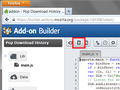When downloading the progress add on is far too small to see clearly
Hi I feel the add on with the small box showing download progress is far too small to see clearly. Very difficult with fading eyesight and quite uncomfortable to view. Something 20 mm high and 20 mm wide would be a good start to improve this. Many thanks
Paiter
Chosen solution
All Replies (8)
Please use the Suggestion Box
You didn't state what box you were talking about. Pressing <Cntr> J will open Firefox download in a separate window. This is plenty big. If you were talking about an Add-On, the one I am using displays in a small box for each down-load, but if you put the mouse on one of the boxes, it will show a pop-up with detailed information. If this message does not answer your question, let up know what down-loader you are using.
If you want the old download manager back, go to about:config, click the I'll be careful, I promise! button. Then search for "download", and set the browser.download.useToolkitUI preference to true (double-click it).
You can modify some aspects of Firefox's interface using style rules. There are two ways to apply the rules: (1) creating a file named userChrome.css and (2) using the Stylish extension. There are some other threads here with the procedural details, but here are some rules I tested out and a screen shot of the result.
@namespace url(http://www.mozilla.org/keymaster/gatekeeper/there.is.only.xul); #downloads-indicator {padding-top:0 !important; padding-bottom:0 !important;} #downloads-indicator-counter {font-size:15px !important;} #downloads-indicator-progress {height:10px !important; width:30px !important;}
Note that the first line (@namespace) is only needed once regardless of the number of rules.
Modified
Thank you all I am in Mozilla Firefox While not computer illiterate, some of the replies will take some thinking out for myself. The thing that I was getting at was that in the last few months Mozilla has had updates and pre 2013 when I started a download (audio as in software which can be over two hours worth or more to download) a good sized download progress box would come up to indicate time to download end. Easy to see from a distance initially and when when you are working at something else. For the vision impaired or the elder person without 20/20 vision the arrow which turns into a very small box with a very small green line as a bar graph on the upper right of the screen, is most difficult to see.
Many thanks for your replies Paiter
I created an add-on that pops up a download window. I haven't announced it because it doesn't work in private windows. If you don't care about showing downloads in private windows, you could take a look.
On the following page, click the "View" button, then click the download button (arrow button to the right of the "eye" button):
Modified
Chosen Solution
Many thanks to jscher and everybody
Best Regards Paiter
Thank you feer56. Your suggestion was exactly what I was looking for, big window with big bar and big text for really bad eyesight.