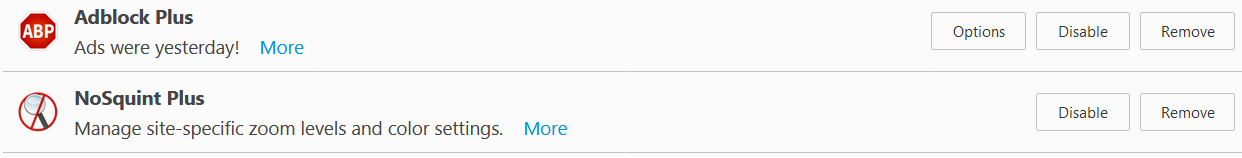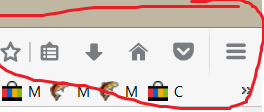With my Firefox updated to 54.0.1, it seems Nosquint plus no longer works. And I only see 53.1 for the latest Nosquint plus update.
Could anyone tell me when a compatible version with Firefox 54.0.1 will be released, or how to somehow make 53.1 nosquint work?
All Replies (12)
I am running v54 with Nosquint plus with no problems. Can you explain your problems?
Some instructions, support e-mail can be found here; https://addons.mozilla.org/en-US/firefox/addon/nosquint-plus/
What problems do you have with NoSquint Plus?
Do you see this extension in the "3-bar" menu button or Tools -> Add-ons -> Extensions (about:addons) as enabled?
FredMcD said
I am running v54 with Nosquint plus with no problems. Can you explain your problems? Some instructions, support e-mail can be found here; https://addons.mozilla.org/en-US/firefox/addon/nosquint-plus/
Yes, it's installed and is enable, but none of its feature (zoom in, zoom out, etc) is appearing anywhere. It also doesn't show up in my additional tools and features box when installed.
cor-el said
What problems do you have with NoSquint Plus? Do you see this extension in the "3-bar" menu button or Tools -> Add-ons -> Extensions (about:addons) as enabled?
Yes, it's there, but none of its features (zoom in, zoom out) are appearing anywhere.
Do you see any error messages in the Browser Console after starting Firefox?
- "3-bar" menu button or Tools -> Web Developer
- https://developer.mozilla.org/en/Tools/Browser_Console
Did you click the Restore Defaults button in the Customize palette to see if that restores these icons?
cor-el said
Do you see any error messages in the Browser Console after starting Firefox?Did you click the Restore Defaults button in the Customize palette to see if that restores these icons?
- "3-bar" menu button or Tools -> Web Developer
- https://developer.mozilla.org/en/Tools/Browser_Console
Just tried it. Unfortunately it didn't work either.
cor-el said
Do you see any error messages in the Browser Console after starting Firefox?Did you click the Restore Defaults button in the Customize palette to see if that restores these icons?
- "3-bar" menu button or Tools -> Web Developer
- https://developer.mozilla.org/en/Tools/Browser_Console
The zoom icons appeared right around in that area, but they're completely gone now.
The current NoSquint Plus does not use any icons on the toolbars.
Right-click on the page and select NoSquint Plus.
FredMcD said
The current NoSquint Plus does not use any icons on the toolbars. Right-click on the page and select NoSquint Plus.
Right click where? If you mean Nosquint plus in extensions, unfortunately it doesn't bring up anything that I see that allows me to zoom in out at.
Hmm. I checked the extension and it seems to done this on purpose, the extension works only for 90 days after April 23, 2017 and then is disabled automatically.
- if(new Date().getTime() > (build*1000)+(3*30*24*60*60*1000)) return;
If I disable this line (//) then the extension works and I get the toolbar buttons.
bootstrap.js:
const build = 1492970883; // April 23, 2017
function startup(data, reason) {
if(new Date().getTime() > (build*1000)+(3*30*24*60*60*1000)) return;
Cu.import(prefModuleLink);
//Note for validator:: This is safe and used to register our add-on preferences.
Services.scriptloader.loadSubScript("chrome://zoomlevel/content/prefs.js", {pref: setDefaultPref});
Cu.import(uiModuleLink);
Cu.import(mouseScrollerLink);
Cu.import(tabWatcherLink);
loadAddon();
}
I checked some versions of NoSquint Plus and the first version with the date check is 50.2, so you can install the 50.0 version from the versions page.
Note that the developer released a NoSquint Plus 54.0 version to address this issue, so check for updates.
- "3-bar" menu button or Tools -> Add-ons -> Extensions