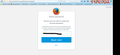Can bookmark names or folder structure be altered after syncing?
Firefox Sync only allows merging, so any change to either bookmark names or folder structure means bookmarks and folders get duplicated on the next sync. Can I clear the online bookmarked data in some way, or Is the only solution to create a new Firefox profile on each device?
All Replies (4)
Bookmarks shouldn't be getting duplicated when using Sync. Only bookmarks that the user purposely makes or creates duplicates of, would appear as duplicates on devices other than the original device.
My guess is that the places.sqlite file became corrupted on one of your devices and Sync propagated that corruption to the Sync server and then to your other devices.
I have seen a few dozen support threads about that problem here over the last 18 or 19 months. It seems to happen when a Firefox "mobile" version is used with Sync; either or both - Firefox for Android & Firefox for iOS. As near as I can figure, it started at around the time that Firefox for iOS went into Beta testing, and / or when Sync was modified to provide for different Bookmarks Toolbars on the "mobile" devices, than the Bookmarks Toolbar on "desktop" devices. I don't have a "mobile" device to test this with, and only a few users have carried thru on posting as to how they were able to solve their corruption issue. Not sure if a Bug report was even filed. I'll post the steps to fix the duplication in another posting after this posting.
Also, when rearranging many bookmarks or doing many "Name" changes it is a good idea the disable Sync on the device where those changes are being made. Once the changes are complete, re-connect that device to Sync and trigger a "Sync event" using the "Synced Tabs" button which is sitting in the Customize > "Additional Tools & Features palette.
"Changes" are typically sent to the Sync server almost immediately, but I have seen that action stop after "so many" changes. The actual number of changes that triggers that "stop" seemed to vary when I played with it, so it may be that "time" is also involved. Never found a preference for either to delay that that "stopping" of interaction with the Sync server.
And massive rearrangement (& multiple "Name" changes) may take a few browsing sessions to get "sorted out". Sync doesn't always work immediately when sending the changes to each device; sometimes the changed data is sent out in "spurts".
See next posting for a potential "fix" for the corruption.
To fix bookmarks data corruption that is "stuck" in Sync do this:
1. Disable Sync on all devices until all devices are fixed. 2. Run Places Maintenance on all devices, to effect a fix of the Places database on each device, https://addons.mozilla.org/en-US/firefox/addon/places-maintenance/ 3. Change your Firefox Account password (for Sync) to clear the corrupt data from the Sync server. 4. Then connect the first "desktop" device to the Sync server and let that device to stay connected to Sync for an extended period (IOW, keep Firefox on that device running for a long time). 5. The following day connect the 2nd "desktop" device to Sync and let that one run for an extended period. Make sure that your bookmarks are synchronizing correctly and you aren't losing any of them or seeing them getting corrupted in any manner. 6. Don't connect the "mobile" device to Sync for a few days (if at all). And if that is a "game changer" for you with using Sync, see if this corruption issue has been fixed unbeknownst to me by giving it a try.
Please keep us posted as to how that works out for you.
Thanks for a comprehensive answer, but phew! That's a lot of steps to resolve what could be done much more simply.
"Bookmarks shouldn't be getting duplicated when using Sync. Only bookmarks that the user purposely makes or creates duplicates of, would appear as duplicates on devices other than the original device."
Surely, the only way this would work is if Sync created a hash from the web address and folder name, tracked its movement into a newly named folder and re-created that new folder. I really don't believe it has the prescience to do that but it just merges its stored bookmarks with what's in your browser.
And "Change your Firefox Account password (for Sync) to clear the corrupt data from the Sync server": Well, when you do that its message back is that it's going to merge your current bookmarks with the synced data, exactly what I don't want to do. To repeat, I'm assuming Sync isn't that smart, otherwise there'd be a "make a new bookmarks list" command.
I'll feedback if your instructions work, but I'm not holding out a lot of hope.
If you can come up with a simpler method let us know.
BTW, there is a new feature in about:support [Help > Troubleshooting Information] near the bottom of that internal page, for "Verify Integrity" of the Places Database. I have yet to hear from another support contributor about how well that new feature works, and if it is a good replacement for Places Maintenance extension. Until I hear that I will still recommend using the extension that we know works for solving this issue.
It's sad that most of the support contributors around here gave up on using Sync a long time ago due to problems that they had with it. I haven't really had a need for Sync since 2011 when Firefox 4.0 was released; backward compatibility was killed with the Weave extension and my 2nd device (EeePC Netbook) was stuck on Firefox 3.6 due to lack of hardware compatibility with Firefox 4.0. So, for the last ~7 years I haven't had a 2nd device that would work with Sync. I have kept up with Sync advancements by synchronizing multiple Profiles on the same PC, to play with Sync. And Sync let me down in May 2015 when I built a new PC, so I could retire the one I built in 2008. The sync for add-ons was so poorly implemented that I wasted almost a week fixing when didn't get synced to the new PC before I gave up and just copied the Profiles over to the new PC. That was with 3 different Sync accounts and 3 different Profiles that were screwed up as far a add-ons preferences were concerned. The simple, basic crap did work properly though. But currently I'm not using Sync. I broke my Sync Profile / Account when I was trying to help a user a few months ago; taking a break from Sync now.
Sync does merge bookmarks and doesn't add a "duplicate" bookmark to a device unless the "duplicate" was created by the user. Explanation as follows: Using the "save this bookmark" feature (Ctrl+D or a menu item or the Star) - Firefox won't save a bookmark that is already saved. But that can be gotten around by saving a bookmark via "Drag'n'Drop" or by creating a "copy" in the Library window. Firefox does know if a bookmark is a duplicate and/or which is the "original". Been like this since Firefox 3.0 when Places arrived and the Tags feature was implemented. Tags is supposed to eliminate the "need" for duplicate bookmarks in different folders as a way of classifying them by subject. I can't describe the concept of "Tags" too well, never used them - I still use folders and multiples of the same bookmarks as I feel they are needed to categorize them. https://support.mozilla.org/en-US/kb/categorizing-bookmarks-make-them-easy-to-find
Resetting the Sync Password does not "merge" bookmarks! It erases the data which is stored on the Sync server, while not touching the data which is one each device. See the screenshot for the Sync Reset Password message.
That Password is used to create the encryption "keys" [kA /kB] for data as that data is sent to the Sync server and while the data sits on the Sync server. Those "keys" are used to decrypt the Sync data when the data is returned to a connected device.
A different Password would result in different "keys" thus rendering data that was encrypted by the old "keys" as useless - no way to decrypt that old data.