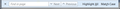How do I make the "Find Panel" (Ctrl-F) more ME friendly?
After quickly resolving and only recently glitch in an older Firefox version (17.0.1) concerning stubborn restore of last sessions upon start up, using now version 27.0.1, I am now frustrated with the Find Panel (using Ctrl-F). How do I revert the Find Panel to older (not to mention MORE PRACTICAL!) version? If a visualization is actually necessary, I found a link that may be helpful: http://s11.postimg.org/qsc5piwr7/ff_find.png .
Focusing ONLY on the Find Panel, the version I am looking for is on the top, while the newer (not to mention INFERIOR!) version can be found on the bottom.
If I have to get another version, please let it also be able to use the Norton Toolbar, but I would much rather be given the instructions on how to simply edit the version I have now (27.0.1) so as to change only the Find Panel as I described above.
If you noticed, I'm getting super frustrated and also very picky, but as things Mozilla, Google, etc. go on, making what I suppose they call "progress," they all start to diminish in their functions. I'm not looking for a special looking internet browser, but one that works, user friendly, ME friendly. If Firefox has a few bugs to work out, work `em out, but for heaven's sake, stop altering the orientation of tools in the browser, rendering it far less practical than its wiser ancestral versions. I digress though . . .
I'm using Firefox 27.0.1, extremely loathe the Find Panel (Ctrl-F), how can I switch to an older and better Find Panel (while at the same time also maintianing compatibility for Norton Toolbar)?
Chosen solution
Try the following style in Stylish. It's a fair approximation of the previous appearance.
Once Stylish is installed, open the Add-ons Manager (Ctrl+Shift+A), User Styles category. Click the Write New Style button at the top and paste the following in it. Give the style a name and click the Save button.
@namespace url(http://www.mozilla.org/keymaster/gatekeeper/there.is.only.xul); .findbar-closebutton { -moz-box-ordinal-group: 0 !important; margin-left: 0px !important; margin-right: 7px !important; } .findbar-textbox { -moz-box-ordinal-group: 0 !important; } .findbar-find-next { -moz-box-ordinal-group: 0 !important; border-left-width: 0px !important; border-radius: 0px !important; } .findbar-find-next label:after { content: "Next" !important; margin-left: 4px !important; } .findbar-find-previous { border-right-color: rgb(160, 160, 160) !important; border-right-style: solid !important; border-right-width: 0.8px !important; border-radius: 0px 2px 2px 0px !important; } .findbar-find-previous label:after { content: "Previous" !important; margin-left: 4px !important; } .findbar-container > spacer { display: none !important; }
The Alt+N and Alt+P keyboard shortcuts no longer work for finding the next and previous occurrence, respectively. You can use F3 or Ctrl+G and Shift+F3 or Ctrl+Shift+G, respectively.
If you want the find bar to remain open when switching tabs, you can use the FindBar Tweak add-on.
If you want to submit feedback or suggestions, open the Help menu — either from the orange Firefox button or the menu bar — and choose Submit Feedback. This is a support forum and your comment may not get noticed here.
Read this answer in context 👍 1All Replies (7)
You can try the findbar tweak addon that works with current versions and helps modify the look to what you want it.
Nope, tried it, and it was a rather pitiful addon, failing in ALL ways to resolve my issue. Unless I'm missing something, it does nothing at all in relation to the following link which I'll bring up again: http://s11.postimg.org/qsc5piwr7/ff_find.png .
Chosen Solution
Try the following style in Stylish. It's a fair approximation of the previous appearance.
Once Stylish is installed, open the Add-ons Manager (Ctrl+Shift+A), User Styles category. Click the Write New Style button at the top and paste the following in it. Give the style a name and click the Save button.
@namespace url(http://www.mozilla.org/keymaster/gatekeeper/there.is.only.xul); .findbar-closebutton { -moz-box-ordinal-group: 0 !important; margin-left: 0px !important; margin-right: 7px !important; } .findbar-textbox { -moz-box-ordinal-group: 0 !important; } .findbar-find-next { -moz-box-ordinal-group: 0 !important; border-left-width: 0px !important; border-radius: 0px !important; } .findbar-find-next label:after { content: "Next" !important; margin-left: 4px !important; } .findbar-find-previous { border-right-color: rgb(160, 160, 160) !important; border-right-style: solid !important; border-right-width: 0.8px !important; border-radius: 0px 2px 2px 0px !important; } .findbar-find-previous label:after { content: "Previous" !important; margin-left: 4px !important; } .findbar-container > spacer { display: none !important; }
The Alt+N and Alt+P keyboard shortcuts no longer work for finding the next and previous occurrence, respectively. You can use F3 or Ctrl+G and Shift+F3 or Ctrl+Shift+G, respectively.
If you want the find bar to remain open when switching tabs, you can use the FindBar Tweak add-on.
If you want to submit feedback or suggestions, open the Help menu — either from the orange Firefox button or the menu bar — and choose Submit Feedback. This is a support forum and your comment may not get noticed here.
Did you check the addon manager and the Findbar Tweak tool's settings dialog?
Observe the screenshot below.
@ Waka_Flocka_Flame Yes, I looked around, fiddled there bit, absolutely nothing in relation to what I need.
See also /questions/976166 change find bar back
@ Gingerbread Man Ah, here we go! Still not exactly the same, but SO much better. Thank you so very much. Now FindBar Tweak is something of use Waka, but not alone.