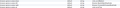Firefox 9 : 2 fingers swipe not working
Just downloaded and installed Firefox 9.0 today on my MacBook pro.
2 fingers swipe simply does not work. No signs of movements :)
I even restarted after the install ... very Windows of me
Chosen solution
Just tried it, and yes, same issue. Two-finger swipe works from the .dmg file but not from the Applications folder. I decided to experiment a little further, though, and found a workaround! I first tried copying Firefox.app from the .dmg file onto the desktop and running it from there. Surprisingly, two-finger swipe worked! Then I moved into the Applications folder from there. Two-finger swipe died. Then I tried moving it into a new subfolder in Applications (which I creatively called "Firefox"), and behold! Two-finger swipe worked again! I even moved a backup of the Firefox I had overwritten the first time (which was a few MB smaller, for some reason) into the subfolder and it, too, worked (though it's possible the app from the .dmg file changed something).
So, bottom line: here's the workaround for getting two-finger swipe to work for Firefox 9.0.1 if it doesn't already:
- Close Firefox.
- Create a subfolder in your Applications folder, with whatever name you choose (though "Firefox" is probably a good choice to keep things organized).
- Move Firefox.app from your Applications folder into the newly-created subfolder.
- Open Firefox and test two-finger swipe. If it works, hooray! If not, try downloading a fresh copy of Firefox 9.0.1 and putting that in the subfolder. Trash the old one. (All your preferences, bookmarks, etc. should remain the same, but it never hurts to do a backup first if those are important to you, just in case your setup's different from mine.)
Hope that helps! Sure is a perplexing mystery as to why being in the Applications folder would affect that. Hopefully someone smarter than me figures that out soon so the above is no longer necessary.
Read this answer in context 👍 2All Replies (20)
See this support thread - https://support.mozilla.com/en-US/questions/905861
This is what I've found in the about:config
I don't know what to input there to make it work ??
You can use the pinch gestures that are probably currently set to an empty string instead of the swipe.
ok ... I'm just a user. It says "support 2 fingers swipe", but it does not work.
I don't know anything about any input or data to put there ...
Downloading Firefox and running it from the dmg file shows the 2 fingers swipe correctly, but after installing it in /Applications seems like it brokes. Is it a preferences issue?
Did you try to move the current Firefox application to the trash and drag the new version from the DMG file to the applications folder?
Of course yes, cor-el Thanks for answering and merry christmas ^^
This is exactly what I have done too.
Any news about this issue? Can anyone confirm what happens with the dmg version of firefox?
My problem is exactly the same as the original poster's, and my about:config entries (running FF9.0.1) look exactly the same. Three-finger swipe works to go back/forward, but two-finger swipe does not. Any ideas?
3-fingers works for you ??? you're lucky. I have nothing with 2 or 3 fingers ...
Three-fingers swipe to back/forward does work for me, as long as I have the "Swipe between pages" setting in System Preferences ("Trackpad preference pane" > "More Gestures") set to the "Swipe with two or three fingers" option. Till Firefox fixes this problem, I'll have to stick with that.
It is crazy that I can use the 2 fingers swype while running firefox from the .dmg file and not while I install it in Applications. Do you guys have the same issue?
Chosen Solution
Just tried it, and yes, same issue. Two-finger swipe works from the .dmg file but not from the Applications folder. I decided to experiment a little further, though, and found a workaround! I first tried copying Firefox.app from the .dmg file onto the desktop and running it from there. Surprisingly, two-finger swipe worked! Then I moved into the Applications folder from there. Two-finger swipe died. Then I tried moving it into a new subfolder in Applications (which I creatively called "Firefox"), and behold! Two-finger swipe worked again! I even moved a backup of the Firefox I had overwritten the first time (which was a few MB smaller, for some reason) into the subfolder and it, too, worked (though it's possible the app from the .dmg file changed something).
So, bottom line: here's the workaround for getting two-finger swipe to work for Firefox 9.0.1 if it doesn't already:
- Close Firefox.
- Create a subfolder in your Applications folder, with whatever name you choose (though "Firefox" is probably a good choice to keep things organized).
- Move Firefox.app from your Applications folder into the newly-created subfolder.
- Open Firefox and test two-finger swipe. If it works, hooray! If not, try downloading a fresh copy of Firefox 9.0.1 and putting that in the subfolder. Trash the old one. (All your preferences, bookmarks, etc. should remain the same, but it never hurts to do a backup first if those are important to you, just in case your setup's different from mine.)
Hope that helps! Sure is a perplexing mystery as to why being in the Applications folder would affect that. Hopefully someone smarter than me figures that out soon so the above is no longer necessary.
Modified
waltcf, you are totally right! it works by simply changing the dir. This is even stranger to me. Shall we file a bug or open a ticket somewhere?
Yes this works !!!!
triathlete_be: Glad it worked for you, too!
valerr: I agree that it's strange. I'm surprised that more people aren't complaining about it. It was, after all, a key feature they announced for Firefox 9. If it's a bug, then it doesn't seem like a universal one. In any case, it would probably be worth reporting somehow, though I'm not sure what the best way is to go about doing so. Any ideas?
Make sure Firefox isn't set to 32 bit mode.