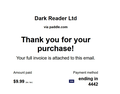Dark reader activation
I PAID for "dark reader" I got the activation key but I cannot activate it because the instructions says go to "MORE" and there is NO "MORE"! I hunted all over the settings & extension & themes, but I cannot find anyplace to activate this extension. Did I just waste my money? I have poor vision, I NEED a dark page with white letters. Thanks to being a touch typist, I don't need to see the keybord or page to type but i can't see what I am typing on a dam w hite page! I now cannot click on "Email me when someone answers the threadil"
Chosen solution
I groped my way to settings, found the custom colors, changed the text to white & the background to black & that FINALLY WORKED! I don't have the pretty title bar I once had but at least I can see what's on the page! It sucks that he blocked ALL of the dark themes but I FINALLY found a work around. But I still can't get the clock on the desktop back.
Thanks for your help, you folks are great!
Read this answer in context 👍 0All Replies (7)
Hi Sheila
Dark Reader is available for free from https://addons.mozilla.org/en-GB/firefox/addon/darkreader/
I am concerned that you paid for this - do you have a link to the page where you installed Dark Reader from with payment?
Here is the url of the page I downloaded from https://addons.mozilla.org/en-US/firefox/addon/darkreader/?utm_content=addons-manager-reviews-link&utm_medium=firefox-browser&utm_source browser When I found it impossible to find "more", I downloaded "dark mode" but it too wasn't working. I tried restarting, that didn't work, I tried shutting down the computer but even that didn't work. So now I think the problem lies with firefox. Dark modes only works on the edges not the web sites which remain GLAIRLING WHITE! I even tried to get a dark theme in "accessability-contrast themes" but that too did not work! Looks like I'm going to have to grope my way to the computer shop with the comupter & hope she can find the problem. Please forgive the errors but I CANNOT SEE THE DAM PAGE!
mozilla.org is one of the domains that extensions are not allowed to act upon. Which website, besides the support.mozilla.org tab you show in your screenshot, are you unable to view in dark mode? When you are on that website, open the Dark Mode extension panel. Can you confirm that the "Mode" is selected as "Dark", and that "Configure Automation" slider in the top right is selected as "On"? Screenshot of the Dark Mode extension panel is attached below.
He sent me a "key" but his instructions on how to use the "key" didn't work for firefox even though he said it did.WHERE CAN I INSERT THAT KEY TO UNBLOCK ALL THE DARK MODES INCLUDING THE ACCESSIBILITY DARK THEME FOR THOSE WITH VISION PROBLEMS IN W11! I PAID FOR THAT"KEY" BUT i CAN'T USE IT & HE HAS BLOCKED ALL DARK THEMES! The only reason I can type a responce is because I'm a touch typist, I NEED HIM TO UNBLOCK DARK THEMES, ALL OF THEM!!!
Chosen Solution
I groped my way to settings, found the custom colors, changed the text to white & the background to black & that FINALLY WORKED! I don't have the pretty title bar I once had but at least I can see what's on the page! It sucks that he blocked ALL of the dark themes but I FINALLY found a work around. But I still can't get the clock on the desktop back.
Thanks for your help, you folks are great!
I'm sorry the large font was seen as "shouting" I have POOR VISION,I have macular degeneration, the most common form of BLINDNESS in older people,I'm female, 85 &I live ALONE, I have NO FAMILY & no friends here, I could not see the words on a white page, without blowing them up. Now it's finally BLACK with white letters.
I just got a call from a doctors office that was over 100 miles away, I had to DECLINE that appointment, too far a drive for me now, so I will just have to go without his help.
But still, where do I add his "key"?
I'm pissed that I could not use the "key" I paid for..
How many others with poor vision who aren't touch typist are still stuck with a nonworking extension that they paid for but can't activate and that BLOCKED all other dark themes?
I have contacted support@darkreader.org many times, all I get is the runaround.
I keep telling him over & over & over again that I cannot activate "dark reader" there is NO "ACTIVATION" in "extensions & themes" it's not in " tools=settings", it's not on his page in "extentions & themes", I did a search for "activate" & "activation" in all areas, I still cannot find it & he refuses to tell me where to ACTIVATE HIS EXTENSION!!!
Alexander is either a dam BOT, or he is playing with me, he NEVER ANSWERS MY QUESTION, WHERE CAN I ACTIVATE "DARK READER" IN FIREFOX???? As long as his "dark reader" is not activated, I cannot activate my document cam that I NEED to see text on paper, so I cannot see books, magazines, forms newspapers etc.
I have macular degeneration, I NEED THAT CAM BUT IT'S BEING BLOCKED BY HIS EXTENSION THAT NEEDS TO BE ACTIVATED BEFORE I CAN ACTIVATE MY CAM!!!!
It looks like I will have to grope my way to a computer tec & see if she can fix his mess!!
Too bad I can't make him pay that BILL!!!