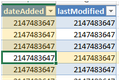Copy History data
Is there a way to copy the History data (for pasting into Word, Excel or a text-editor)?
I have a desktop PC
Firefox 140.0.4 (64-bit)
Windows 11
All Replies (12)
Hello
Save the history of the sites visited? https://support.mozilla.org/en-US/questions/1521409 If you wish to try SQLiteStudio
So there is no way to copy the History data?
How much data? All the data? You can use the following external program to pull data in various formats:
https://www.nirsoft.net/utils/mozilla_history_view.html
After pulling the results and selecting what you want to save, click the disk icon to pull up a Save As folder browser and you can choose CSV or another format of your choice.
There's no shortcut (like Ctrl+C)?
Yes, you can use Ctrl+C:
(1) Open the Library window using either
- Ctrl+Shift+H
- menu button > History > Manage history
- (menu bar or Alt+S) History > Show All History
(2) Display your list - either a date-banded list based on a category you select in the left column or the results of a search using the tiny box at the upper right
(3) Use Ctrl+A to "Select All" on your list and then use Ctrl+C
Depending on where you paste, you may get different results (Firefox will populate the URLs for plain text clients, and hyperlinks for clients that accept HTML pastes).
I followed (1), (2) and (3) but only the information in the "Location" column is pasted (not the information in the "Most Recent Visit" and "Name" columns)
If you paste into Word, you should get links with the title as the visible text and the URL as the URL. Obviously not the most useful format. It is not possible to Ctrl+C the Most Recent Visit column.
(That's why I use the Nirsoft program)
The Most Recent Time is what I need
Understood. I don't think there is an internal feature to copy/export that column. Either an external program or extension would be your best bet.
I use Excel to look at the 'guts' of the sqlite database that drives Firefox - namely places.sqlite.
You can use PowerQuery and the Excel data management features to connect to this file like any data source, and operate on the tables and fields in Excel. Each table imports to a separate sheet, and the data in the workbook can be updated on opening etc.
I am on this forum because the exported items in Excel now have meaningless dates/times as per snip attached. These are in 'epoch' format which a simple formula converts to a 'real' date. BUT the raw data is not 'real' - it's the SAME for all the entries. (~1970).
This is baffling to me as I did this years ago without a problem. Anyone any ideas?
[update] I followed the advice and installed the sqlite studio (nice!) and saw the 'real' dates - bingo! So the question is why is Excel (or the OBDC plugin for Sqlite3) failing to read the data correctly??
(maybe this is the wrong forum, but worth a try!)
Modified
Hangman said
So the question is why is Excel (or the OBDC plugin for Sqlite3) failing to read the data correctly??
When I check the value in your screenshot (2147483647), it converts to January 19, 2038 3:14:07 AM. So I don't think that is a date string. Based on an online search, I think it is the maximum integer size, suggesting that either Excel or something upstream choked on a large number.
In places.sqlite, the dates are stored in microseconds – they have an extra 3 digits beyond dates stored in milliseconds:
1748475343605000
It sounds like PowerQuery or your ODBC driver (or Excel?) is not able to handle the date in microseconds, or perhaps there is a toggle somewhere you need to flip.